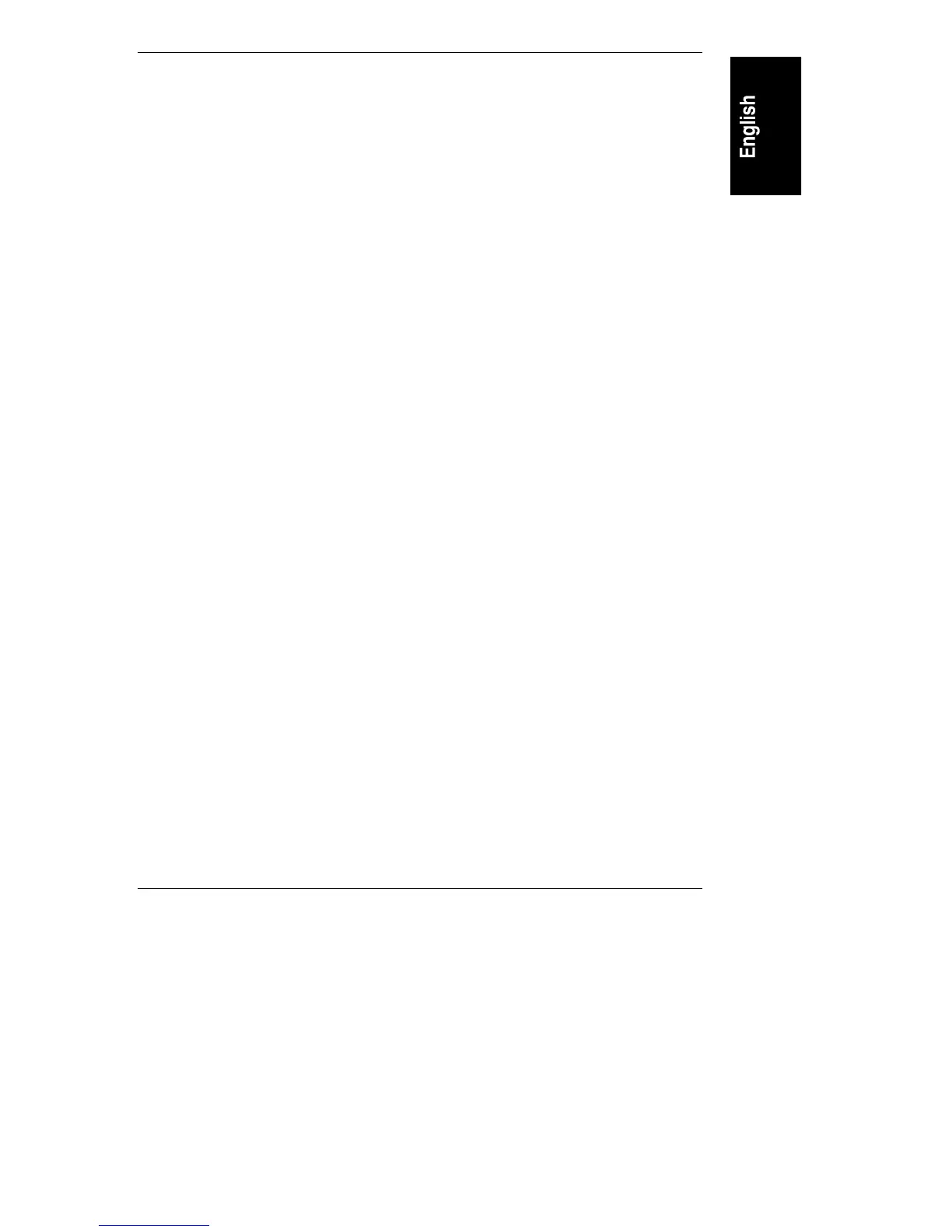Chapter 2
9
HP NetServer Utilities
HP NetServer Utilities takes you to a menu where you can directly execute utilities
such as the following:
• Diagnostic Assistant: An easy-to-use hardware diagnostic for system
verification, burn-in, and rapid troubleshooting
• Diskette Library: Allows you to conveniently generate any flexible
diskette available on the NetServer Navigator CD-ROM. For example, you
can create the following diskettes: BIOS Update, NOS Drivers, and
Diagnostic Assistant.
Change User Preferences
Change User Preferences lets you change the language and the system date
and time.