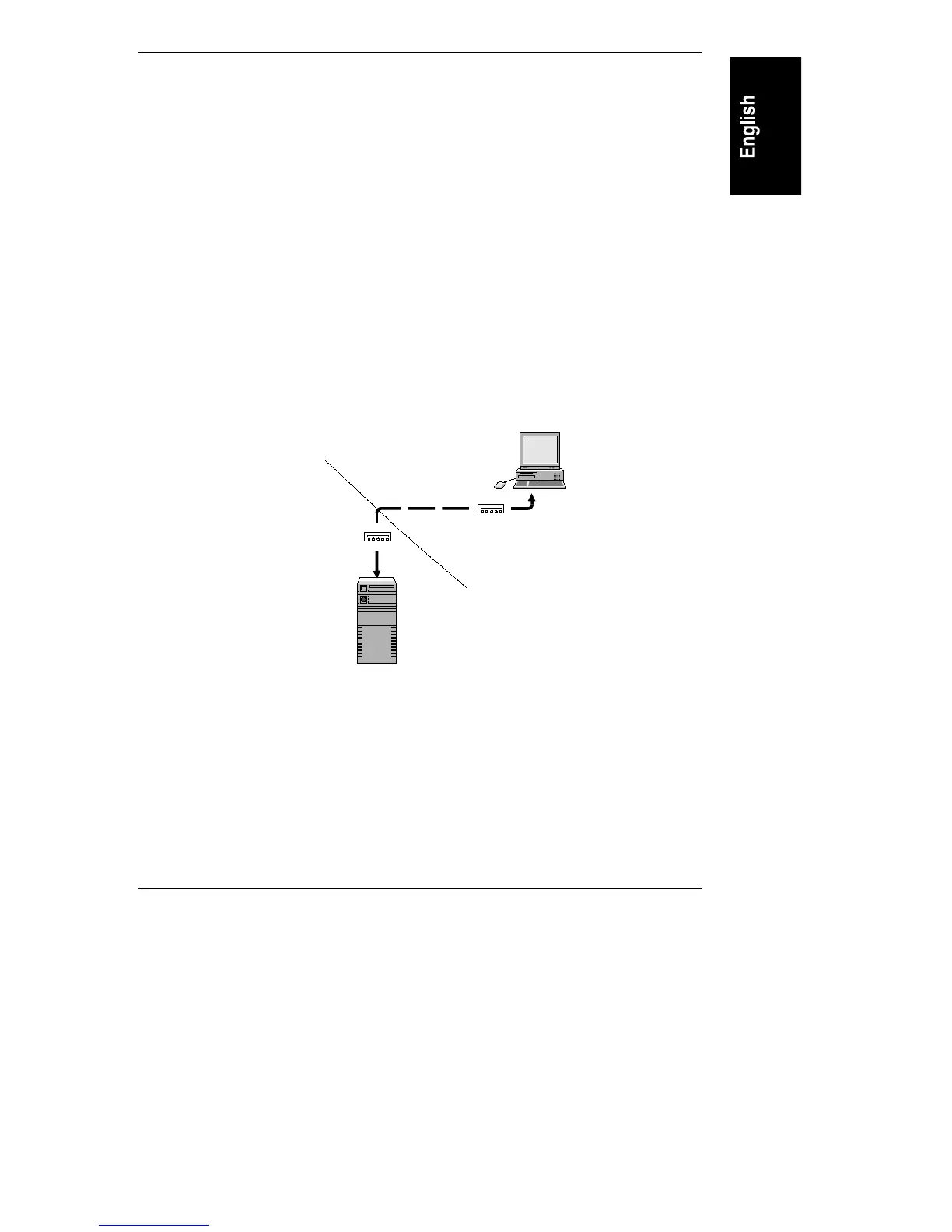Appendix E Server Management Using HP Support Anywhere
117
creating a specific list of allowed callers, or for use of features such as call-back),
refer the HP Support Anywhere Installation and User Guide, or to
pcANYWHERE32’s online help.
RCONSOLE (NetWare / IntranetWare)
Novell NetWare RCONSOLE feature works at the NOS level to provide full
remote access to a NetServer running Netware 4.11 / IntranetWare. Installation of
RCONSOLE requires specific setup steps at both the console and NetServer
before you can establish an RCONSOLE communications link. Note that only the
NetServer needs to be running NetWare / IntranetWare, as the off-site component,
the RCONSOLE program, can be run from a DOS prompt. Thus, the only software
requirement is that the client workstation has access to DOS.
The following illustration shows how RCONSOLE works on a NetServer running
NetWare / IntranetWare.
NetServer
Support Anywhere
Server
Enable the server for
NetWare RCONSOLE
connection.
Support Anywhere
Remote Console
Using a modem, the offsite
remote console
workstation, using
RCONSOLE, may dial into
and take control of the HP
NetServer.
Remote
Console
Modem
Modem
Figure E-14. RCONSOLE Remotely Accessing NetServer