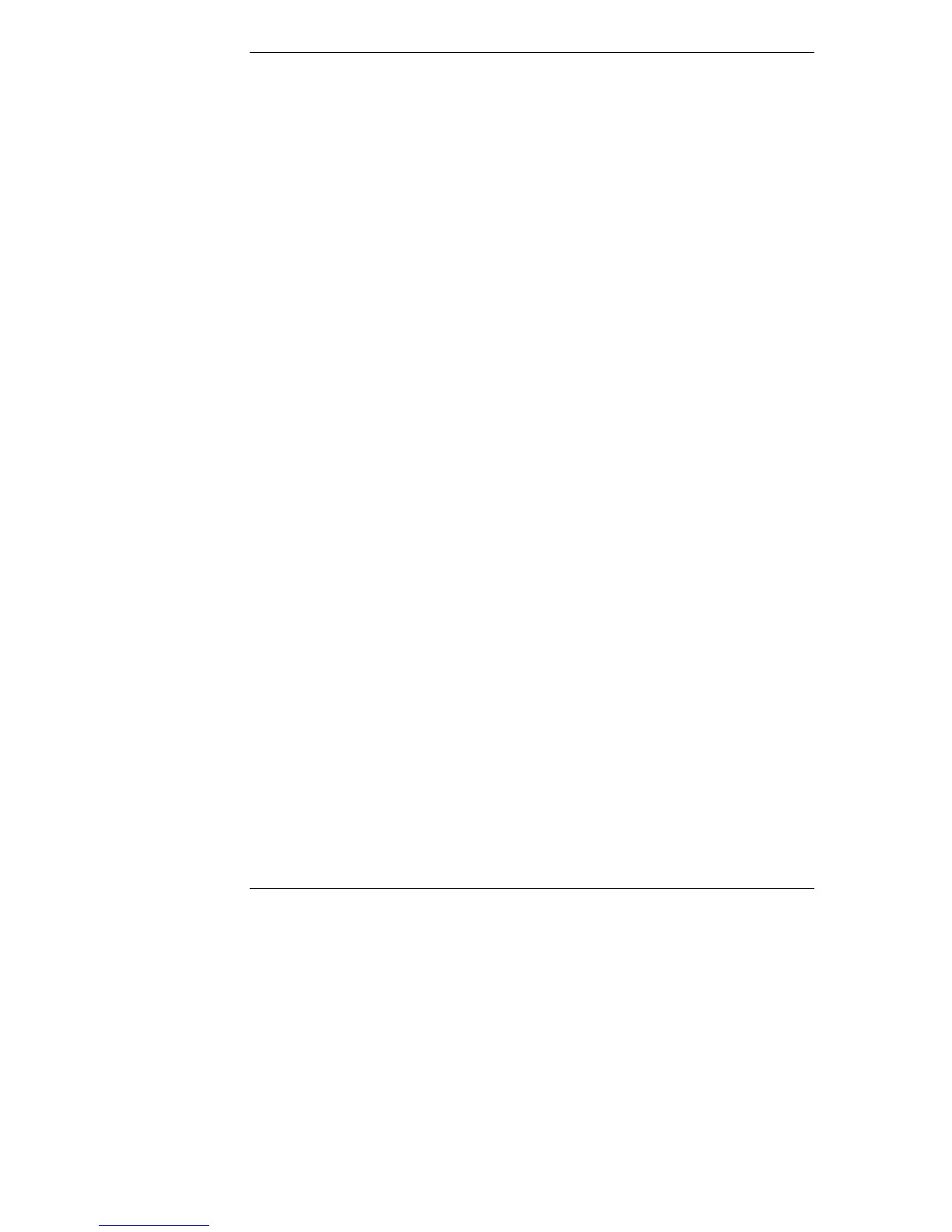Appendix D Service and Support
80
• HP NetServer Information Assistant
• CompuServe discussion forum and library
• World Wide Web and Internet FTP
• Bulletin Board System
• Automated Fax
• HP Repair and Telephone Support
HP provides a complete communications program to help you keep up to date with
your HP NetServer:
• HP NetServer Support News
• Navigator CD-ROM Subscription
This chapter also covers the following:
• Ordering HP cables, drive trays, and manuals
• Contacting HP’s Regional Headquarters
• Joining CompuServe
HP NetServer Navigator Release History
and Status Report
To ensure that you have the latest versions of the software, obtain the current
Navigator CD-ROM release history. The release history is updated for each new
release of the CD-ROM.
The release history briefly describes the following for each release:
• Major changes to the Navigator CD-ROM that were made for that release
• Version number
• Release date
• Part number of the Navigator CD-ROM
• Document number