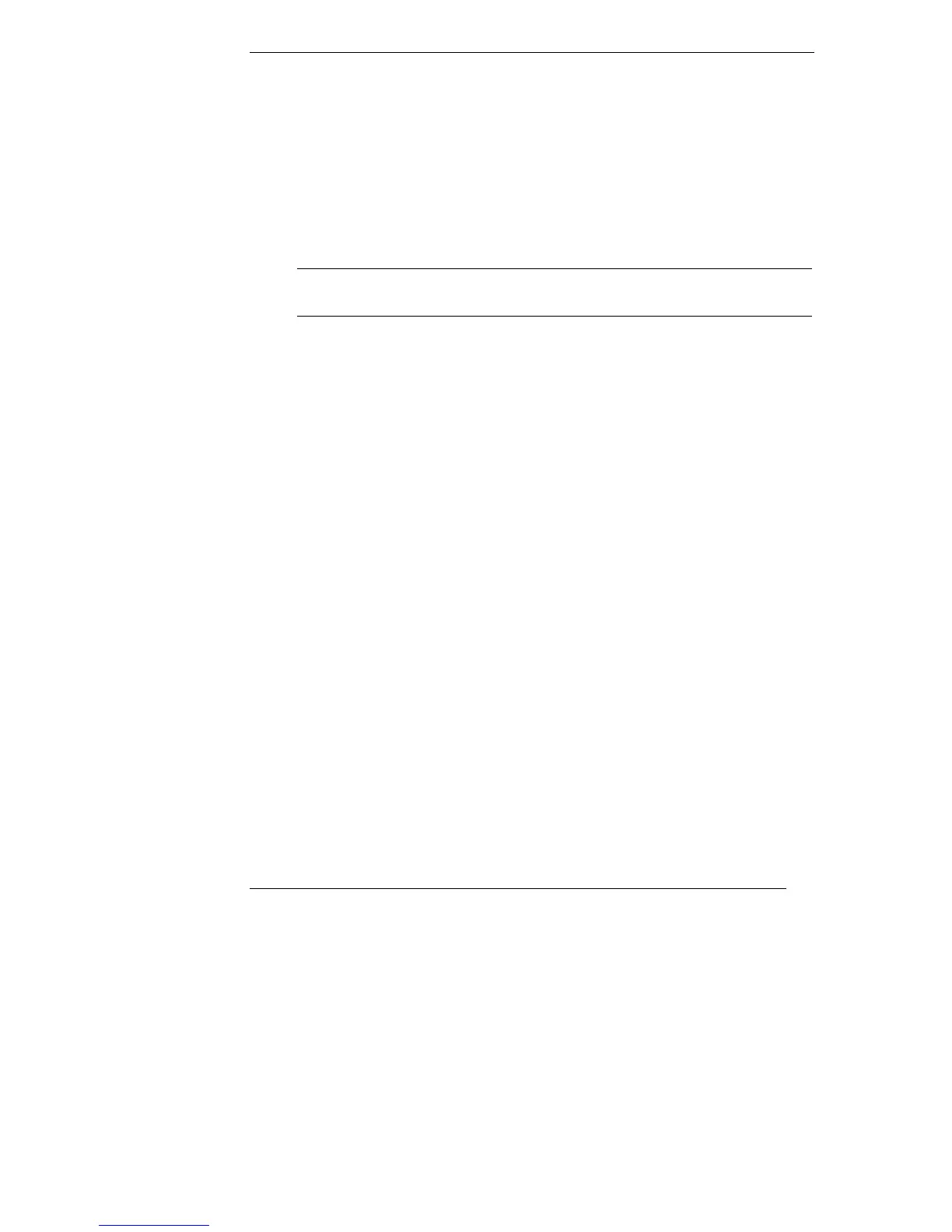Chapter 1 Installation Overview
6
Install Additional Mass Storage Devices
If you are installing an IDE drive or internal SCSI devices in certain
configurations, you may need additional cables or adapters. For part numbers for
HP cables, adapters, and trays, and configuration information, see the Technical
Reference Label on the side of the chassis or the Navigator CD-ROM.
Configure the HP NetServer
NOTE E 30: Do not install ISA non-Plug-and-Play boards until
instructed by the Configuration Assistant program.
1. Reassemble the HP NetServer and connect the power cord.
2. If you have installed ISA non-Plug-and-Play adapter boards, you must now
allocate memory resources to each of these boards. Refer to the "Installing
ISA Non-Plug-and-Play Boards" in Chapter 5, "Accessories" for
instructions.
3. Turn on the HP NetServer and monitor.
4. Insert the CD-ROM into the CD-ROM drive now, turn off the power
switch, wait 10 seconds, and turn it back on. The NetServer will boot from
the Navigator CD-ROM.
If the NetServer fails to boot, follow the directions displayed on the screen.
5. Go to the Navigator Main Menu and select “Configuration Assistant."
Follow the instructions in Configuration Assistant to continue your NetServer
installation.