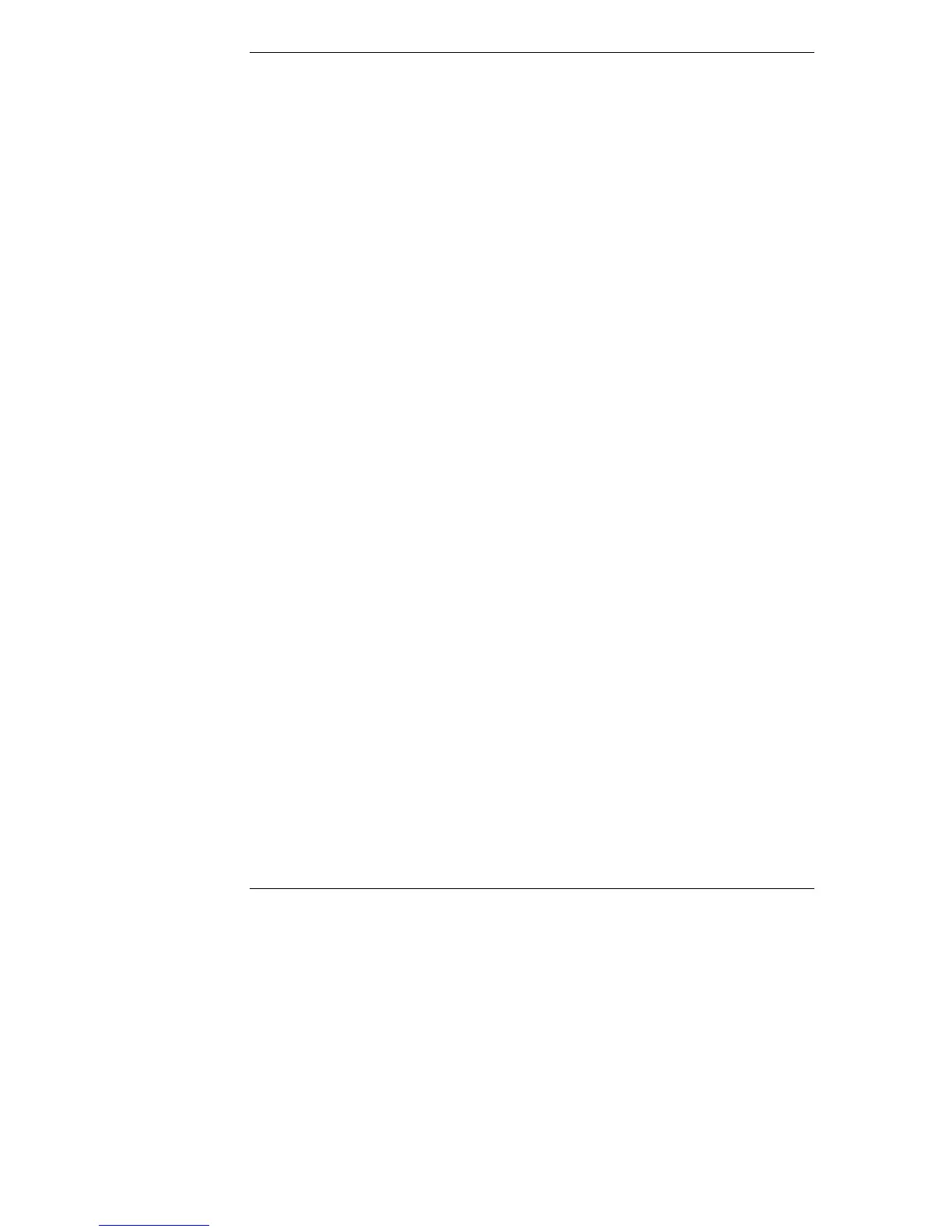Chapter 3
14
• From a Network Server on which the HP Information Assistant application
files are installed
The installation program gives you the option of accessing the data files from your
hard disk or from the CD-ROM. The default is to access the data files from the
CD-ROM. You can copy the data files to your hard disk to improve access time,
but this could take up a significant amount of disk space.
Installing from the CD-ROM
To install HP Information Assistant onto a Windows PC from the Navigator
CD-ROM, perform these steps:
1. Turn on your computer and CD-ROM drive.
2. Run Windows and display the Program Manager.
3. Insert the HP NetServer Navigator CD-ROM into the CD-ROM drive.
4. From Program Manager, select the File menu and choose “Run.”
5. At the command prompt, type the following:
drive: \infoasst\setup /a
where drive is the letter of the CD-ROM drive.
6. Follow the instructions that appear on your screen.
In Program Manager, the Setup Program creates a new program group called HP
NetServer Information Assistant, with an icon for running the application.
Installing from the Network
To install the HP NetServer Information Assistant from a network, you must first
install the run-time files onto a network hard disk from the CD-ROM, and then run
setup on the client PC.
If you plan to let multiple users run the HP NetServer Information Assistant from
the network, it is advisable to copy the data files to the network.
Installing the Application Files onto the Network
To install the HP NetServer Information Assistant onto the network, do
the following:
1. Run Windows and display the Program Manager .
2. Insert the HP NetServer Information Assistant CD-ROM into the CD-ROM
drive.