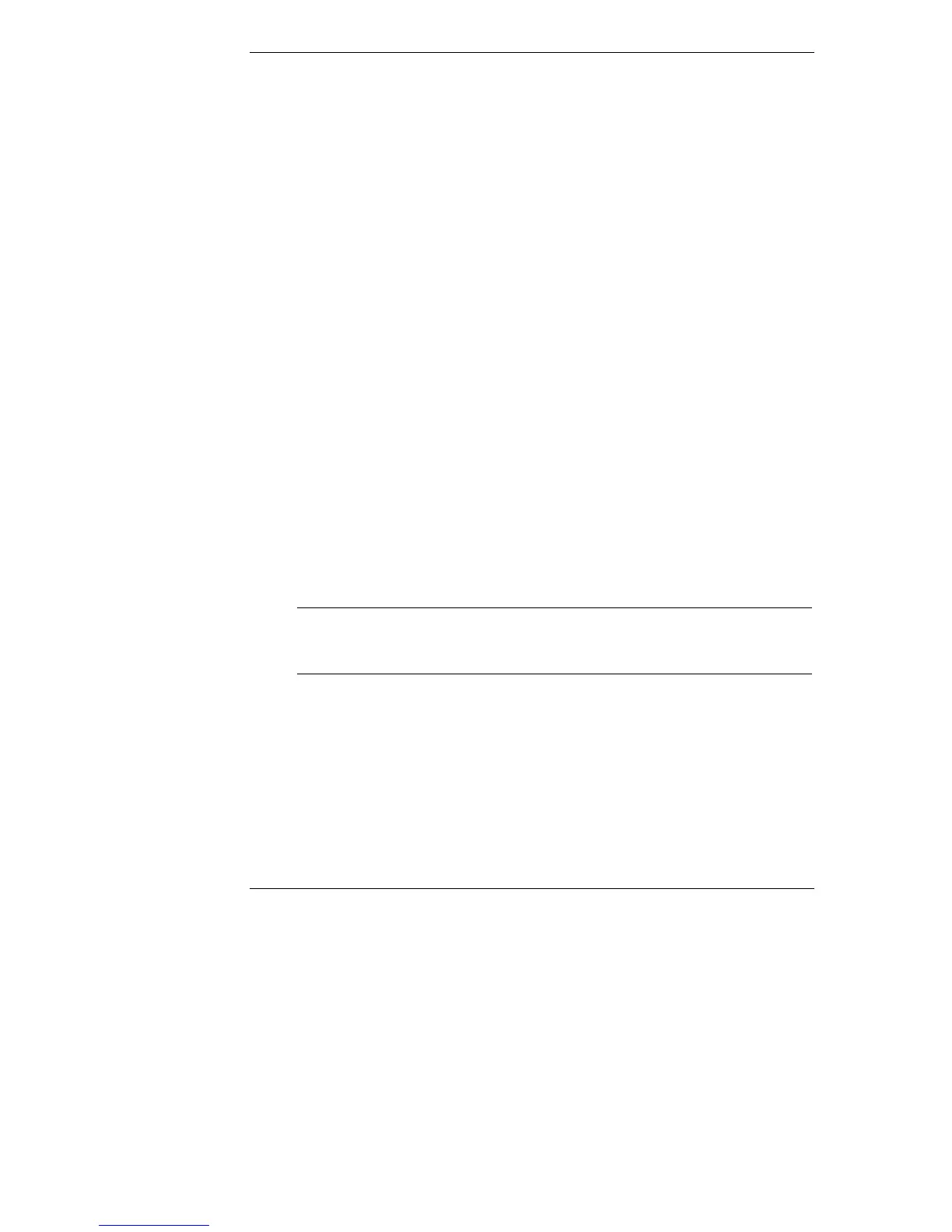Appendix E Server Management Using HP Support Anywhere
104
To add a note to the Notes page:
• From the Add Notes page, click Submit to insert a note entered in the space
provided.
OR
• Click Cancel to discard the new text and return to the Notes page.
Support Anywhere adds text entered on the Add Notes page to the end of the text
block displayed on the Notes page. Notes are added sequentially; the last note
displayed as you scroll down is the most recent entry.
Web Security Considerations
Using the web to manage your servers may be challenging from a security
standpoint. By opening your network to web access, you may be concerned that
you’re short-circuiting established security schemes.
Can anyone with a browser connect to your servers?
This is a realistic concern. That’s why HP recommends that you have a security
strategy in place before connecting to the Internet. Such a strategy may include the
installation of one or more of the following security measures:
• User IDs and passwords
• IP address restriction
• Encryption
NOTE To find out more about whether a particular security option is
supported by your web server, check the documentation that
came with your web server software.
User IDs and Passwords
An easy and inexpensive way to provide Internet security is to use passwords and
user IDs. This option is attractive not only because it is inexpensive and easy to
implement, but because it’s a feature available with most web server software.
Documents or directories are protected by requiring a remote user to provide a
name and password in order to gain access.