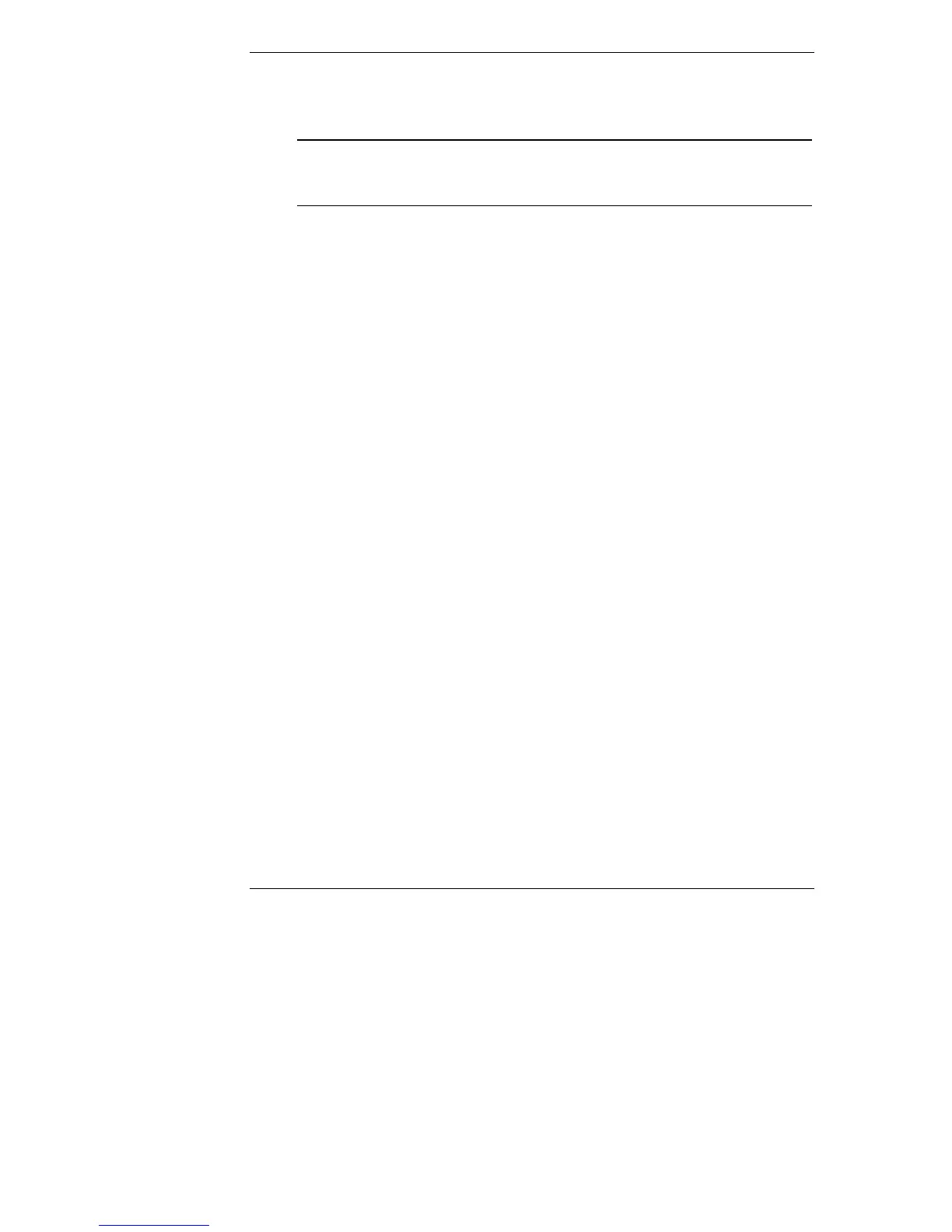Appendix E Server Management Using HP Support Anywhere
112
password protection and return to normal HP NetServer operation, press
the space bar.
NOTE Once the NetServer’s modem has been initialized, your
customer’s HP NetServer E 40 awaits a call from the remote
console and is functionally disabled until a connection is made.
Using HP Remote Console Redirection at the HP NetServer
Originating a remote management session between an HP NetServer E 40 and a
remote console involves initialization at the server (to put the server in standby
mode) and an initiating call from the remote console.
Be sure the modem is properly initialized (see Modem Initialization above).
When you select OK, then Yes from the Modem Initialization Utility, server
function is suspended until a remote user successfully logs on. The server remains
in this standby state indefinitely until a connection is made, or until you disable the
remote login by pressing the space bar at the server.
Graphic Console Redirection (Windows NT)
If you want to access an HP NetServer running Windows NT and your remote
console is running either Windows NT or Windows 95, you can redirect all the
information displayed on the HP NetServer to your remote console using
pcANYWHERE32.