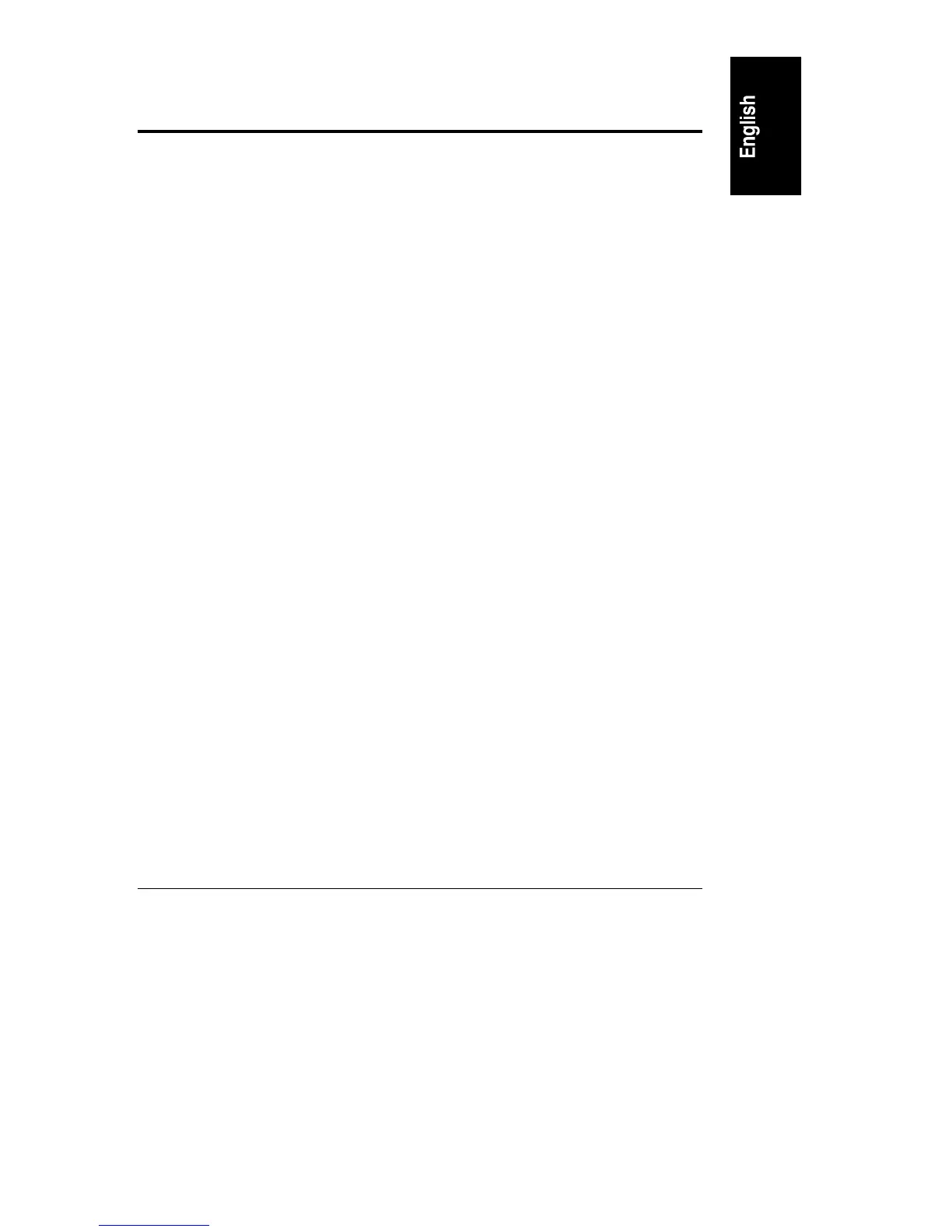47
A Specifications
The specifications listed below can vary if you install a mass storage device in
your server that has more stringent environmental limits. Make sure that the
operating environment for your server is suitable for all the mass storage devices
that you are using.
Environment
Temperature
Operating
5
°
to 35
°
C (41
°
to 95
°
F)
Non-operating –40° to +70° C (–40° to +158° F)
Humidity (noncondensing)
Operating 20% to 80% relative humidity
Non-operating 8% to 90% relative humidity
Altitude
Operating 3,046 m (10,000 ft)
Non-operating 12,200 m (40,000 ft)
Maximum Air Conditioning Load
Less than 430 KCal (1700 BTU)
Minimum Clearance
Front 1 m (39 inches)
Sides 5 cm (2 inches)
Top 5 cm (2 inches)
Back 15 cm (6 inches)