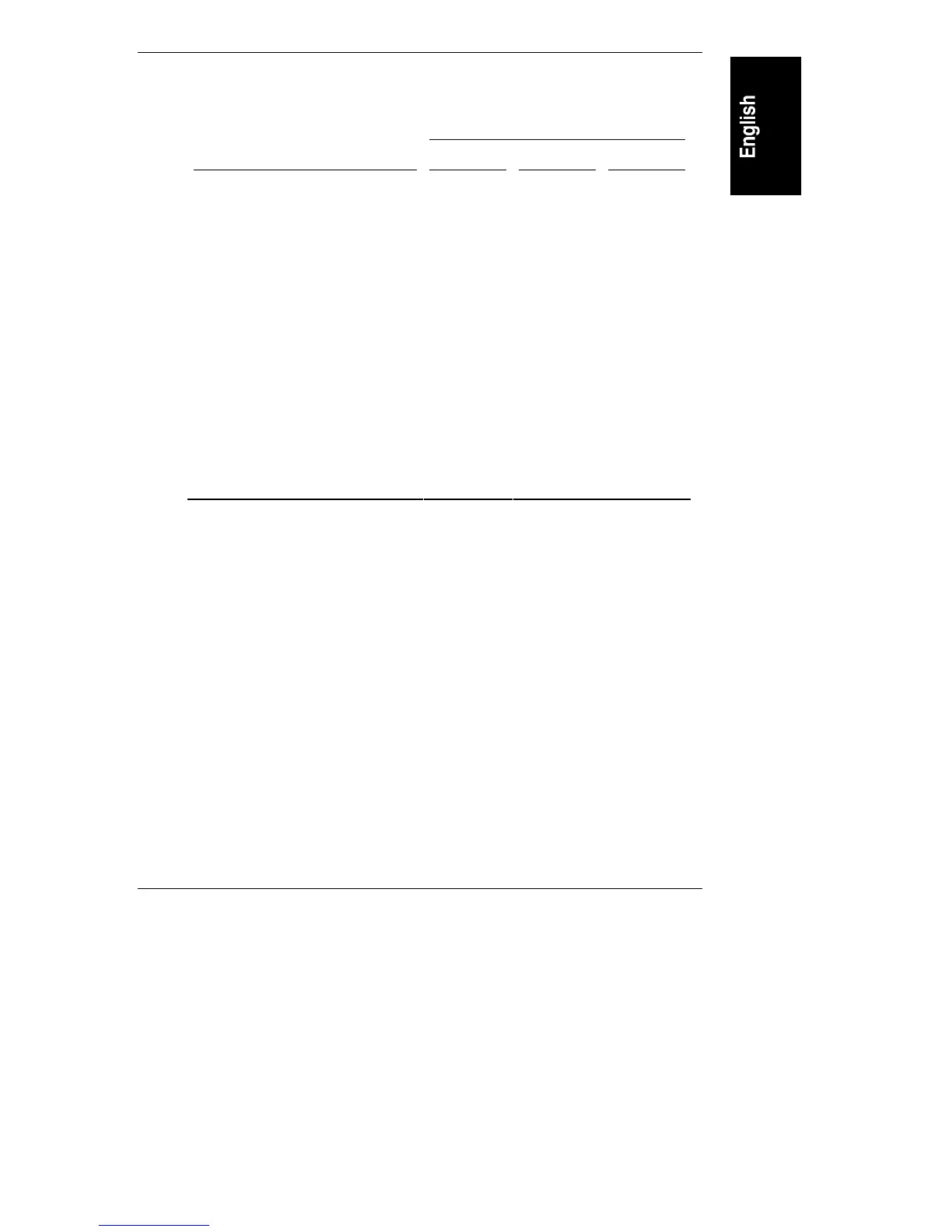Appendix C
Warranty and Software License
65
HP NetServer Limited Warranty Coverage
Warranty Coverage Periods
Product Year 1 Year 2 Year 3
HP NetServer L Series On-site
1
On-site On-site
HP NetServer E Series On-site
1
n/a n/a
HP internal accessories
(i.e. HP hard disk, HP memory)
Purchased with NetServer L Series
Purchased with NetServer E Series
On-site
1
On-site
1
On-site
n/a
On-site
n/a
HP internal accessories
purchased separately
RHP
2
HP External Accessories
(i.e. HP Storage System/6)
On-site
1
On-site On-site
HP External Accessories
(i.e. HP PowerWise UPS)
Exchange
3
Exchange n/a
RHP = Return-to-HP/Reseller
1 For all instances of “On-site” coverage, HP may provide a Customer
Replacement Part in lieu of on-site services.
2 HP NetServer Hardware Accessories, purchased separately after the initial
server purchase, carry the longer of a one year Return-to-HP/Reseller warranty
or the remaining warranty of the original HP NetServer in which it is installed.
3 Upgradeable to three years, on-site service.
Technical Support
During the warranty period, telephone technical support is available to assist with
setup, configuration, startup, and troubleshooting of your hardware product.
Prior to calling HP or Reseller, please follow this checklist. This will allow HP or
Reseller to assist you more quickly and efficiently.
1. Consult the documentation provided with your product to assure that your
system features are properly configured.