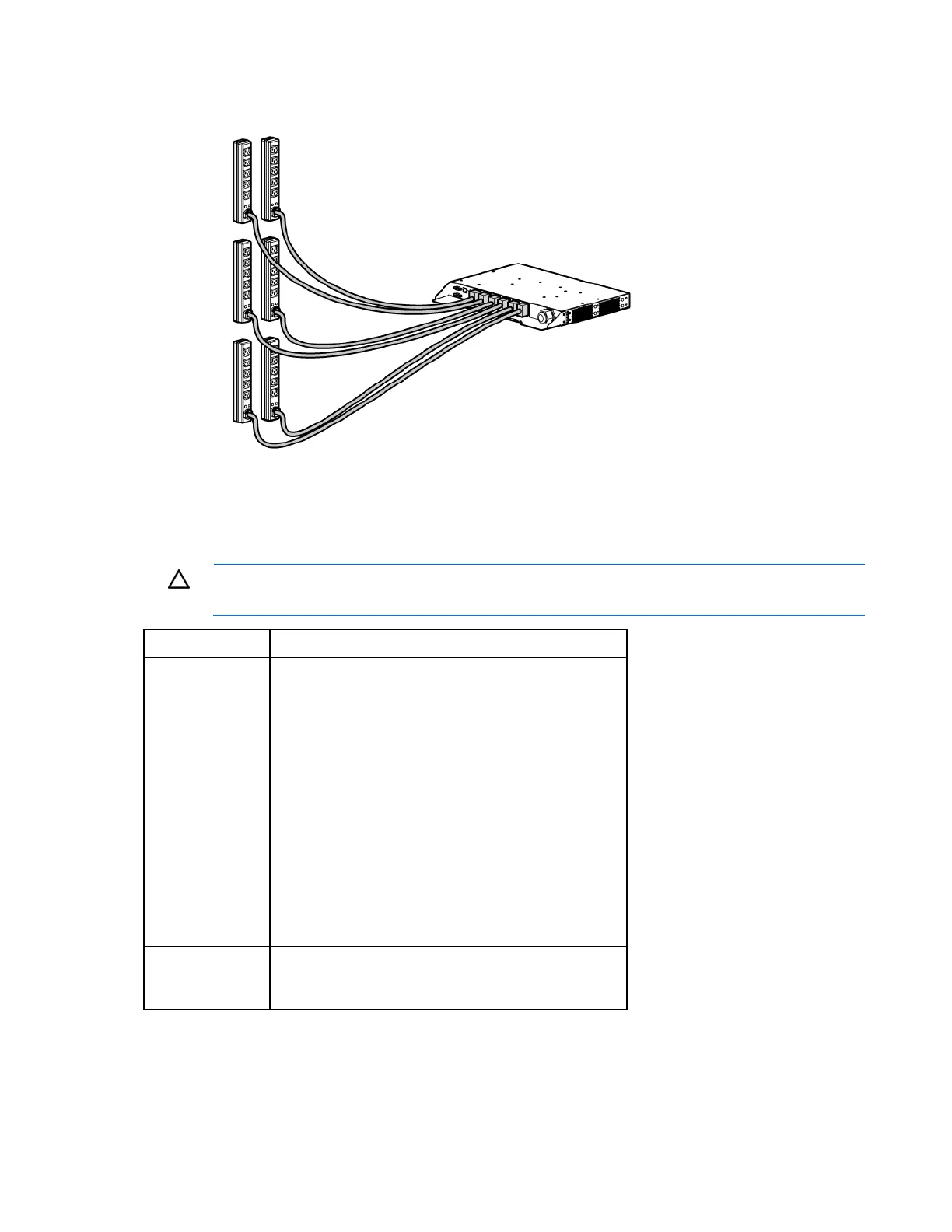Overview 10
Up to six Extension Bars and Intelligent Extension Bars can be connected to provide 30 IEC-320 C13
outlets.
Web interface requirements
The following table lists the minimum requirements necessary to operate the web interface.
CAUTION: It is highly recommended that browser access to the iPDU is isolated from outside
access using a firewall or isolated network.
Software Browser
Web browser on
a client
Microsoft® operating systems
Microsoft® Internet Explorer 6.0 with Service Pack
1 (32-bit only)
Microsoft® Internet Explorer 7.0 (32-bit only)
Microsoft® Internet Explorer 8.0
Mozilla Firefox 3.0.x
Red Hat Linux 4 operating system
Firefox 2.0.x (included in the bundle)
Red Hat Linux 5 operating system
Firefox 3.0.5 (included in the bundle)
SUSE Linux 10 operating systems
Firefox 2.0.x
Mozilla 1.7.x
Monitor
resolution
Minimum supported resolution of 1024 x 768, 16-bit
high color (maximize browser window for optimal
display)
