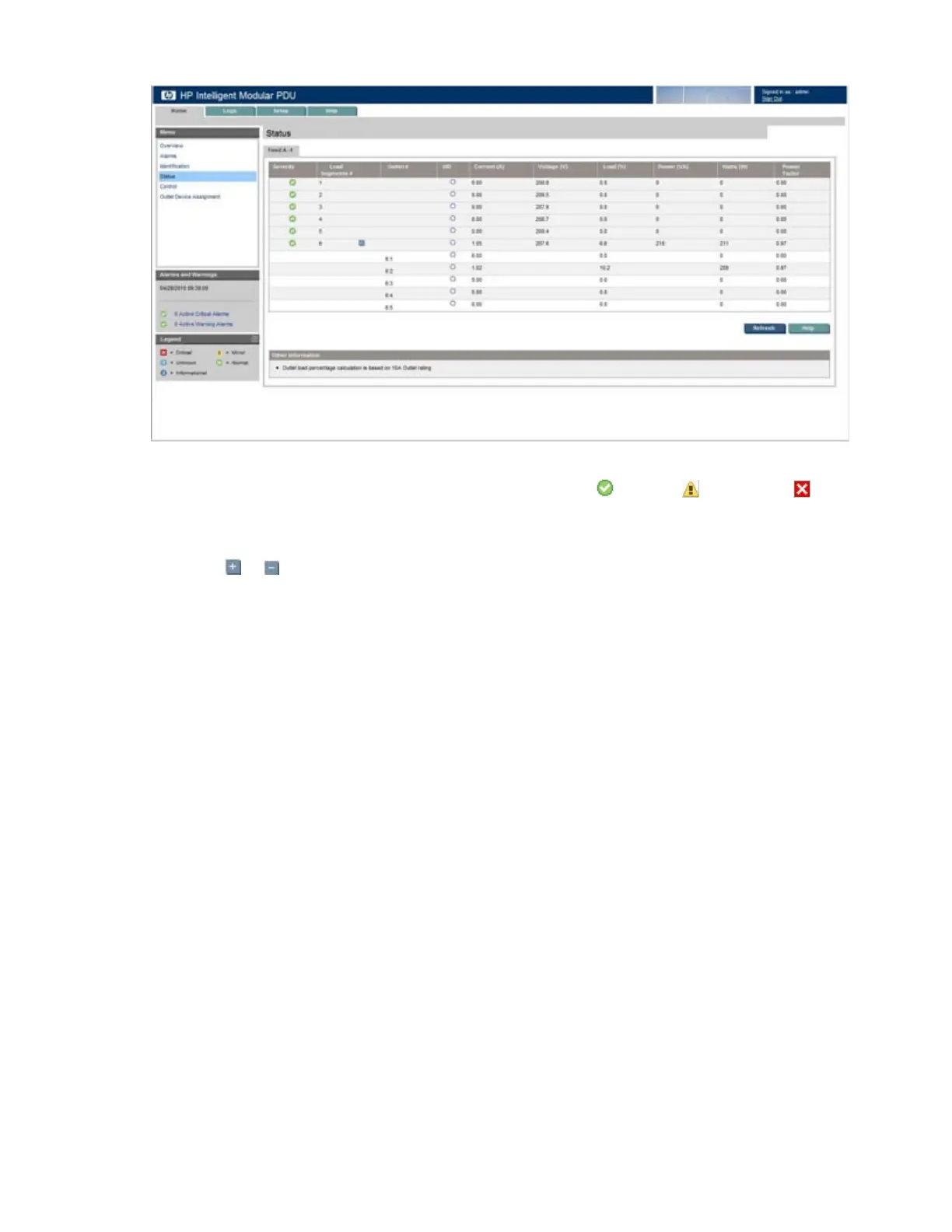HP Intelligent PDU web interface 42
The following information is displayed in column format for each load segment:
• Severity—An icon indicating the status of the load segment ( Normal, Warning, or
Critical)
• Load Segments #—The number of the load segment
Click
or to expand or collapse the outlet information.
• Outlet #—The number of the outlet on an Intelligent Extension Bar (This column is blank if there is no
Intelligent Extension Bar connected to the load segment.)
• UID—Indicates if the UID for an Extension Bar or Intelligent Extension Bar outlet is illuminated (This
column is blank if there is no Extension Bar or Intelligent Extension Bar connected to the load
segment.)
• Current (A)—The current of the load segment or Intelligent Extension Bar outlet
• Voltage (V)—The voltage of the load segment
• Load (%)—The load percentage of the load segment or Intelligent Extension Bar outlet
• Power (VA)—The apparent power of the load segment
• Watts (W)—The actual power usage of the load segment or Intelligent Extension Bar outlet
• Power Factor—The ratio of the actual power to the apparent power for the load segment or
Intelligent Extension Bar outlet
Click Refresh Page to refresh the screen. Click Help to view online help.
Control menu
Click Control in the left navigation frame to access the Control screen. This screen contains controls that
enable you to issue manual commands.
The Control screen contains the following:
• Control tab (on page 43)
• Management Processor tab (on page 45)
