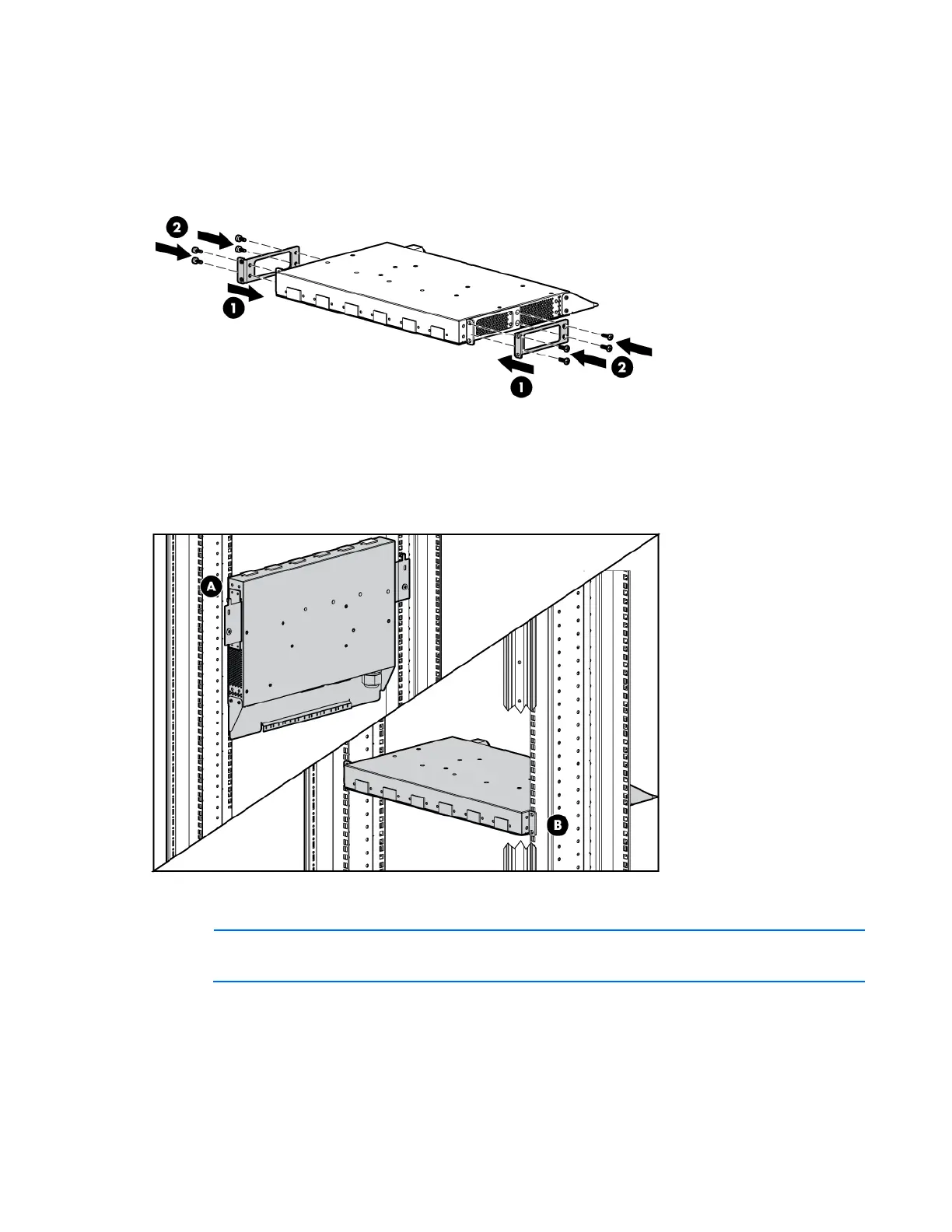Installing the HP Intelligent Power Distribution Unit 17
Installing the 1U brackets
The rack ears are reversible, so the iPDU can be installed with either the circuit breakers or the power
cords facing forward. Two iPDUs can be mounted in a 1U configuration by mounting one iPDU in the
front of the rack and the other iPDU in the rear of the rack.
Installing the Core Unit in the rack
The Core Unit can be mounted in the rack two different ways, depending on whether you install the 0U
brackets (A) or the 1U brackets (B) on the Core Unit.
Installing the 1U Core Unit in a square-hole rail
NOTE: Use the M6 screws and cage nuts that shipped with the rack when installing in a
square-holed rail.
