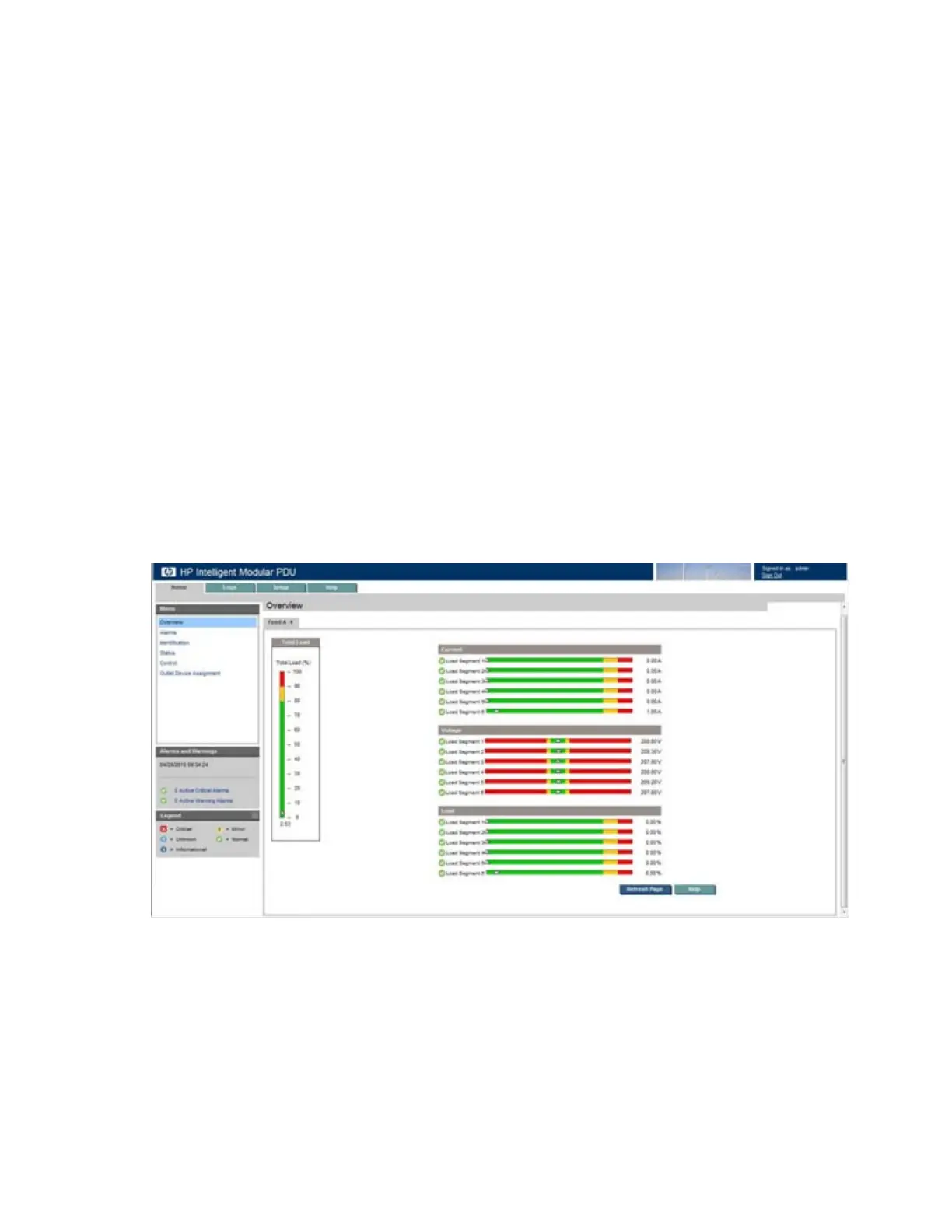HP Intelligent PDU web interface 38
• Top frame—Contains a Sign Out hyperlink, Home tab, Logs tab, Setup tab, and Help tab.
o Click the Sign Out hyperlink to log out of the interface.
o Click the Home tab to see the menu options for viewing general status information. For more
information, see "Home tab (on page 38)."
o Click the Logs tab to see the menu options for displaying data logs. For more information, see
"Logs tab (on page 46)."
o Click the Setup tab to see the menu options for configuring the iPDU and setting up and
modifying user accounts. For more information, see "Setup tab (on page 49)."
o Click the Help tab to access the interface information and help section. For more information, see
"Help tab (on page 60)."
• Left navigation frame—Contains a list of menu options, a list of alarms and warnings, and a legend.
o The options menu is dynamic, and the options listed change depending on the tab selected and
your access rights.
o The list of alarms and warnings displays the individual alarm status for the iPDU. The graphical
indicator displays the number of active alarms and displays the icon for the most severe alarm.
The date and time of the last update is also indicated.
o The legend displays the meaning of symbols used in the interface. Expand and collapse the
legend by clicking the arrow in the upper right corner.
• Main frame—Contains the various interface screens based on the menu option selected in the left
navigation frame.
Home tab
Menu options listed under the Home tab include:
• Overview menu (on page 39)
• Alarms menu (on page 40)
• Identification menu (on page 40)
