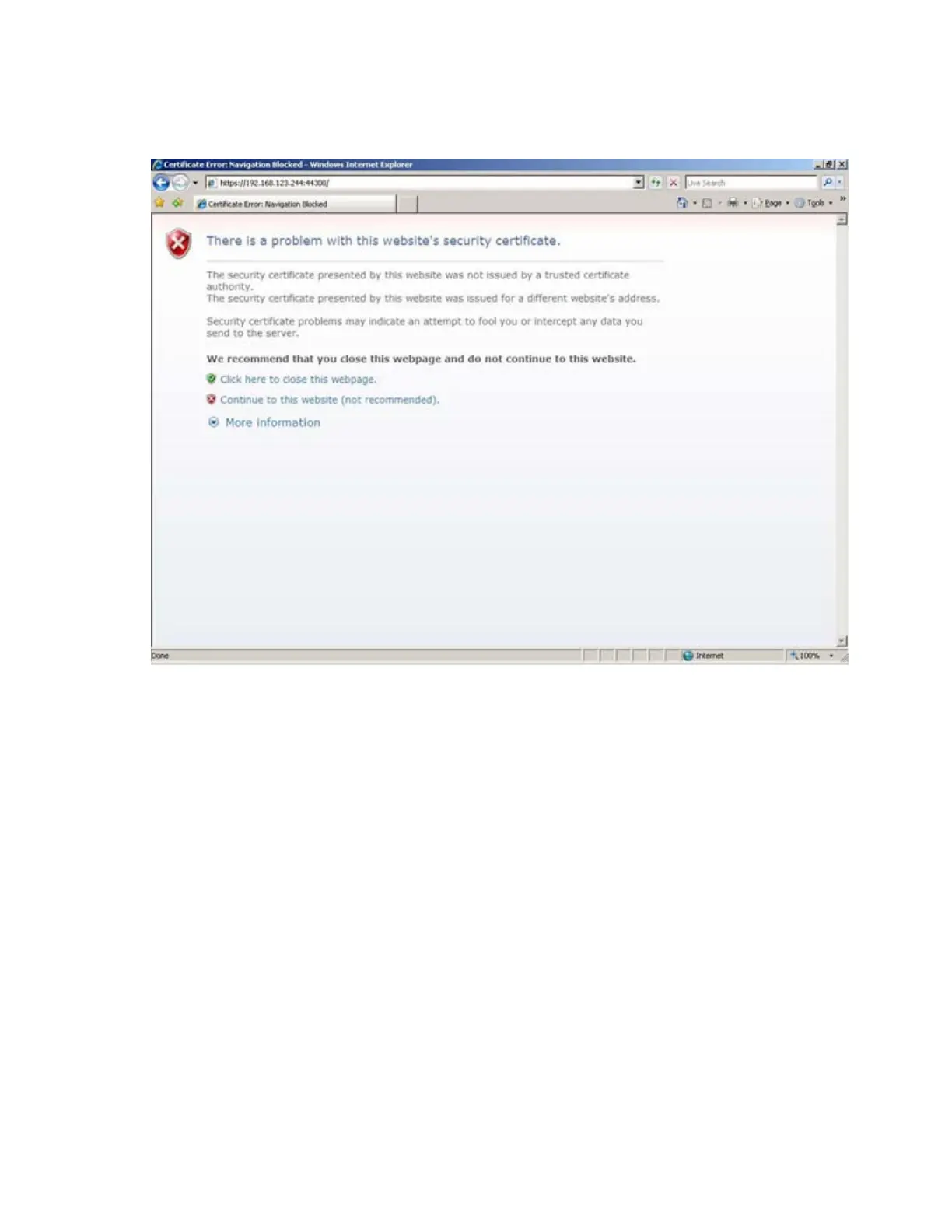Troubleshooting 87
Certificate error
Possible Cause: Internet Explorer 7 does not recognize the SSL certificate.
Action:
• Install an SSL certificate that Internet Explorer recognizes.
-or-
• Click Continue to this website (not recommended) to ignore the security warning.
Connection closed by remote host error message
displays
Symptom: While flashing the iPDU, the following error message displays:
Connection closed by remote host.
Action: The firmware might successfully flash, even though this message appears. Verify that the firmware
is updated by checking the version number on the About screen ("About menu" on page 60).
Core Unit LED indicator illuminates or flashes
Symptom: The Core Unit LED indicator is:
