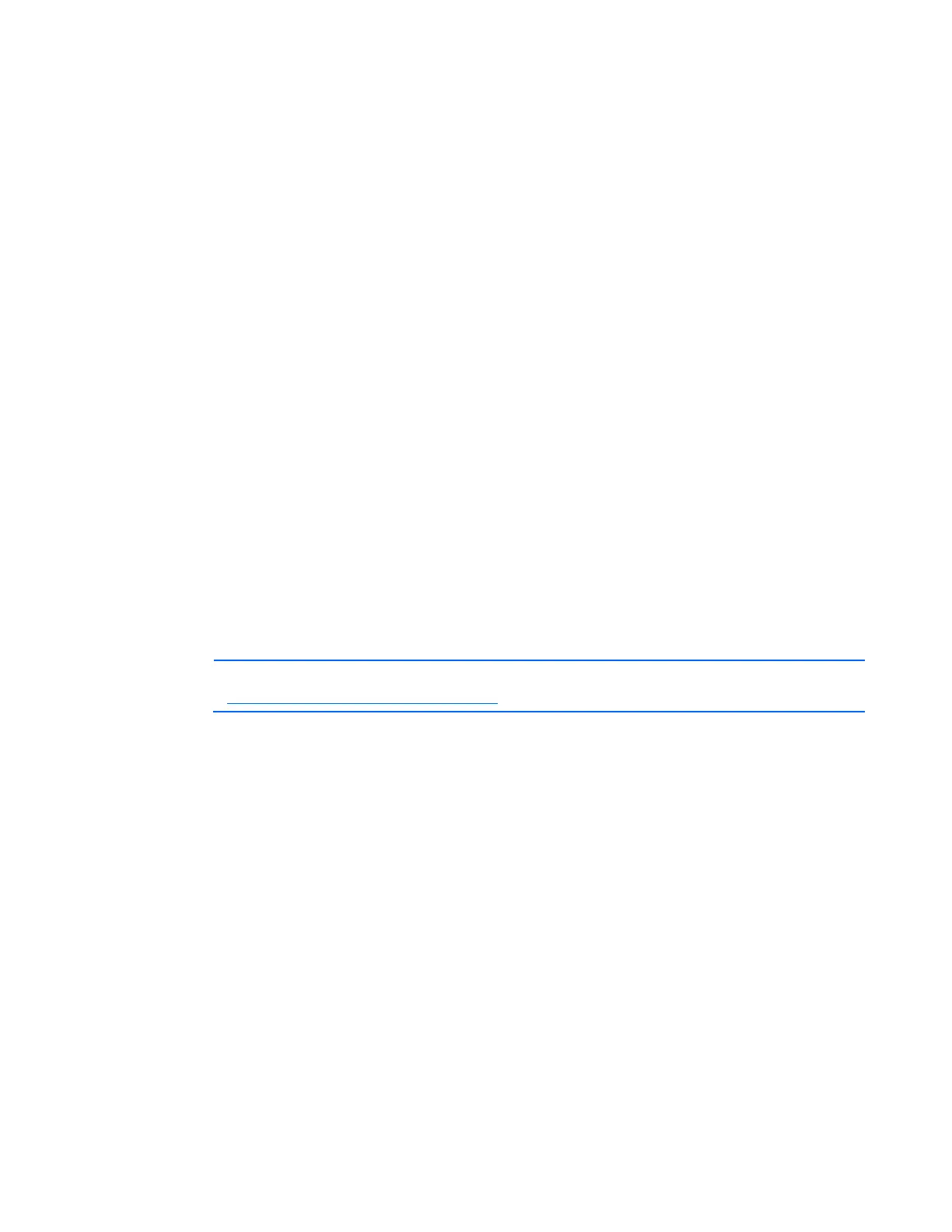Overview 8
Introduction
The HP Intelligent Power Distribution Unit (iPDU) has an industry first feature of intelligent power discovery.
The iPDU automatically discovers HP ProLiant servers* powered by the iPDU, enabling data center
managers to know with certainty that installed equipment is powered as designed. Unexpected server
shutdowns can occur due to human error as routine maintenance tasks are performed, and are often the
first indication that a server is not powered as documented. The ability to automatically determine the
power topology increases reliability and allows data center managers to maximize the rack, power, and
thermal resources in the data center.
The iPDU intelligent power discovery also enables HP Thermal Logic solutions, such as Insight Control
Power Manager advanced group power capping for ProLiant DL/ML and Integrity servers with iLO 2
management processors and optional upgrade licenses, to reach their full potential by reducing human
error when assigning servers to a power capping group.
The iPDU enables you to monitor, manage, and control power environments. Multiple devices can monitor
the iPDU over the network connection.
The input voltage of a single phase iPDU is 200 to 240 VAC.
The input voltage of a three phase iPDU is 200 to 240 VAC or 380 to 415 VAC, depending on the
model.
For configuration and status monitoring, the iPDU includes:
• HP Intelligent PDU web interface (on page 34)—A graphical interface that is accessed with a web
browser
• HP Intelligent PDU Service Menu (on page 62)—A text-based menu that is accessed through telnet or
a terminal emulation session
To benefit from the latest product enhancements, update to the latest versions of firmware and software.
NOTE: To download the latest versions of firmware and software, see the HP website
(http://www.hp.com/go/rackandpower
).
* Intelligent power discovery requires HP ProLiant servers with iLO 2 v2.0 or newer firmware or iLO 3
v1.05 or newer firmware, combined with the Intelligent Extension Bar, PLC power cables, and HP ProLiant
94% efficiency common slot power supplies.
Features
iPDU features include:
• Intelligent power discovery for HP ProLiant servers with iLO 2 v2.0 or newer firmware or iLO 3
v1.05 or newer firmware, combined with the Intelligent Extension Bar, PLC power cables, and HP
ProLiant 94% efficiency common slot power supplies.
• Redundancy management
• Customizable email notification messages
• Configurable to send alert traps to HP Systems Insight Manager and other SNMP management
programs
• Log display for analysis
Core Unit features include:
