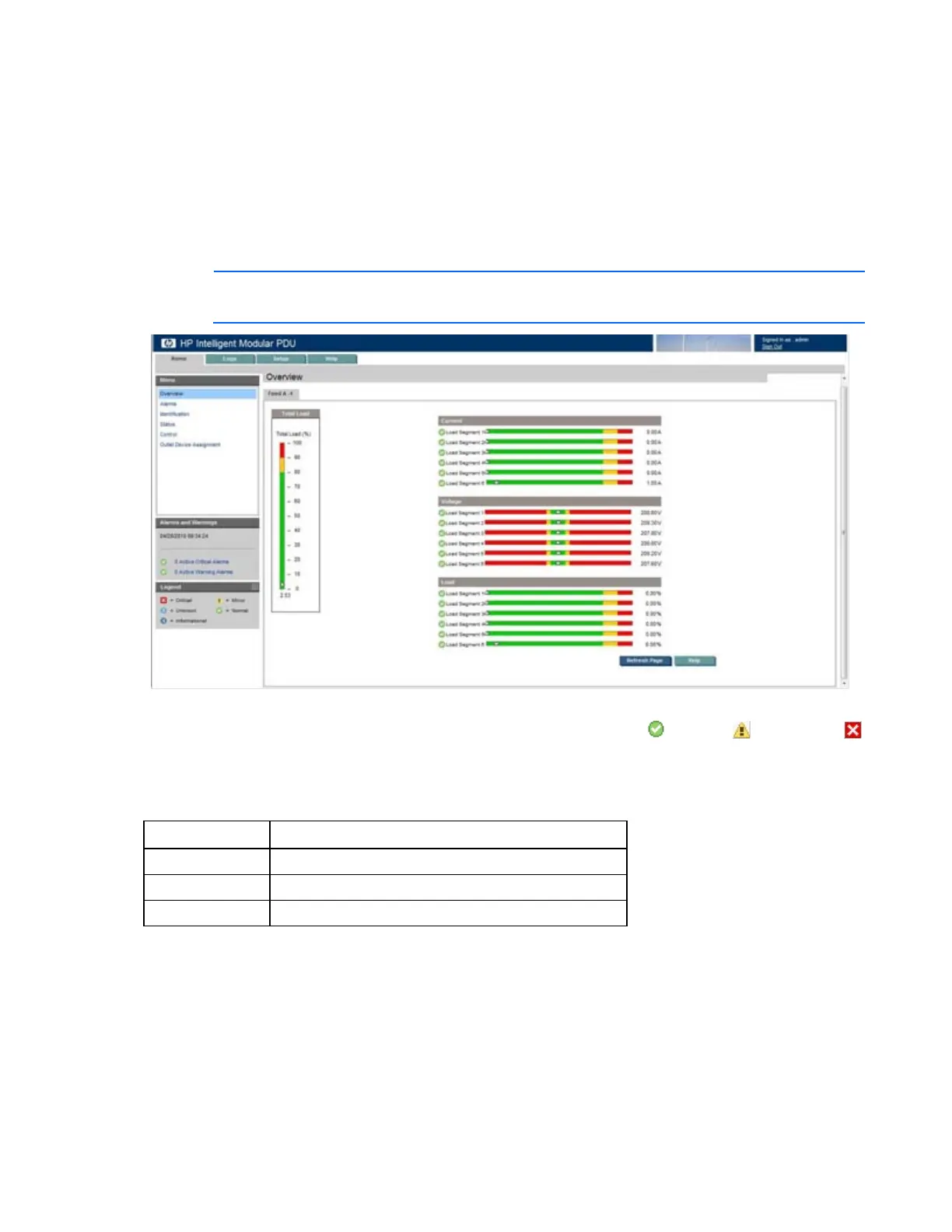HP Intelligent PDU web interface 39
• Status menu (on page 41)
• Control menu (on page 42)
• Outlet Device Assignment menu (on page 45)
Overview menu
Click Overview in the left navigation frame to display the Overview screen. This screen displays overall
views of the iPDU status.
NOTE: Load segment 1 always corresponds to the outlet closest to the Core Unit power cord.
Current, voltage, and load information are displayed on the right side of the screen for each load
segment. A status icon indicates the current status of each load segment (
Normal, Warning, or
Critical).
The load percent for the iPDU is displayed graphically on the left side of the screen. The color on the
meter represents the total load of the iPDU.
Color Status
Green Normal
Yellow Warning
Red Critical
Click Refresh Page to refresh the screen. Click Help to view online help.
