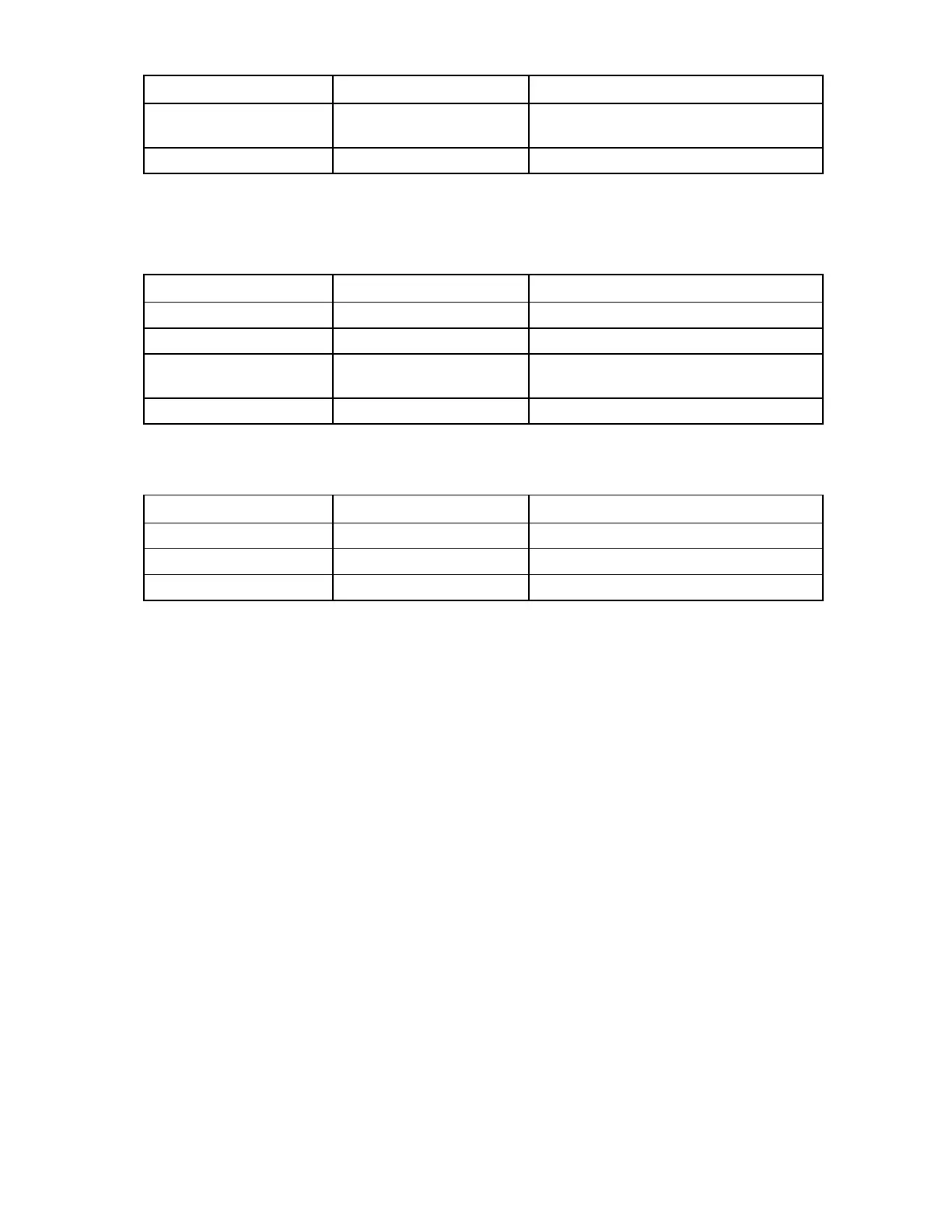HP Intelligent PDU Service Menu 69
Option number Submenu Description
4 Change Daylight Saving
Time End
Enables you to configure the day and time
that daylight saving should end
0 Previous Menu Returns to the previous menu
User Accounts submenu
Enter the number for the entry you want to modify. The following menus appear.
Option number Submenu Description
1 Change User Name Enables you to change a user login name
2 Change Password Enables you to change a user login password
3 Administrator Privilege Enables you to designate a user as an
administrator
0 Previous Menu Returns to the previous menu
My Account submenu
Option number Submenu Description
1 Change User Name Enables you to change your login name
2 Change Password Enables you to change your login password
0 Previous Menu Returns to the previous menu
