
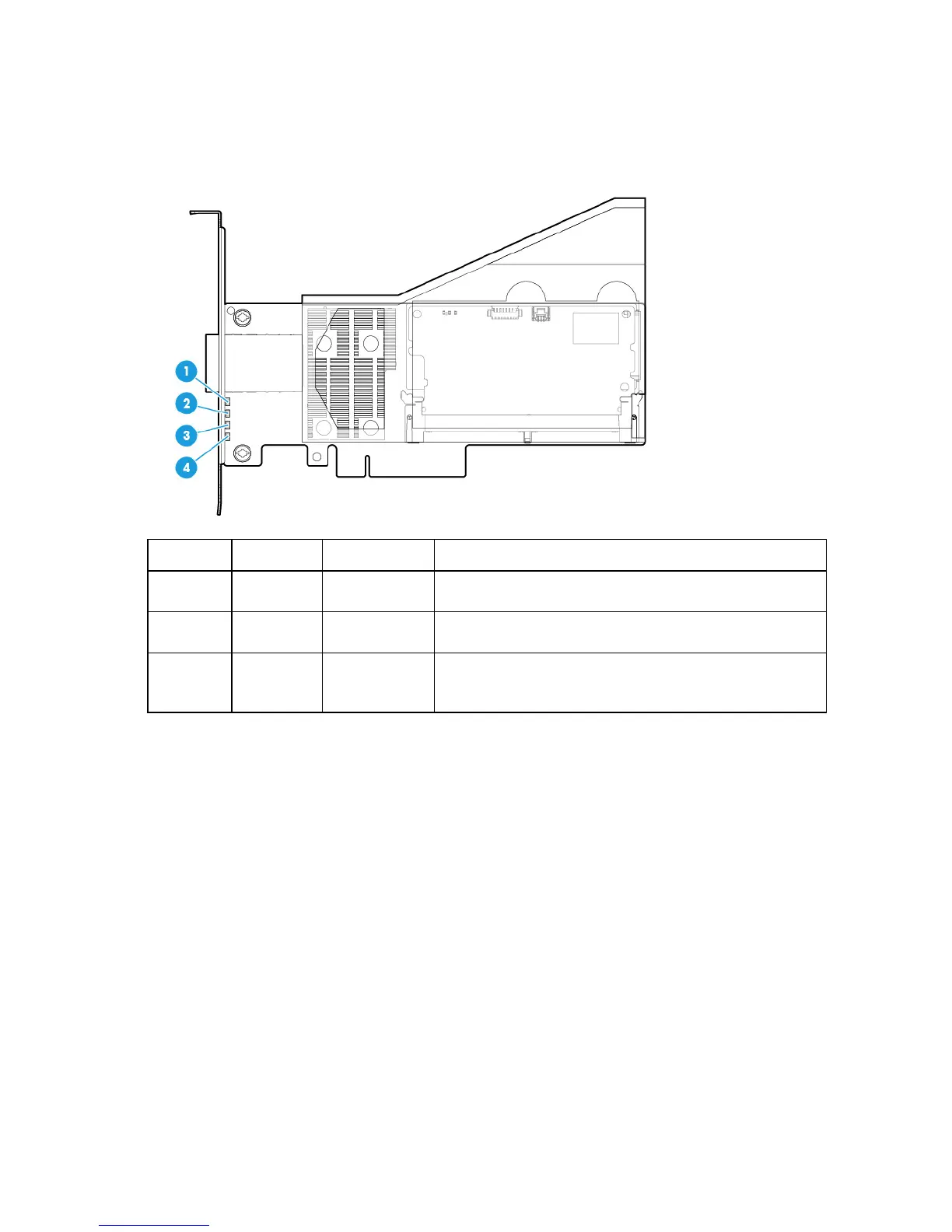 Loading...
Loading...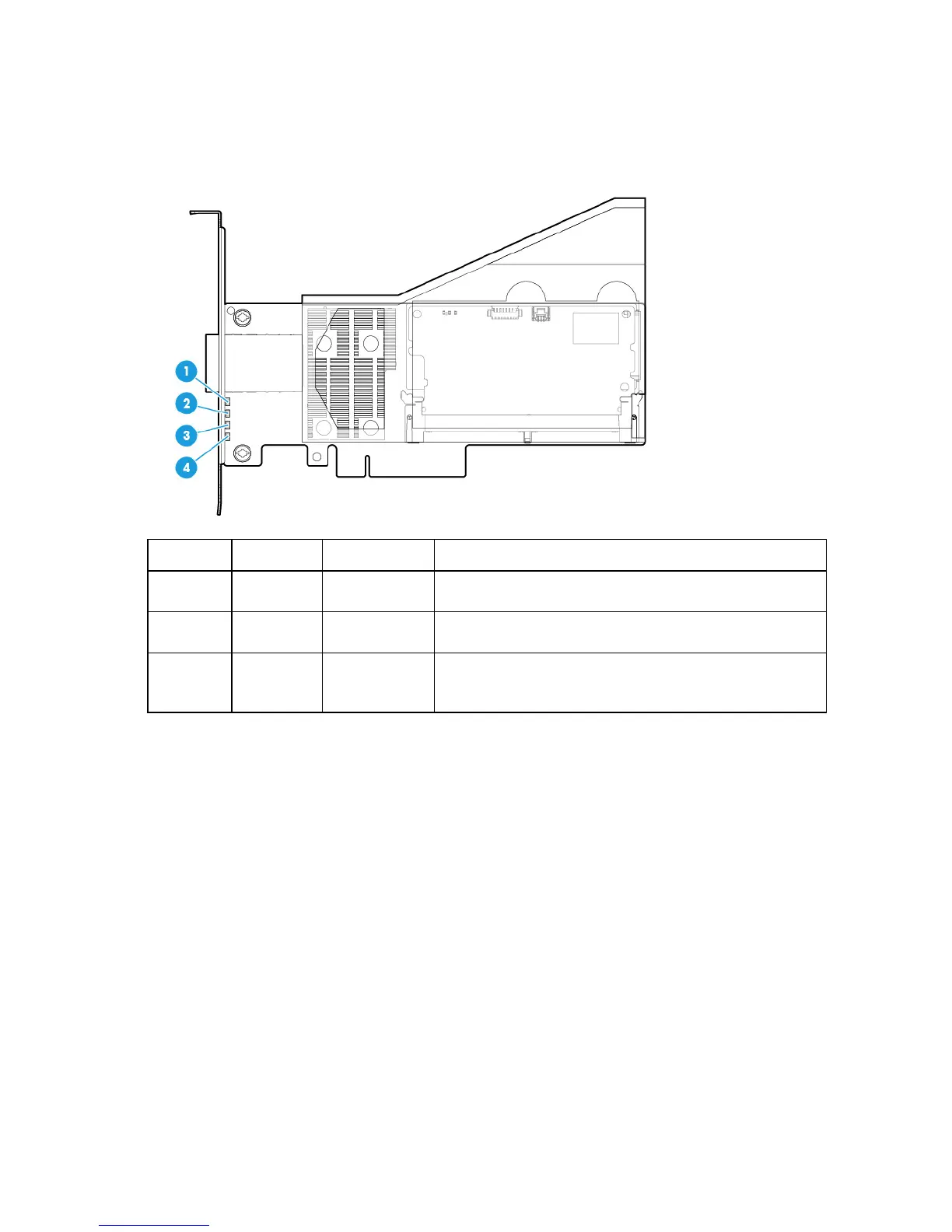
Do you have a question about the HP ProLiant Gen9 and is the answer not in the manual?
| Product Line | ProLiant |
|---|---|
| Generation | Gen9 |
| Chipset | Intel C610 series |
| Expansion Slots | PCIe 3.0 |
| Storage | SATA, SAS, SSD |
| Network | 1GbE, 10GbE |
| Management | HP iLO (Integrated Lights-Out) |
| Power Supply | Flexible slot, hot-plug power supplies |
| Form Factor | Rack, Tower, Blade |
| Processor | Intel Xeon E5-2600 v3/v4 series |
| RAID | HP Smart Array controllers |











