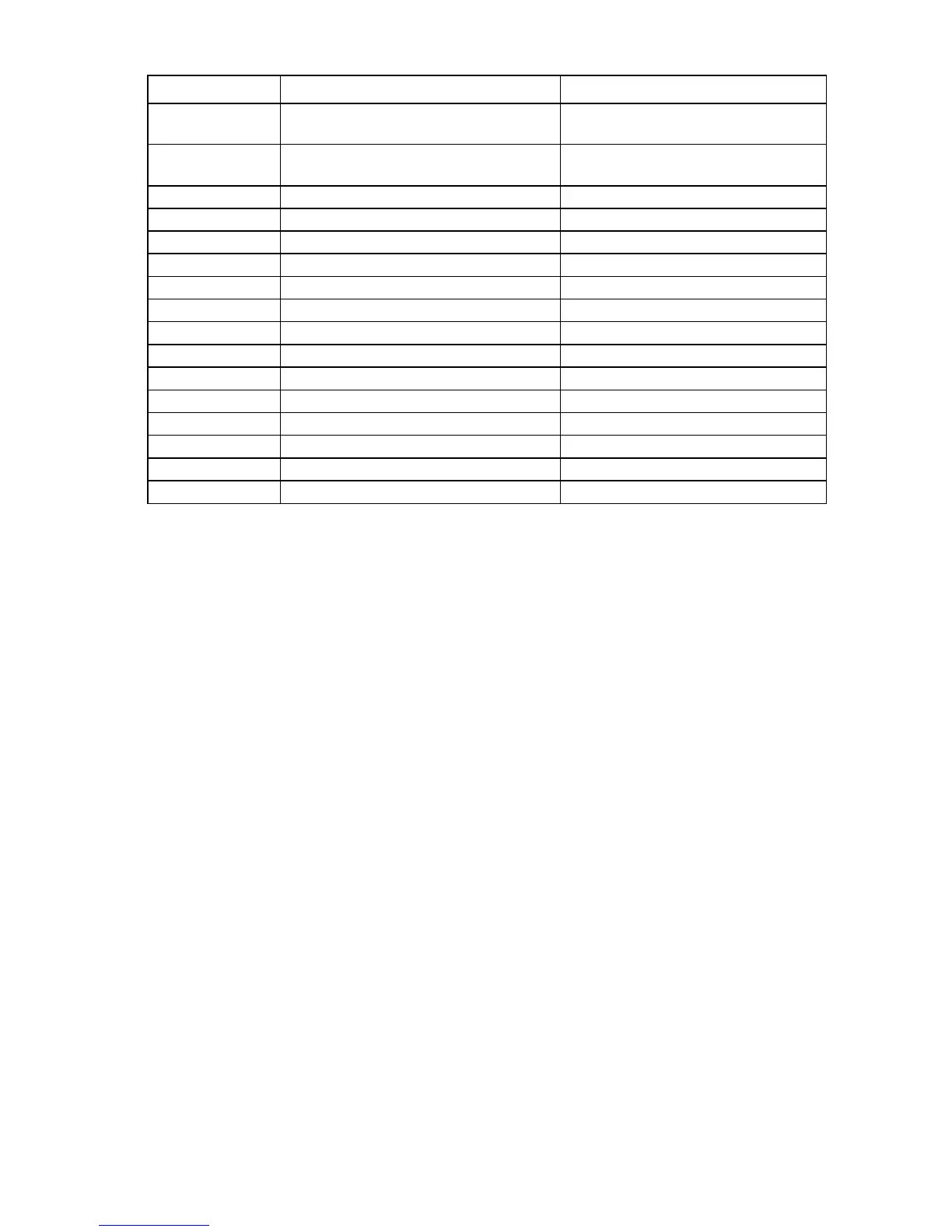HP Onboard Administrator errors 205
Trap ID Trap name Description
22028
cpqRackServerBladeRemoved Blade removed (replaced by 22050 in OA
v1.30)
22029
cpqRackServerBladeInserted Blade inserted (replaced by 22051 in OA
v1.30)
22037
cpqRackEnclosureManagerDegraded Onboard Administrator degraded
22038
cpqRackEnclosureManagerOk Onboard Administrator OK
22039
cpqRackEnclosureManagerRemoved Onboard Administrator removed
22040
cpqRackEnclosureManagerInserted Onboard Administrator inserted
cpqRackManagerPrimaryRole Onboard Administrator is Active
22042
cpqRackServerBladeEKeyingFailed Blade eKeying config failed
22044
cpqRackNetConnectorRemoved Interconnect removed
22045
cpqRackNetConnectorInserted Interconnect inserted
22046
cpqRackNetConnectorFailed Interconnect failed
22047
cpqRackNetConnectorDegraded Interconnect degraded
22048
cpqRackNetConnectorOk Interconnect OK
22049
cpqRackServerBladeToLowPower Blade requested too low power
22050
cpqRackServerBladeRemoved2 Blade removed2
22051
cpqRackServerBladeInserted2 Blade inserted2
Enclosure event notifications
Enclosure events produce screen messages with the show events option enabled. If you are directly
affected by an event, a message is produced whether the show events option is enabled or disabled.
Event messages include the device affected, the device name, and the date and time of the event. Some
examples of event messages are:
• The enclosure is in a degraded state.
• Blade X has experienced a failure.
• The temperature on Blade X has exceeded the failed threshold.
• Fan X has experienced a failure.
• The power supplies are no longer redundant.
• Power supply X is in a degraded state.
• The enclosure temperature has exceeded the degraded threshold.
Command line event notifications
When the SET DISPLAY EVENTS option is turned on, the terminal interface displays error, warning, and status
messages, depending on the behavior of the enclosure and components.
The syntax for these messages are:
• <error>—Description of error
• <warning>—Description of warning
• <status>—Description of status
