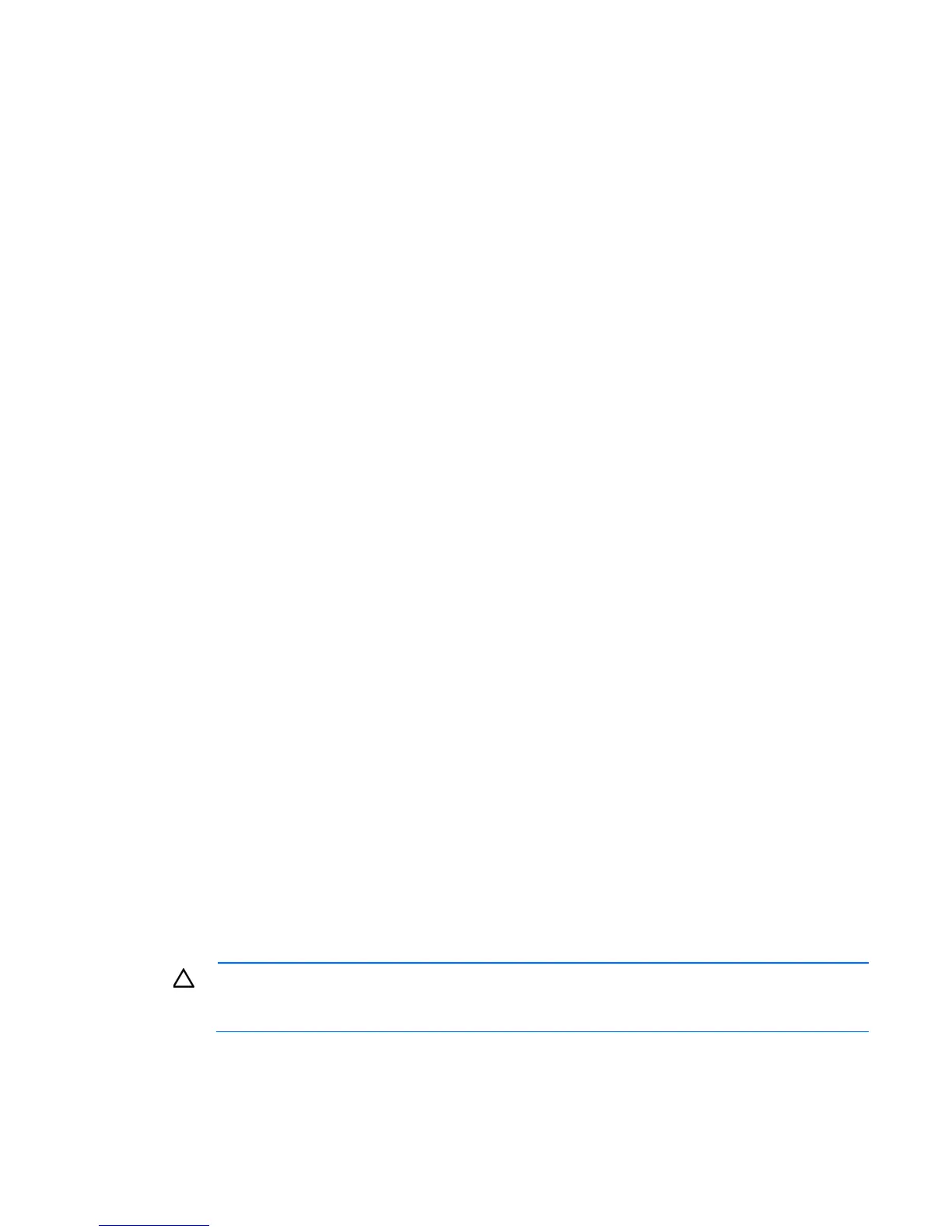HP ProLiant server errors 49
WARNING: ProLiant Demand Based Power Management cannot be supported
with the following processor configuration. The system will run in Full Performance
mode.
Audible Beeps: None
Possible Cause: The system is configured for HP Static Low mode and the current processor cannot support
this mode.
Action: For more information about the Power Regulator for ProLiant option, see the HP ROM-Based Setup
Utility User Guide on the Documentation CD or the HP website
(http://www.hp.com/support/smartstart/documentation).
100 Series
101-I/O ROM Error
Audible Beeps: None
Possible Cause: Options ROM on a PCI, PCI-X, or PCI Express device is corrupt.
Action: If the device is removable, remove the device and verify that the message disappears. Update Option
ROM for a failed device.
101-ROM Error
Possible Cause: System ROM checksum.
Action: Run Insight Diagnostics and replace failed components as indicated.
101-Option ROM Checksum Error...
...An add-in card in your system is not working correctly. If you have recently added new hardware, remove it and see
if the problem remains. If this message goes away after you remove your new hardware, there may be a problem with
the add-in card.
Possible Cause: An expansion board in the system is not working correctly.
Action: If you have recently added new hardware, remove it and see if the problem persists. If this message
goes away after you remove the new hardware, there may be a problem with the expansion board. Review
the expansion board documentation, and then try reinstalling the board.
102-System Board Failure
Audible Beeps: None
Possible Cause: 8237 DMA controllers, 8254 timers, and similar devices.
CAUTION: Only authorized technicians trained by HP should attempt to remove the system
board. If you believe the system board requires replacement, contact HP Technical Support ("HP
contact information" on page 399) before proceeding.
Action: Replace the system board. Run the server setup utility.
