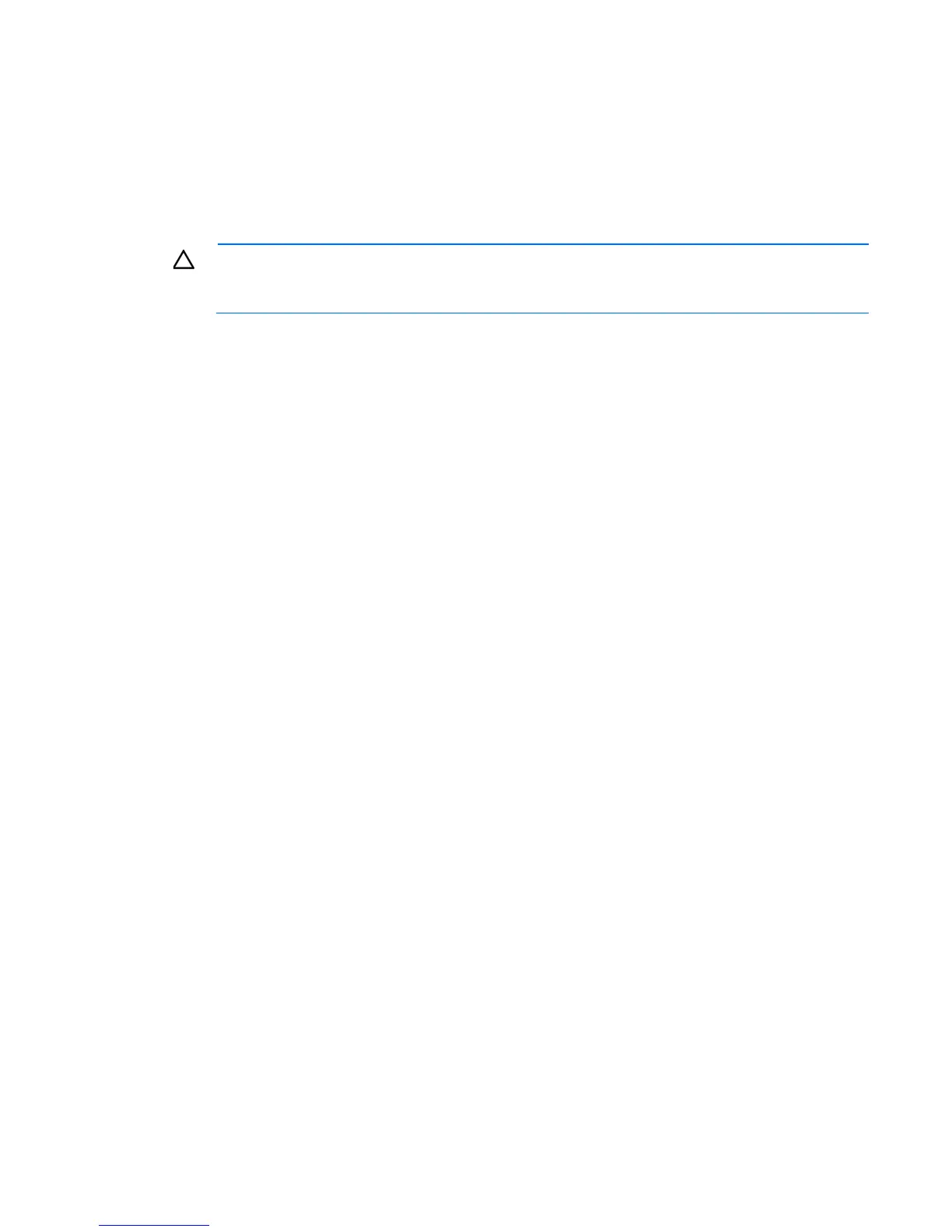HP ProLiant server errors 26
System Board is Unable to Identify which Slots the Controllers are in
Description: The slot indicator on the system board is not working correctly. Firmware recognizes both
controllers as being installed in the same slot.
Action:
1. Be sure both controllers are fully seated in their slots.
If the problem persists, this might indicate a controller problem or a system board problem.
CAUTION: Only authorized technicians trained by HP should attempt to remove the system
board. If you believe the system board requires replacement, contact HP Technical Support ("HP
contact information" on page 399) before proceeding.
2. Remove one of the controllers in the configuration and see if the remaining controller generates a POST
message.
3. Move the remaining controller to the other slot to see if it still generates a POST message.
4. Repeat these steps with the other controller.
If both controllers give POST messages in one slot but not the other, it is a system board problem. If one of the
controllers gives POST messages and the other controller does not, replace the controller that is giving the
POST messages. Contact an authorized service provider for any warranty replacements.
The Redundant Controllers Installed are not the Same Model...
...SOLUTION: Power down the system and verify that the redundant controllers are different models. If they are different
models, replace the other controller with the same model as this one.
Description: ADU detected two different controller models installed in a redundant controller configuration.
This is not supported and one or both controllers may not be operating properly.
Action: Use the same controller models for redundant controller configurations.
This Controller Can See the Drives but the Other Controller Can't
Description: The other controller in the redundant controller configuration cannot recognize the drives, but
this controller can.
Action: Resolve any other errors and then rerun ADU.
This Controller Can't See the Drives but the Other Controller Can
Description: The other controller in the redundant controller configuration can recognize the drives, but this
controller cannot.
Action: Resolve any other errors and then rerun ADU.
Unable to Communicate with Drive on SCSI Port X, Drive ID Y
Description: The array controller cannot communicate with the drive.
Action: If the hard drive amber LED is on, replace the drive.
Unable to Retrieve Identify Controller Data. Controller May be Disabled or Failed
...SOLUTION: Power down the system. Verify that the controller is fully seated. Then power the system on and look for
helpful error messages displayed by the controller. If this doesn’t help, contact your HP service provider.
