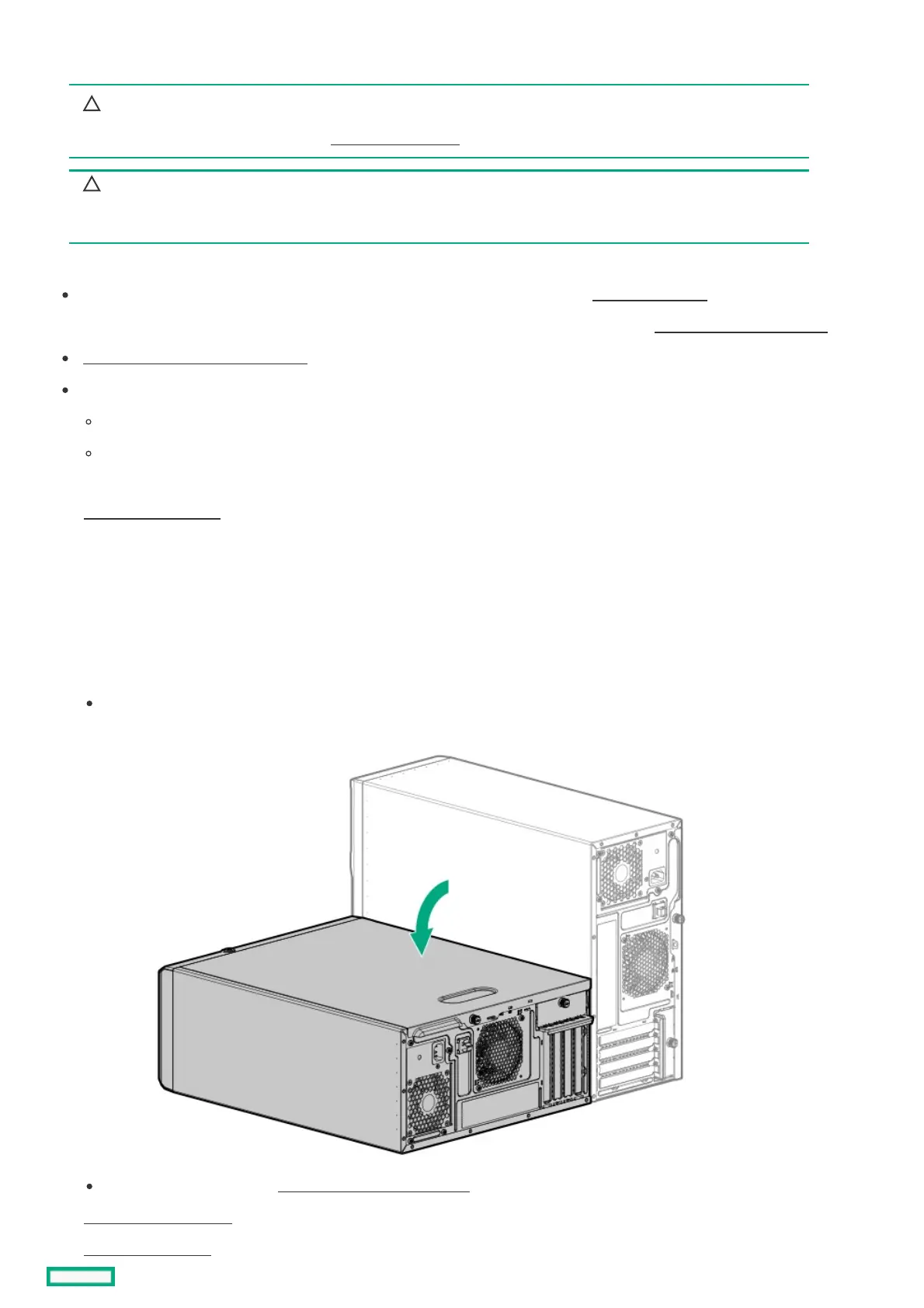Installing a type-p PCIe plug-in controller optionInstalling a type-p PCIe plug-in controller option
CAUTION:CAUTION:
A discharge of static electricity from a finger or other conductor might damage system boards or other static-sensitive
devices. To prevent damage, observe antistatic precautions.
CAUTION:CAUTION:
To prevent improper cooling and thermal damage, do not operate the server unless all PCIe slots have either an
expansion slot cover or an expansion card installed.
PrerequisitesPrerequisites
The flash-backed write cache (FBWC) feature of some storage controllers requires the energy pack option.
For more information, see the controller QuickSpecs on the Hewlett Packard Enterprise website (https://www.hpe.com/info/qshttps://www.hpe.com/info/qs).
Make sure that the PCI fan is installed .
Before you perform this procedure, make sure that you have the following items available:
Compatible controller cable option
T-15 Torx screwdriver
ProcedureProcedure
1. Power down the server.
2. Remove all power:
a. Disconnect each power cord from the power source.
b. Disconnect each power cord from the server.
3. Disconnect all peripheral cables from the server.
4. Do one of the following:
If the server is in tower mode, place the server on a flat, level surface with the access panel facing up.
If the server is in rack mode, remove the server from the rack .
5. Remove the access panel .
6. Remove the air baffle .
