
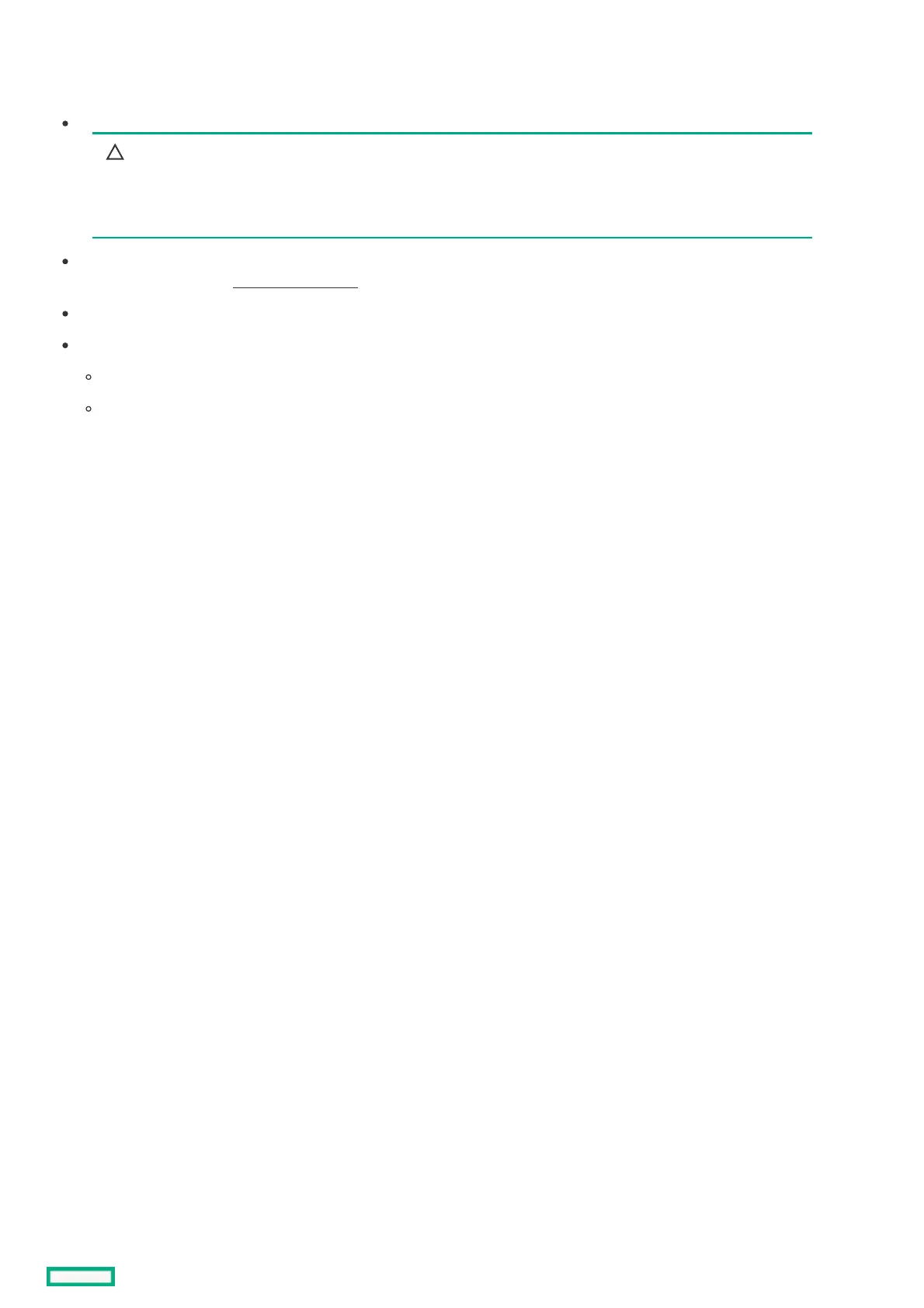 Loading...
Loading...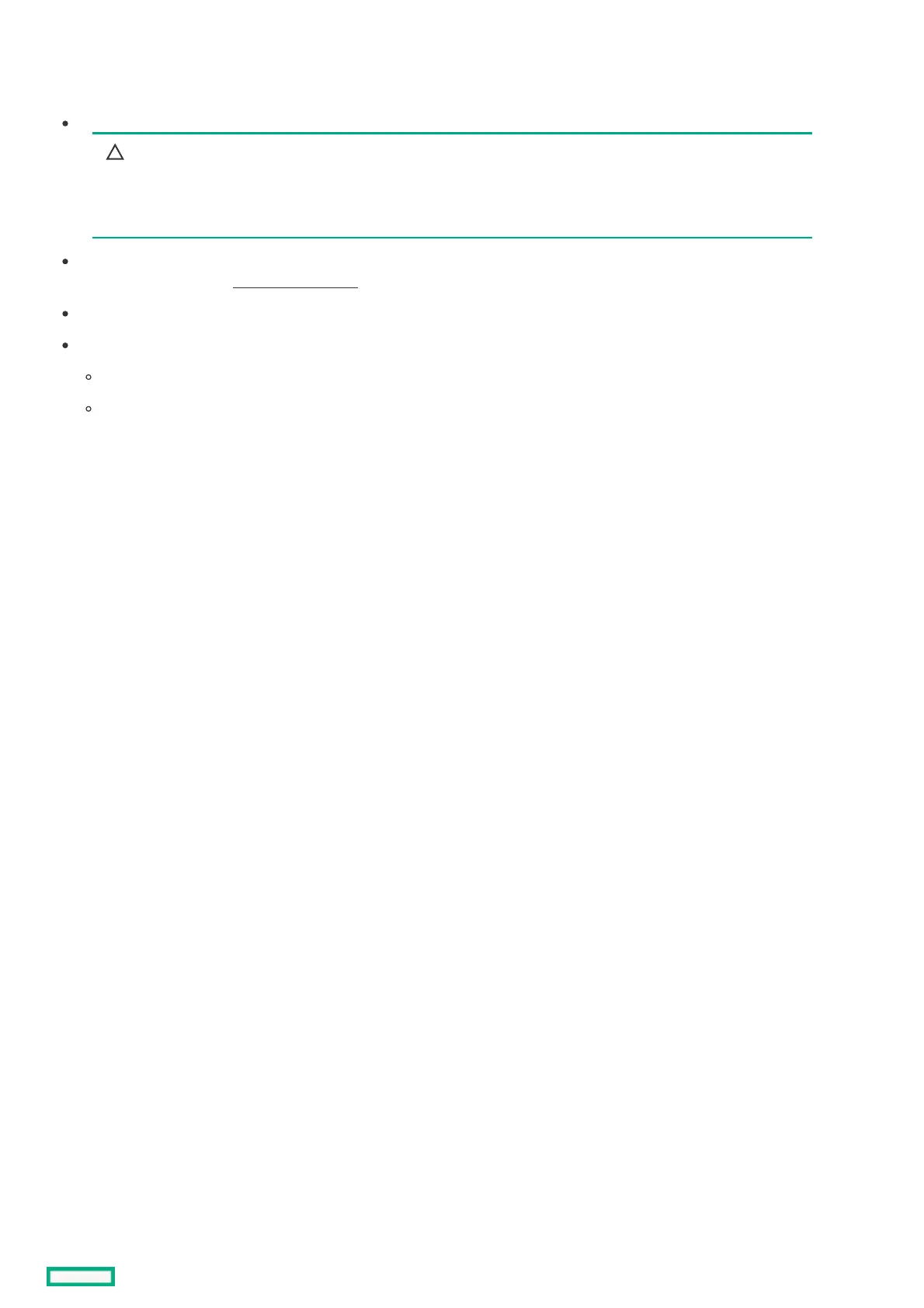
Do you have a question about the HP ProLiant ML30 Gen10 Plus and is the answer not in the manual?
| Processor Sockets | 1 |
|---|---|
| Memory | Up to 128 GB DDR4 ECC UDIMM |
| Memory Slots | 4 |
| Form Factor | Tower |
| Processor | Intel Xeon E-2300 series |
| Storage | Up to 4 LFF or 8 SFF drives |
| RAID Support | HPE Smart Array S100i, S100i SR Gen10 SW RAID |
| Network | 1 x 1GbE |
| Power Supply | 350W |
| Chipset | Intel C252 |
| Storage Controller | HPE Smart Array S100i, S100i SR Gen10 SW RAID |
| Maximum Internal Storage | Up to 64 TB |
| Operating System Support | Windows Server, Red Hat Enterprise Linux, SUSE Linux Enterprise Server, VMware ESXi |
| Weight | Approx. 10.5 kg |











