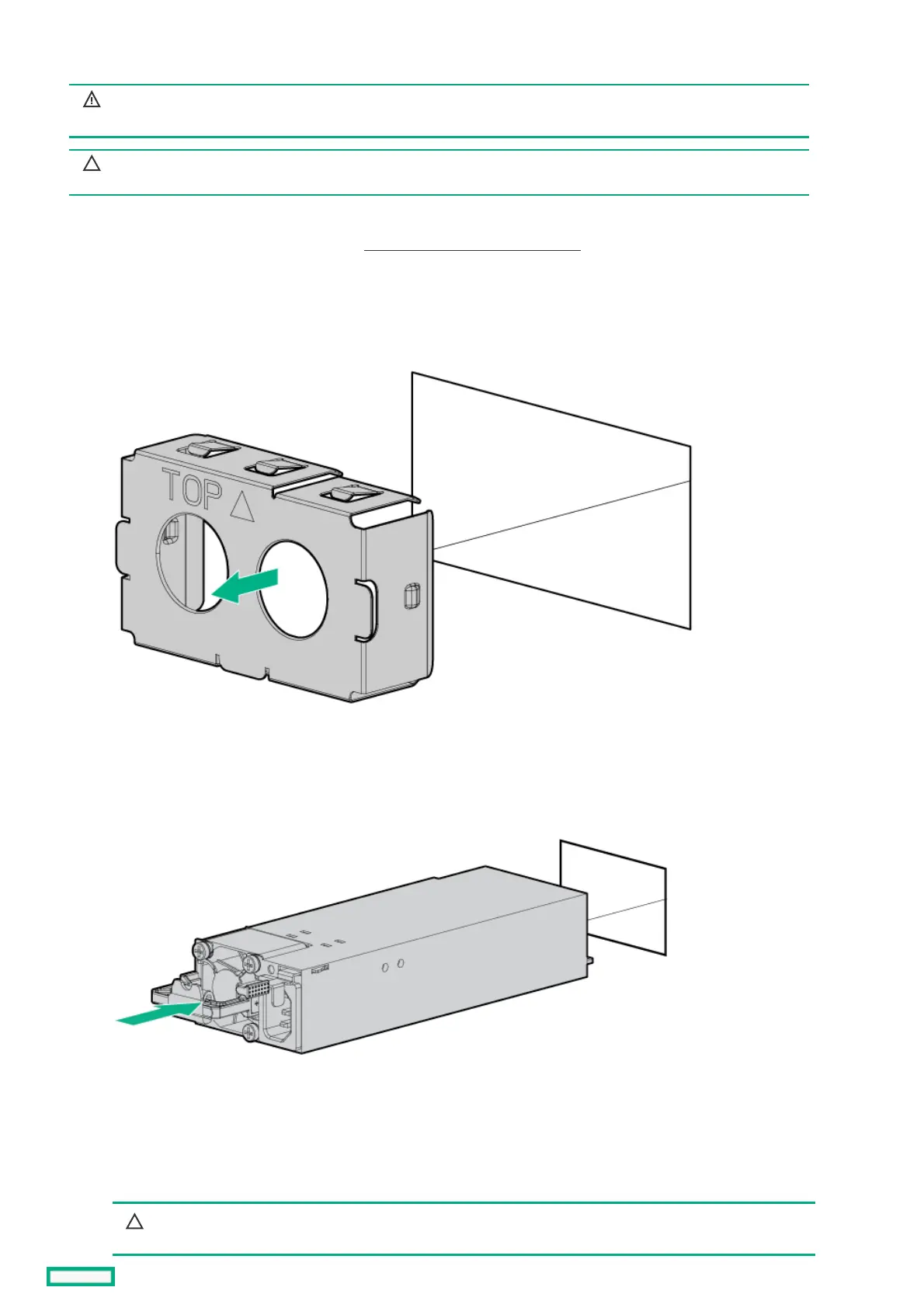Installing a Flexible Slot power supplyInstalling a Flexible Slot power supply
WARNING: WARNING: To reduce the risk of personal injury from hot surfaces, allow the power supply or
power supply blank to cool before touching it.
CAUTION: CAUTION: To prevent improper cooling and thermal damage, do not operate the server unless all bays are populated
with either a component or a blank.
PrerequisitesPrerequisites
Before installing a power supply option, review the Power supply warnings and cautions .
ProcedureProcedure
1. If you are installing a power supply in the power supply bay 2, remove the power supply blank.
2. Immediately slide the power supply into the bay until it clicks into place.
3. Connect the power cord to the power supply.
4. Secure the power cord in the strain relief strap attached to the power supply handle:
a. Unwrap the strain relief strap from the power supply handle.
CAUTION: CAUTION: Avoid tight bend radii to prevent damaging the internal wires of a power cord or a server cable. Never
bend power cords and server cables tight enough to cause a crease in the sheathing.