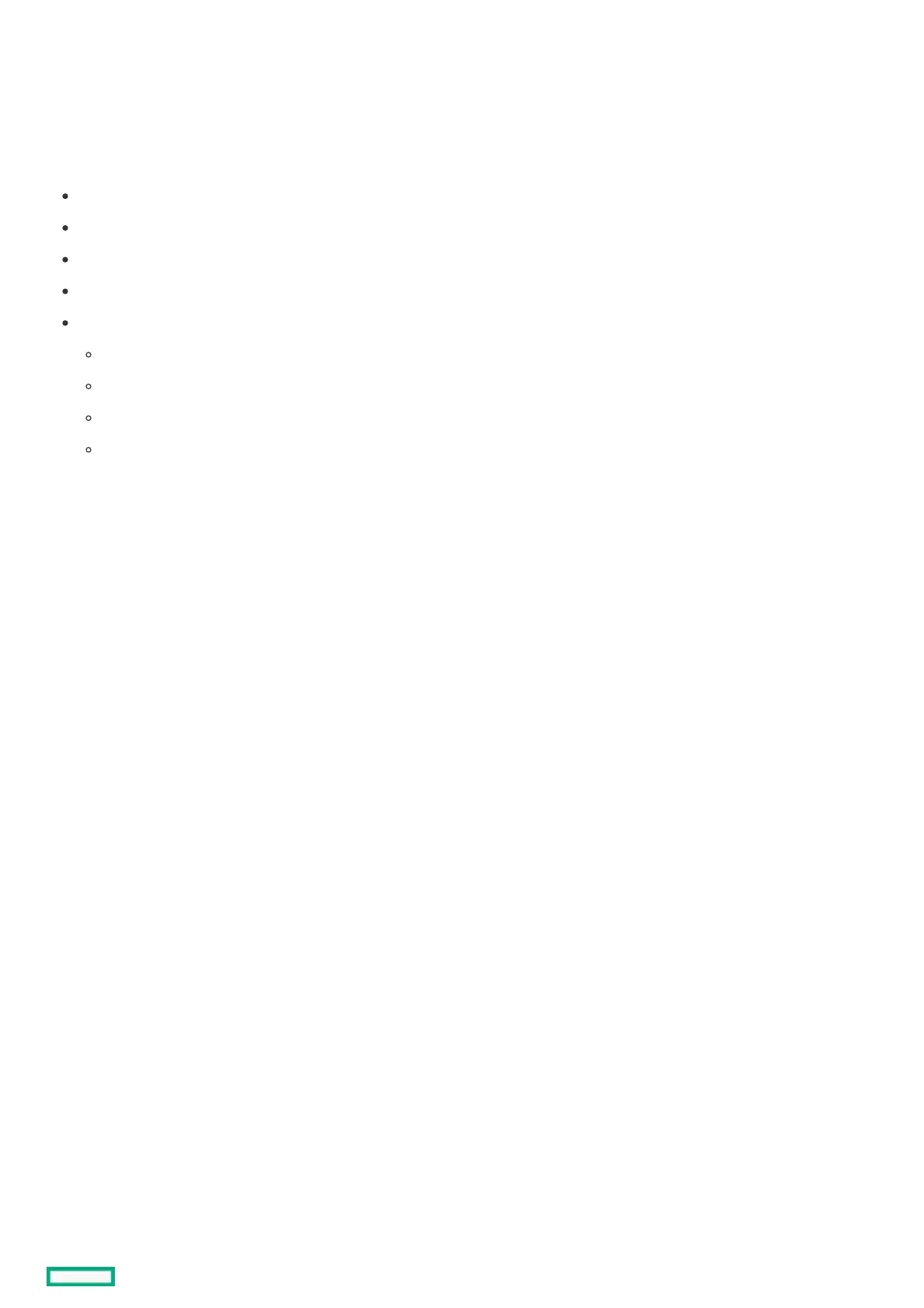Tower-to-rack conversion kitTower-to-rack conversion kit
Use the tower-to-rack conversion kit to switch the tower server to rack mode operation. A rack-mounted server occupies 5U space in
the rack.
Kit contentsKit contents
The following hardware are included in the option kit. Items marked with an asterisk (*) are not for use in this server.
Left and right rack rail assemblies
Server tray
Cable management arm*
Chassis rear bracket screws (3)*
Shipping hardware*
Shipping brackets (2)
Shipping bracket screws (4)
M5 square-hole cage nuts (4)
Rear shipping screws (2)