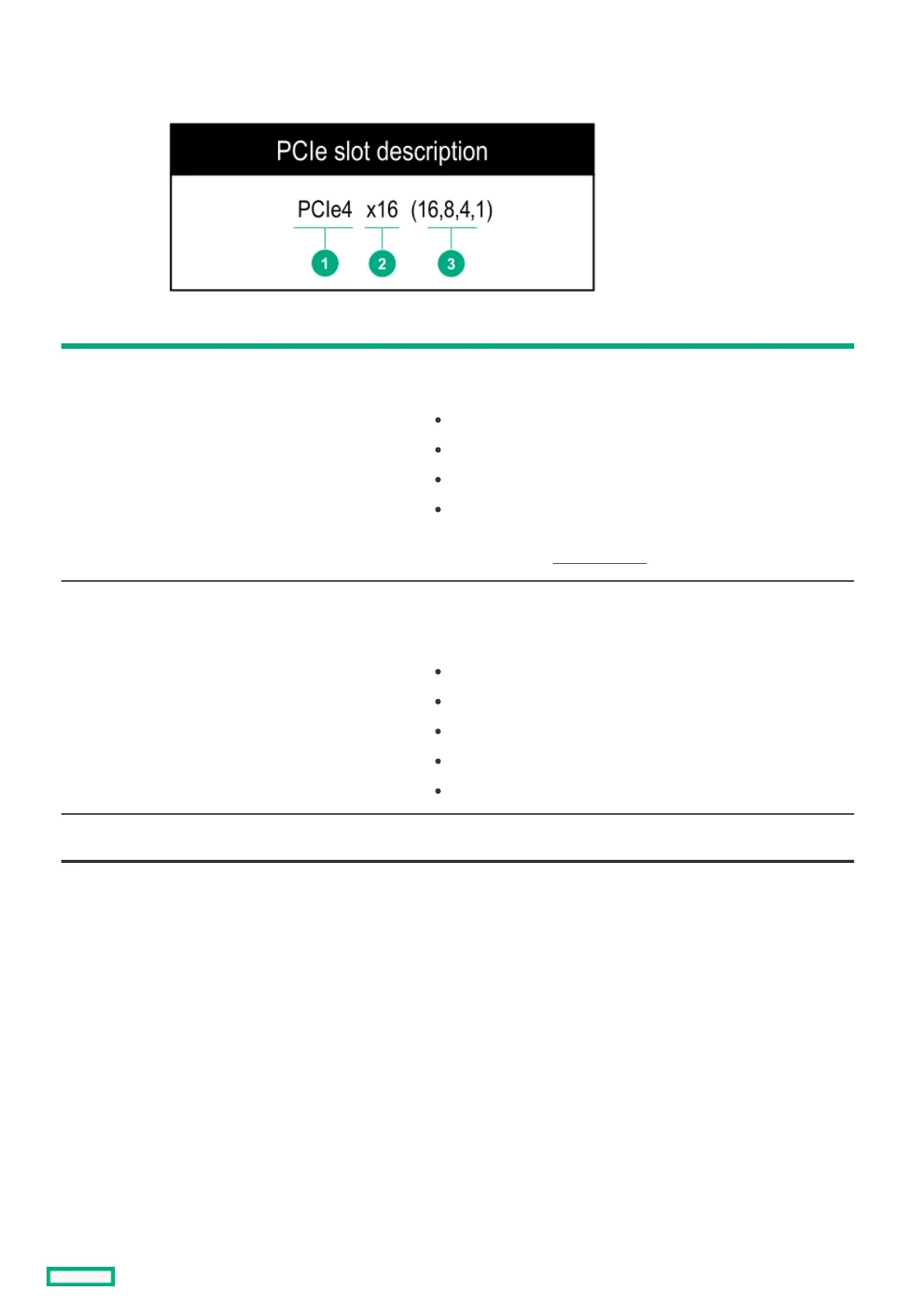PCIe4 slot descriptionPCIe4 slot description
ItemItem DescriptionDescription DefinitionDefinition
1 PCI Express version Each PCIe version corresponds to a specific data transfer rate between
the processor and peripheral devices. Generally, a version update
corresponds to an increase in transfer rate.
PCIe 1.x
PCIe 2.x
PCIe 3.x
PCIe 4.x
The PCIe technology is under constant development. For the latest
information, see the PCI-SIG websitePCI-SIG website.
2 Physical connector link width PCIe devices communicate through a logical connection called an
interconnect or link. At the physical level, a link is composed of one or
more lanes. The number of lanes is written with an x prefix with x16
being the largest size in common use.
x1
x2
x4
x8
x16
3 Negotiable link width These numbers correspond to the maximum link bandwidth supported
by the slot.