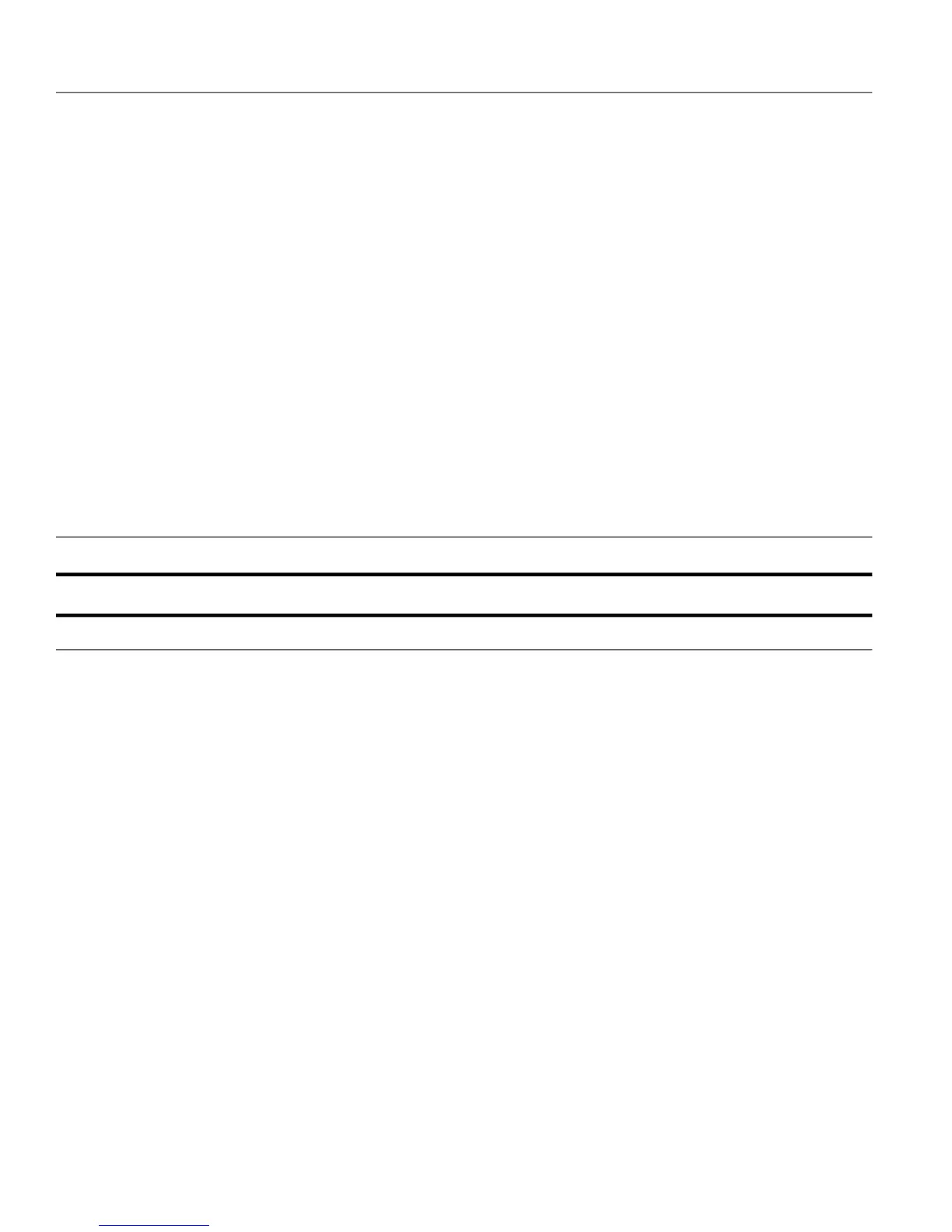+ F+ E+ D+ C+ B+ A+ 9+ 8+ 7+ 6+ 5+ 4+ 3+ 2+ 1+ 0IBM
紡粉笑笆站窈窄秘秩秦租秧秣秤祚祗Char.
AFCCAFCBAFCAAFC9AFC8AFC7AFC6AFC5AFC4AFC3AFC2AFC1AFC0AFBFAFBEAFBDBIG555C0
羔罟缺紛紙納紜級紕紐純索素紊紋紗Char.
AFDCAFDBAFDAAFD9AFD8AFD7AFD6AFD5AFD4AFD3AFD2AFD1AFD0AFCFAFCEAFCDBIG555D0
脆胴胭脅胰脂胱耿耽耗耙耕耘耆翁翅Char.
AFECAFEBAFEAAFE9AFE8AFE7AFE6AFE5AFE4AFE3AFE2AFE1AFE0AFDFAFDEAFDDBIG555E0
芻般舨舫航舐舀臬臭胯胼脊能脈胳胸Char.
AFFAAFF9AFF8AFF7AFF6AFF5AFF4AFF3AFF2AFF1AFF0AFEFAFEEAFEDBIG555F0
茗茶茹茲荏茴茵草荐茸荊荔荒茫Char.
B04AB049B048B047B046B045B044B043B042B041B040AFFEAFFDAFFCAFFBBIG55640
衷衰蚜蚣蚌蚩蚤蚓蚪蚊虔荃茨茱荀Char.
B05AB059B058B057B056B055B054B053B052B051B050B04FB04EB04DB04CB04BBIG55650
豈訑訏訖訓託訊訕訌討訐記衹衽袂袁Char.
Table 44 IBM –> Big5 Conversion Table (continued)
+ F+ E+ D+ C+ B+ A+ 9+ 8+ 7+ 6+ 5+ 4+ 3+ 2+ 1+ 0IBM
B06AB069B068B067B066B065B064B063B062B061B060B05FB05EB05DB05CB05BBIG55660
迴迺退迷逆送辱軏軔軒躬起貢財豹豺Char.
B07AB079B078B077B076B075B074B073B072B071B070B06FB06EB06DB06CB06BBIG55670
釙釜釗針釘酌配酒郢郝郡邕迸逅追逃Char.
B0ABB0AAB0A9B0A8B0A7B0A6B0A5B0A4B0A3B0A2B0A1B07EB07DB07CB07BBIG55680
鬥高骨馬飢隻陞陘除陝陛陡陣院閃Char.
B0BBB0BAB0B9B0B8B0B7B0B6B0B5B0B4B0B3B0B2B0B1B0B0B0AFB0AEB0ADB0ACBIG55690
偵偕偎偶健偉做偌偃假停偽偺乾鬼鬲Char.
B0CBB0CAB0C9B0C8B0C7B0C6B0C5B0C4B0C3B0C2B0C1B0C0B0BFB0BEB0BDB0BCBIG556A0
匐動勘務勒副剪凰冕兜偭偯倏偏偷側Char.
B0DBB0DAB0D9B0D8B0D7B0D6B0D5B0D4B0D3B0D2B0D1B0D0B0CFB0CEB0CDB0CCBIG556B0
唱啊啃啡啞啄啦啪商曼參匾區匿匙匏Char.
HOSTBIG5124