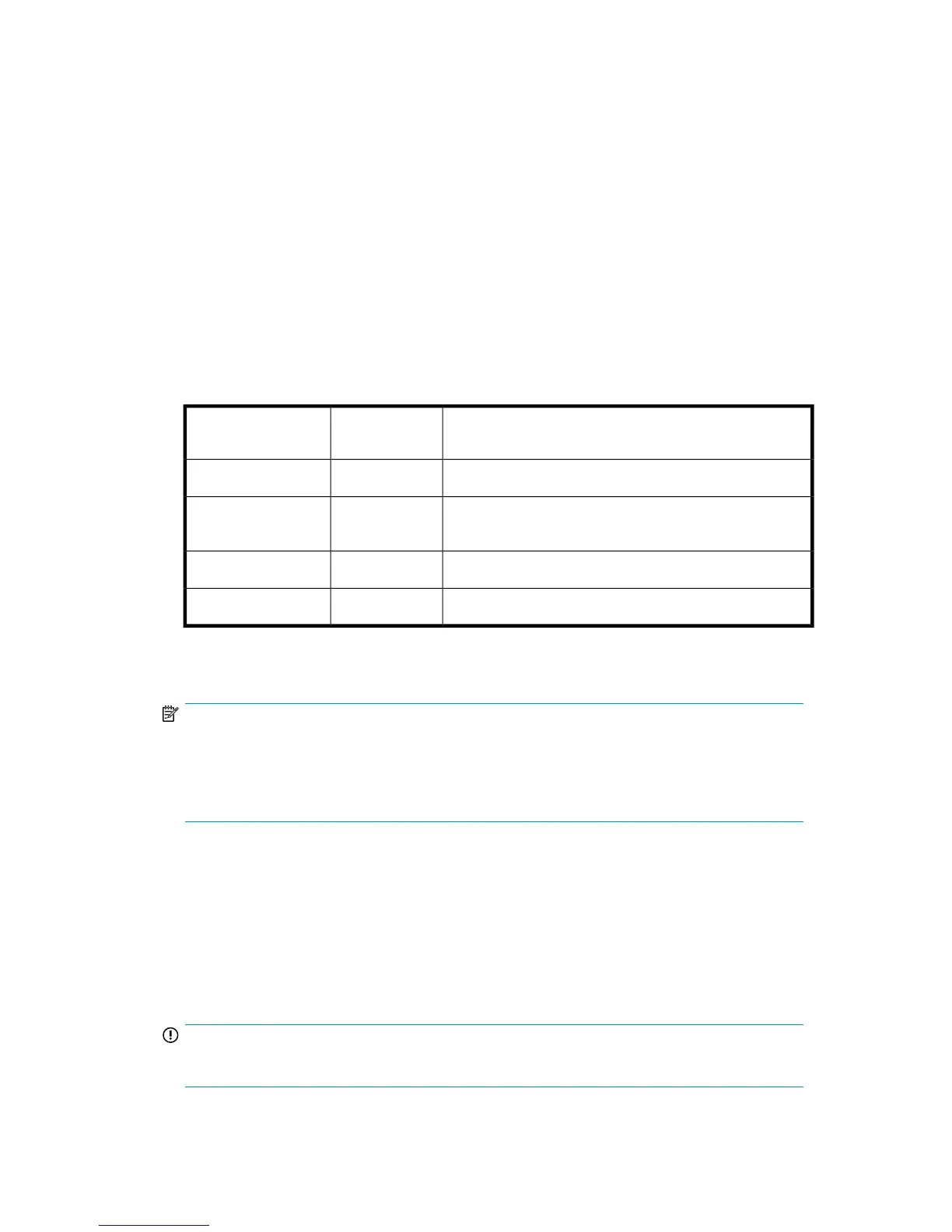Installing and Uninstalling for UNIX Systems
This section discusses installing, uninstalling, upgrading, and downgrading of the Data Exchange
Code Converter program using UNIX systems.
Installing for UNIX Systems
1. Log in to the open systems server (UNIX server) as root.
2. To mount Code Converter, insert CD into the drive.
3. Go to the working directory of the installation server, and then use the following tar command
to copy all files in the installation media to the working directory. The Code Converter files listed
in Table 2 on page 30 will be stored in the working directory of open systems. Enter the following,
specifying the CD device file name as shown in the following table:
#tar xvf xxxxxx/libuoc.tar
Table 5 CD Device File Names
Device File NameInstallation
Media
OS
(Mount point)/PROGRAM/CONVERT/MAIN/HP_UX/CDHP-UX 10.20 or later
(Mount point)/PROGRAM/CONVERT/MAIN/DIGITAL/CD
Tru64 UNIX V5.1 or
later
(Mount point)/PROGRAM/CONVERT/MAIN/AIX/CDAIX 4.3.3 or later
(Mount point)/PROGRAM/CONVERT/MAIN/SOLARIS/CDSolaris 2.6 or later
For further information regarding supported operating systems, contact your HP technical repres-
entative.
NOTE:
When you mount the CD, file names/directory names may not be displayed in all caps as shown
in Table 5. You may also find a semicolon (;) plus one character, for example, ';l', at the end of
the file name. In these cases, you have to place single quotes around the file name. Check on
the file name using the “ls” command.
4. Remove the CD for Code Converter from the drive.
5. Save libuoc.* in /user/lib under another file name. Specify the file extension for your operating
system according to Table 3 on page 31.
6. Move the shared library to /usr/lib/: # mv -f libuoc.* /usr/lib. Specify the file extension
for your operating system according to Table 3 on page 31.
7. Move the version information file to /usr/lib/:
# mv -f libuoc.ver /usr/lib
IMPORTANT:
The FCU cannot operate unless this is done.
P9000 Data Exchange Code Converter User Guide 33