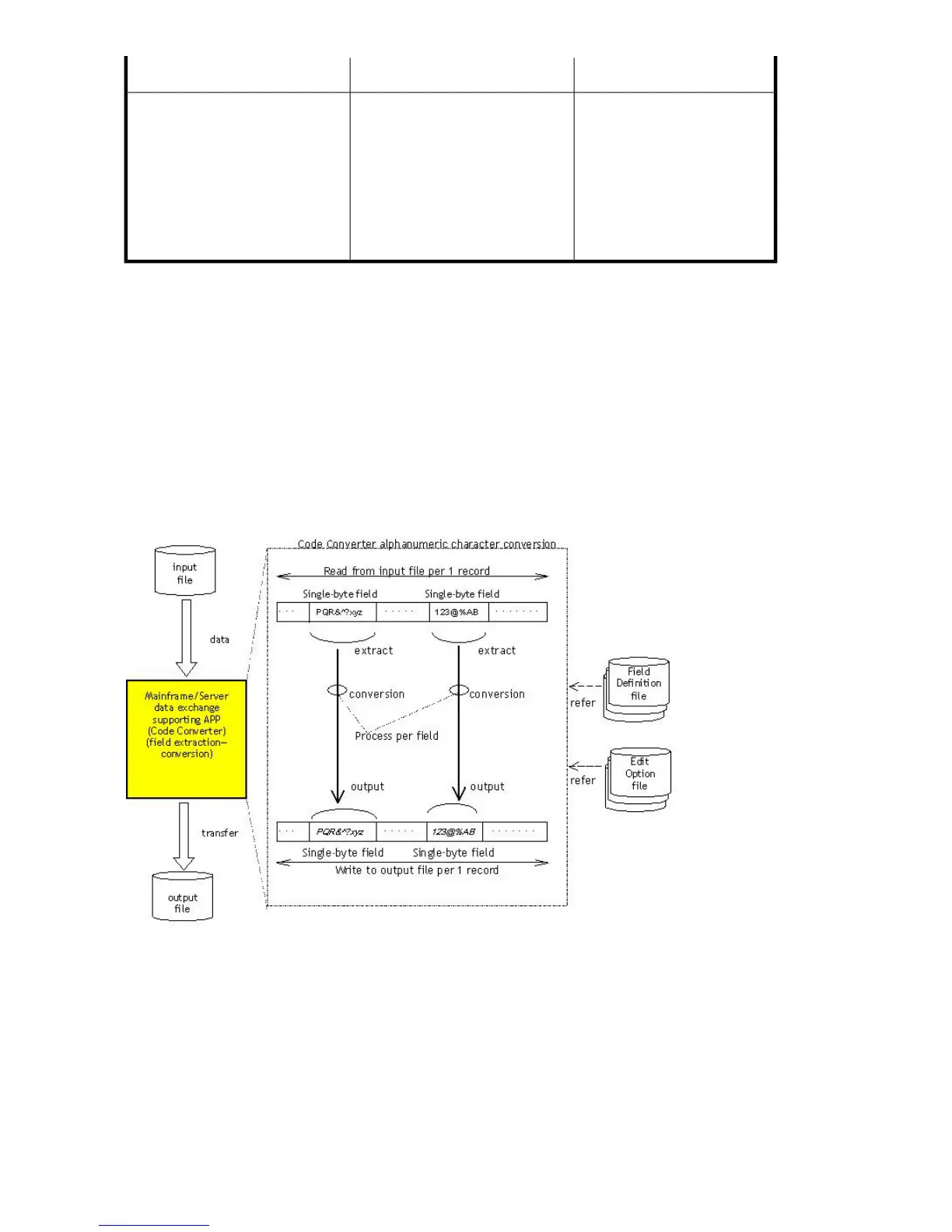RemarksSpecificationFunction
None
Code conversion is performed to
the field data that consists only of
numeric characters.
Mainframe –> packed decimal,
zoned decimal
Open system –> numeric character
A numeric character code is
changed.
Numeric conversion function
The functions shown in Table 1 are covered in detail in “Alphanumeric Character Conversion
Function” on page 20 through “Code Conversion Functions” on page 24.
The edit functions performed in connection with the alphanumeric and double-byte code conversions
are covered in detail in “Code Conversion Functions” on page 24.
Alphanumeric Character Conversion Function
Code conversion is performed on a single-byte character data field. The following figure illustrates
the process flow. The target coding system is as follows:
• Mainframe code set –> EBCDIC
• Open system code set –> ASCII
Figure 3 Alphanumeric Character Conversion Flow
.
Data is read from an input file per 1 record, the portion of the single-byte character field to convert
is extracted, and the specified alphanumeric character conversion is performed. Conversion is
performed for every field, and the result is edited per 1 record and written to an output file.
Code Converter Functions20