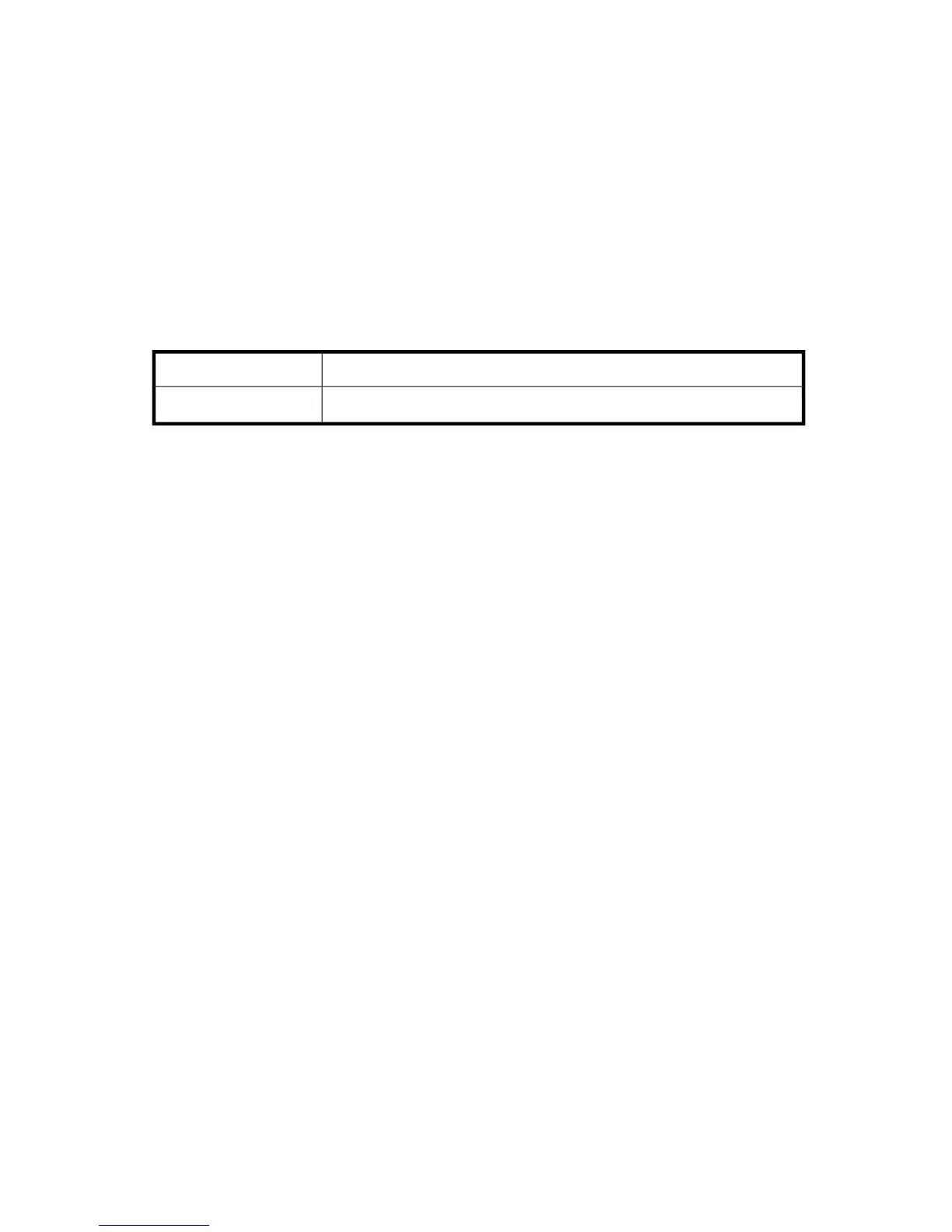• Shift code: IBM Traditional Chinese code uses Shift code (X'0E': double-byte code start, X'0F':
single-byte code start) to convert single-byte code and double-byte code. The converted code will
be no longer than the previous unconverted code because shift code is padded. When converted
code is longer than the allowable record length, an error is generated. When you specify
TRAN_NOSHIFT in the Edit Option file, shift code is not padded.
Customizing the Code Conversion Table
When converting code from Big5 to IBM Traditional Chinese, the Data Exchange Code Converter
uses the standard code conversion table shown in the following table. When using user-defined
characters or using anything other than the standard Big5 characters, you will need to customize the
code conversion table. For further information on customizing the Code Conversion table, see Chapter
8 on page 69.
Table 14 Standard Code Conversion Table
Table ContentsFile Name
Include conversion information of ASCII and Big5 to IBM Traditional ChineseBIG5HOST
P9000 Data Exchange Code Converter User Guide 61