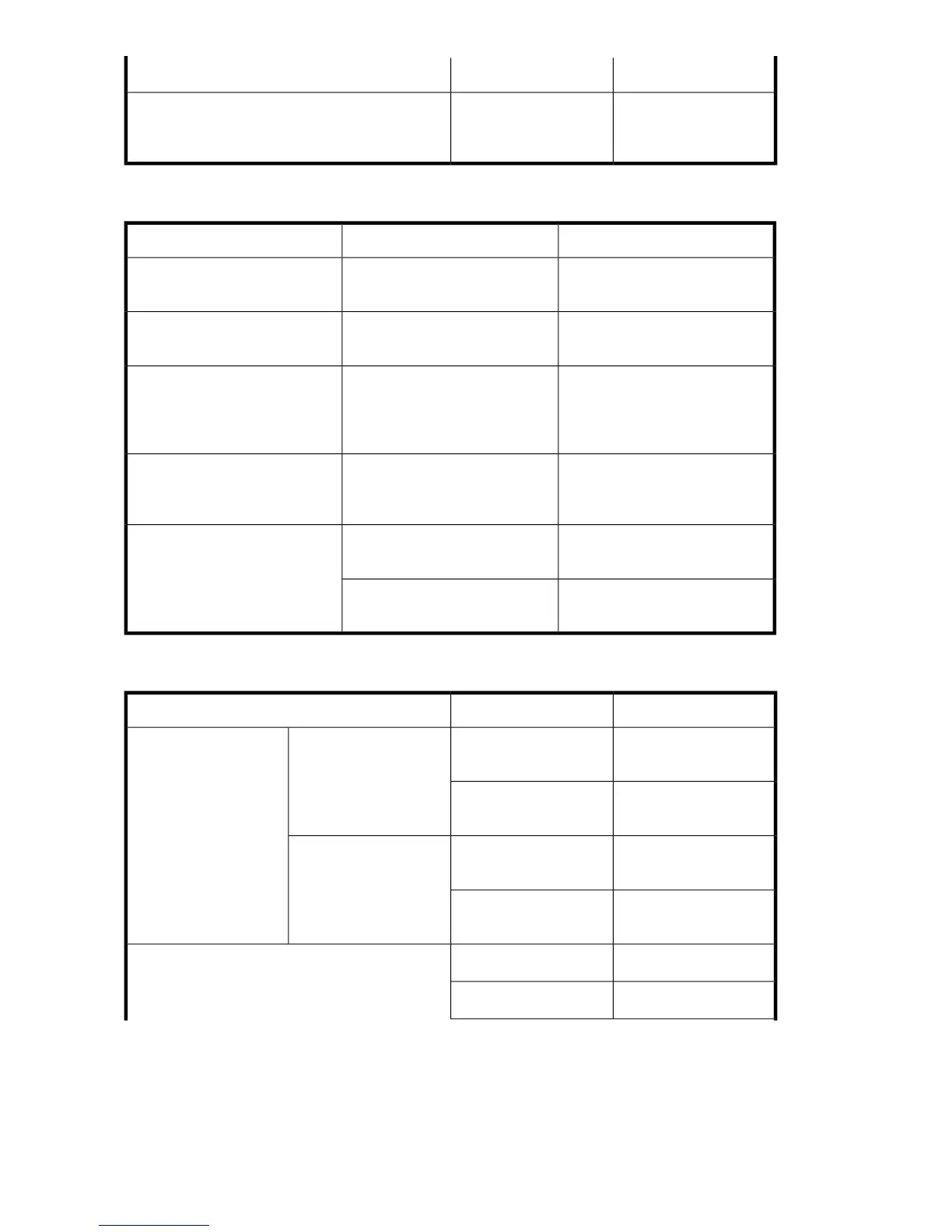DescriptionParameter ValueConversion Mode Parameter
Do not fill in field
padding code for
deleted SO/SI codes.
TRAN_NOPAD
Table 9 List of Conversion Mode Parameters for Double-Byte Code Conversion “[KANJI:OPnn]” (no.
of parameters: 9) (continued)
DescriptionParameter valueConversion Mode Parameter
Replace code for undefined
single-byte characters.
Replace code for undefined
single-byte characters
Replace code for undefined
single-byte characters
Specifies the code to replace
undefined double-byte characters.
4-digit hexadecimal character
Replace code for undefined
single-byte characters
Specifies the code to fill the extra
space in the output field when
both single-byte and double-byte
codes exist.
2-digit hexadecimal character
Specifies the code to replace
undefined double-byte characters.
Specifies the code to fill the extra
space in the output field when
only double-byte codes exist.
4-digit hexadecimal characterDouble-byte field padding code
This field contains double-byte
codes only.
TRAN_DOUBLE
Single-byte/double-byte
This field contains both single and
double-byte codes.
TRAN_MIX
Table 10 List of Conversion Mode Parameters for Numeric Conversion ”[NUM:OPnn]” (no. of
parameters: 7)
DescriptionParameter valueConversion Mode Parameter
Convert packed decimals
to characters.
PACKtoCHAR
mto
Type of code conversion
Convert zoned decimals
to characters.
ZONEtoCHAR
Convert characters to
packed decimals.
CHARtoPACK
otm
Convert characters to
zoned decimals.
CHARtoZONE
Leading sign.TRAN_SIGN_F
Sign position
Trailing sign.TRAN_SIGN_E
Using Data Exchange Code Converter52