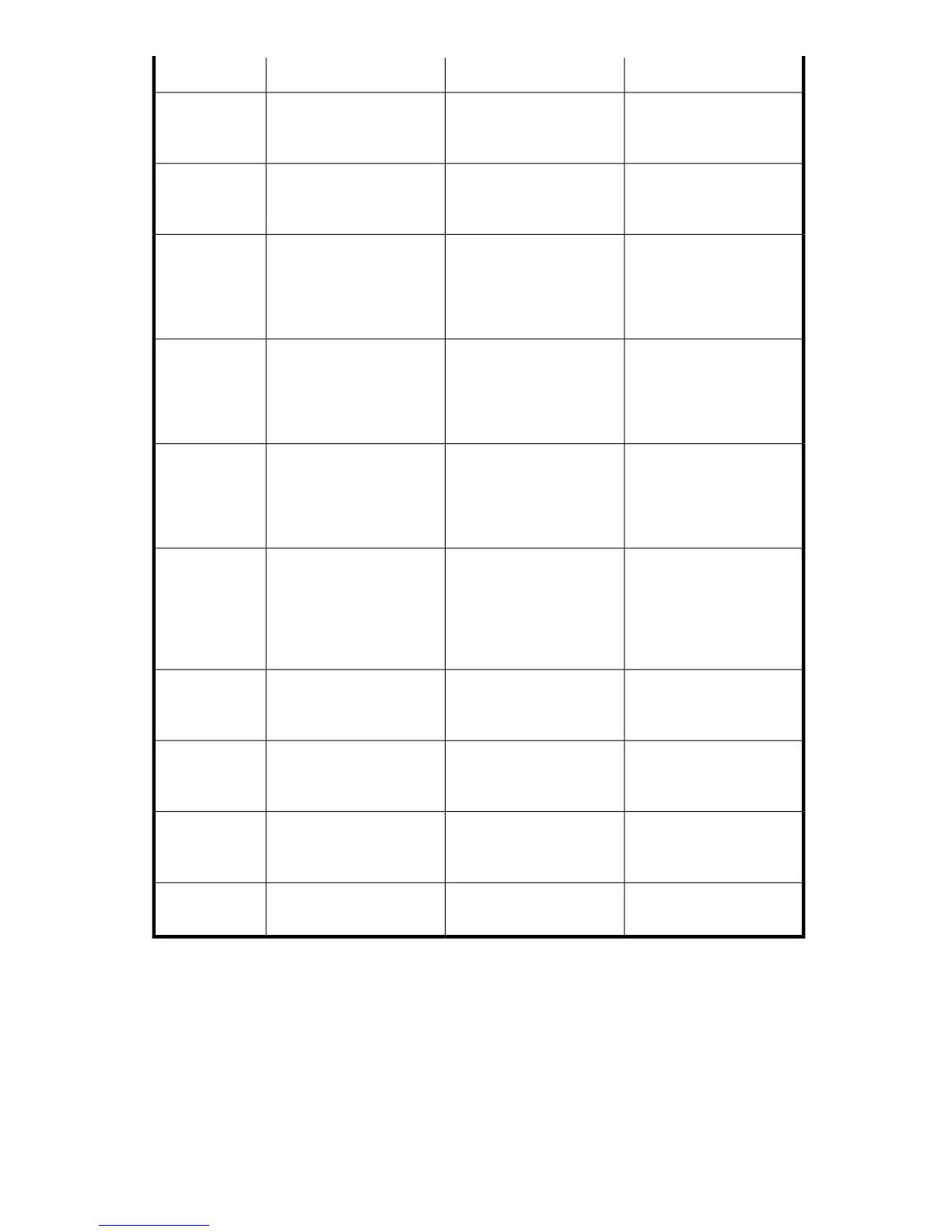ActionMeaningError messageError Code
Check the Edit Option file.
Numeric conversion in the
Edit Option file contains an
incorrect plus sign.
”Edit option file : Sign plus
(Number) error”
-754
Check the Edit Option file.
Numeric conversion in the
Edit Option file contains an
incorrect minus sign.
”Edit option file : Sign
minus (Number) error”
-755
When placing a sign
before effective digits
(TRAN_SIGN_V), “No zero
suppression” cannot be
specified.
“No zero suppression” is
specified for numeric
conversion in the Edit
Option file.
”Edit option file : Zero
suppress
(TRAN_NON_SUPPRESS)
error”
-756
Check the Field Definition
file.
Cannot perform numeric
conversion because
input/output field length in
the Field Definition file is
too short.
”Field define file :
Input/Output field size
error”
-757
Check the input data and
the Edit Option file.
Cannot perform numeric
conversion because sign
position in the Edit Option
file does not correspond to
the input data.
”Number exchange : Sign
position (Number) error
with input data”
-758
Check the input data and
the Edit Option file.
Cannot perform numeric
conversion because the
number of decimal digits in
the Edit Option file does not
correspond to the input
data.
”Number exchange :
Decimal point (Number)
error with input data”
-759
Check the input data.
Cannot perform numeric
conversion due to wrong
input data.
”Number exchange : Input
data (Number) error”
-760
Check the Edit Option file.
Numeric conversion in the
Edit Option file contains an
incorrect all-space field.
”Edit option file : All space
(Number) error”
-761
Input the Code Converter
license key.
Do not have the license of
Code Converter.
“License of Code Converter:
It does not have the
license.”
-780
Input the Code Converter
license key again.
Code Converter license
expired.
“License of Code Converter:
It expired.”
-781
Calling HP Technical Support
If you need to call the HP technical support, make sure to provide as much information about the
problem as possible, including the circumstances surrounding the error or failure and the exact content
of any messages displayed on the S/390 and/or open-system hosts. Collect the following information
before you call for technical support:
P9000 Data Exchange Code Converter User Guide 93