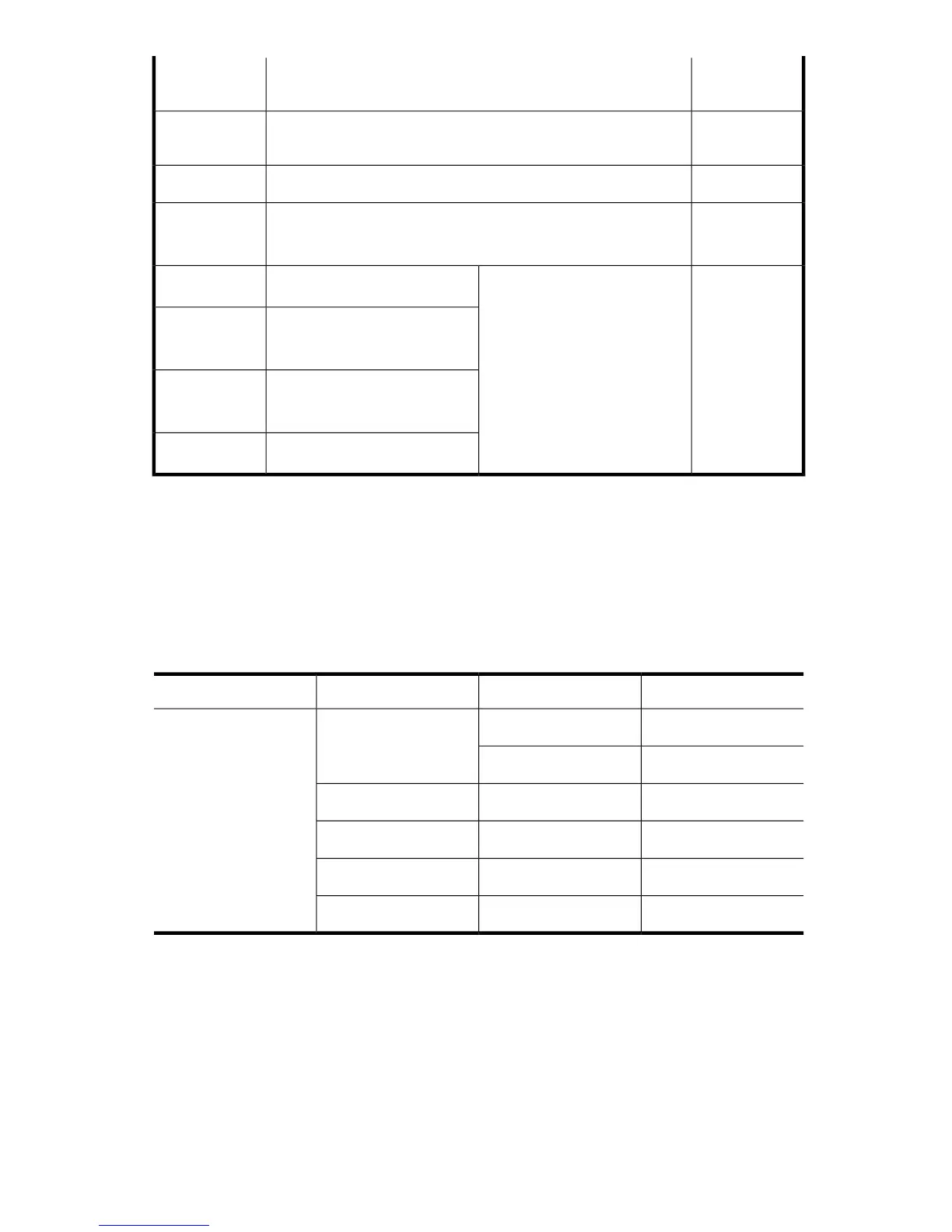Installation
Location
ContentsFile Name
Executable file for the ccnv command used to customize code
conversion tables for all files contained in this table.
ccnv
(Note 2)
/usr/binExecutable file for inputting a license key code.ppkeyset
/usr/libVersion information file
libuoc.ver
(Note
5)
FAL/FCU boot
directory
Files for creating user-defined
UOC function that is used when
not using Code Converter
Standard source provided
uoc.c
(Note 3)
Standard header file provided
uocerror.h
(Note
3)
Makefile
libuoc.mak
(Note
3)
Module definition file
uoc.exp
(Note 3, 4)
Note 1
: This file extension is used in place of “.*” depending on the platform as shown in Table 3.
Note 2
: Use ccnv listed here when customizing code conversion tables, such as when adding
user-defined characters or characters not in the conversion table.
Note 3
: These files are not necessary when you use Code Converter.
Note 4
: uoc.exp is provided only in the AIX version.
Note 5
: Place libuoc.ver in /usr/lib/.
Table 3 File Extensions by UNIX-based Operating System
File ExtensionOperating SystemManufacturerType
.slHP-UX or later
HP
UNIX Server
.so
.aAIX or laterIBM
.so.1Solaris or laterSUN
.so.1Linux AS2.1 or laterREd Hat
.so.1Linux ES9 or laterSuSE
For further information on a supported operating system, contact your HP service representative.
P9000 Data Exchange Code Converter User Guide 31