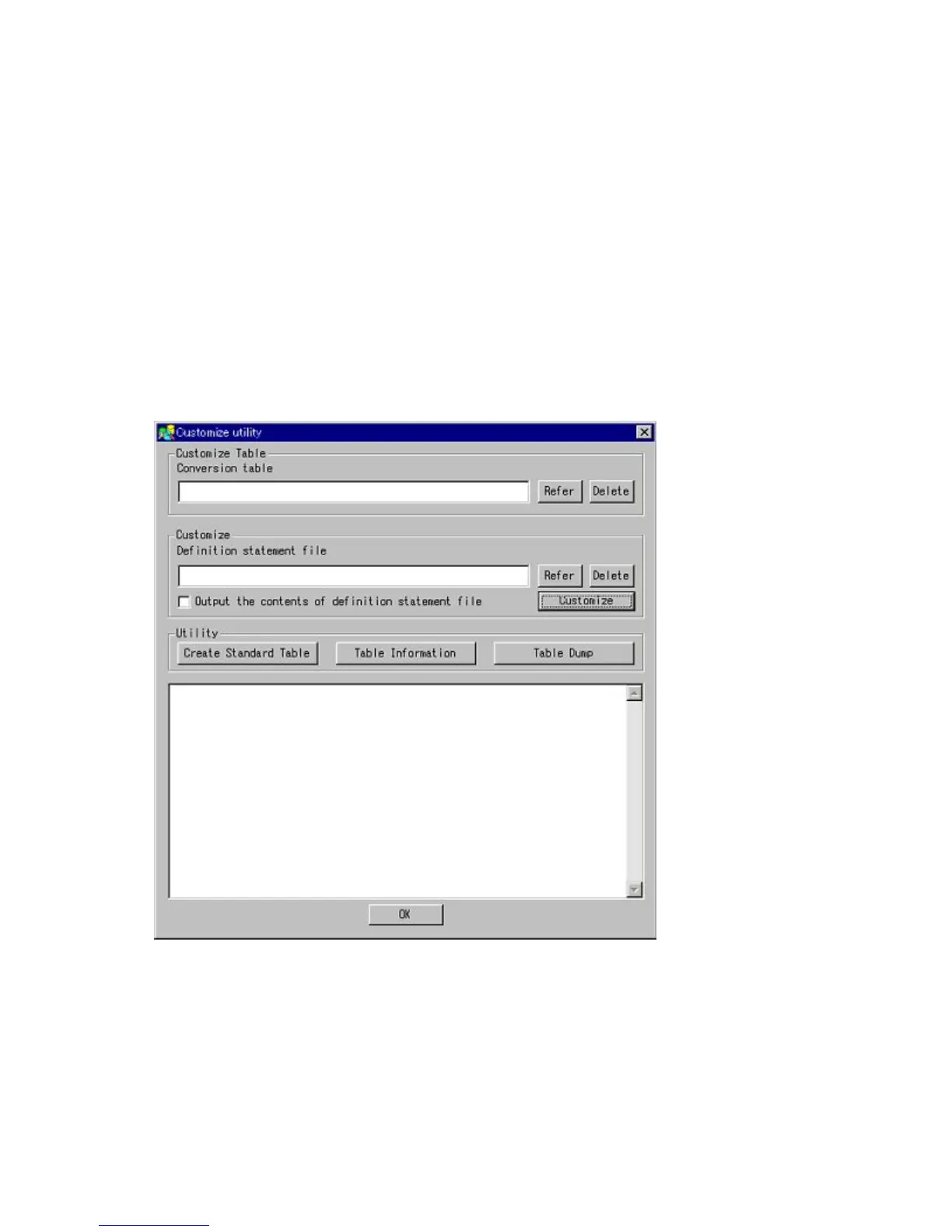−L|-l: Definition statements specified are additionally output to the result list. When this option
is specified, lines with errors are output directly above the error message, and making correc-
tions becomes easier.
−P|-p: The generated code conversion table is dumped as a character based file. The table
is output to the current directory from which the command is executed, with a file name that
includes the Code Conversion name and the file extension changed to .dmp. Use this file to
review the customized table.
−T|-t: Specifies the code conversion table name to customize. This option can be omitted when
executing customization. It defaults to the standard table for the type of conversion specified
in the definition statement.
-I|-I: Outputs code conversion table information such as the creation date and date last modified
to standard output.
Command Syntax for Windows Systems
Use the ccnv.exe utility to customize code conversion tables. This section describes the use of this
utility (Figure 58).
Figure 58 Using the ccnv Utility with Windows Systems
.
1. Execute customizing: Select the [Customize] button after selecting the conversion table file and
the definition statement file.
2. Output table information: Select the [Table Information] button; the generated date and history
will be displayed.
P9000 Data Exchange Code Converter User Guide 73