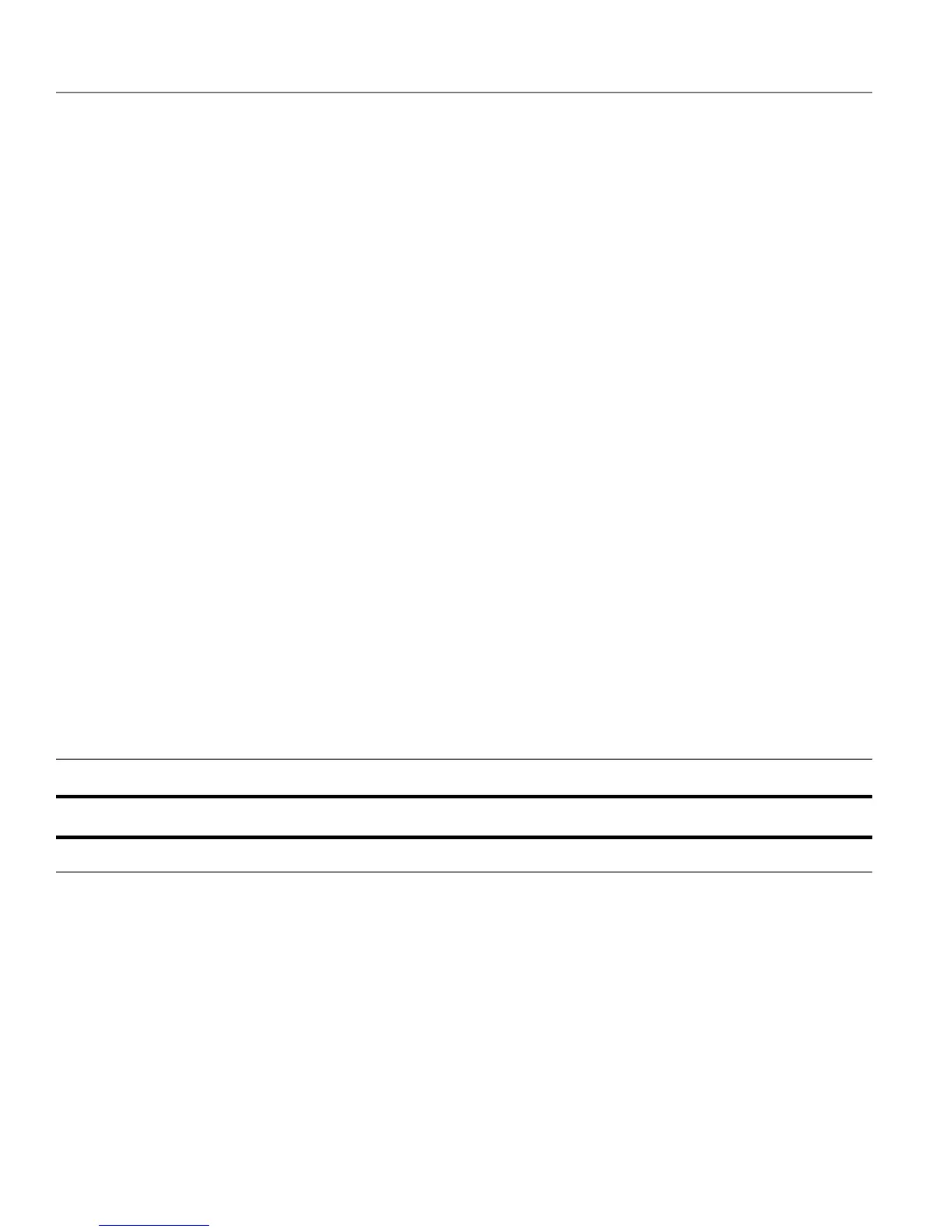+ F+ E+ D+ C+ B+ A+ 9+ 8+ 7+ 6+ 5+ 4+ 3+ 2+ 1+ 0IBM
驉驊驈驏驌驔驓驎饛饔飋顩顪韣霿鑆Char.
F7B1F7B0F7AFF7AEF7ADF7ACF7ABF7AAF7A9F7A8F7A7F7A6F7A5F7A4F7A3F7A2BIG58FD0
鰼鱁鰳鰹鱄鰿鱈鱆魕魖鬻鬫鬙髐驐驒Char.
F7C1F7C0F7BFF7BEF7BDF7BCF7BBF7BAF7B9F7B8F7B7F7B6F7B5F7B4F7B3F7B2BIG58FE0
鷙鷩鷟鷑鷜鷐鷋鷚鷞鷒鷛鰶鰽鰲鰴鰷Char.
F7CFF7CEF7CDF7CCF7CBF7CAF7C9F7C8F7C7F7C6F7C5F7C4F7C3F7C2BIG58FF0
龢龕齫齂鼲鼳鼵黰麶鷝鷕鷵鷖鷘Char.
F7DEF7DDF7DCF7DBF7DAF7D9F7D8F7D7F7D6F7D5F7D4F7D3F7D2F7D1F7D0BIG59040
斖攥攩戄戃戁彏蠯巘孍奲壧壨劙儽Char.
F7EEF7EDF7ECF7EBF7EAF7E9F7E8F7E7F7E6F7E5F7E4F7E3F7E2F7E1F7E0F7DFBIG59050
纕籦籧矔癰玃玁玂爢灚灛毊欏欒欑曫Char.
F7FEF7FDF7FCF7FBF7FAF7F9F7F8F7F7F7F6F7F5F7F4F7F3F7F2F7F1F7F0F7EFBIG59060
觾襳襴襶蠳蠮蠲蠰蘾蘻蘱蘼蘹虀蘺艬Char.
F84FF84EF84DF84CF84BF84AF849F848F847F846F845F844F843F842F841F840BIG59070
韄鑞鑗鑝鑕鑢醼轣轤躘贙豅讈讋讎讌Char.
F85EF85DF85CF85BF85AF859F858F857F856F855F854F853F852F851F850BIG59080
鱙鱕鱋鱍鱊鱐鱘鱒鬠鬟鬞驙驖頀韅Char.
F86EF86DF86CF86BF86AF869F868F867F866F865F864F863F862F861F860F85FBIG59090
鷢鷰鷲鷦鷮鷡鷶鷤鷸鷫鷣鷯鷷鷻鱎鱌Char.
Table 94 IBM –> Big5 Conversion Table (continued)
+ F+ E+ D+ C+ B+ A+ 9+ 8+ 7+ 6+ 5+ 4+ 3+ 2+ 1+ 0IBM
F87EF87DF87CF87BF87AF879F878F877F876F875F874F873F872F871F870F86FBIG590A0
齏齃鼶鼷鼸鼜鼆黳黲黐黂鷭鷨鷳鷴鷬Char.
F8B0F8AFF8AEF8ADF8ACF8ABF8AAF8A9F8A8F8A7F8A6F8A5F8A4F8A3F8A2F8A1BIG590B0
灠灝灡灟欓曮曭攭屭孎囍囓齯齮齰齱Char.
F8C0F8BFF8BEF8BDF8BCF8BBF8BAF8B9F8B8F8B7F8B6F8B5F8B4F8B3F8B2F8B1BIG590C0
衋蠵蠷蠸虃艭羉纗籪禶禷礸矕瓥瓛爣Char.
HOSTBIG5180