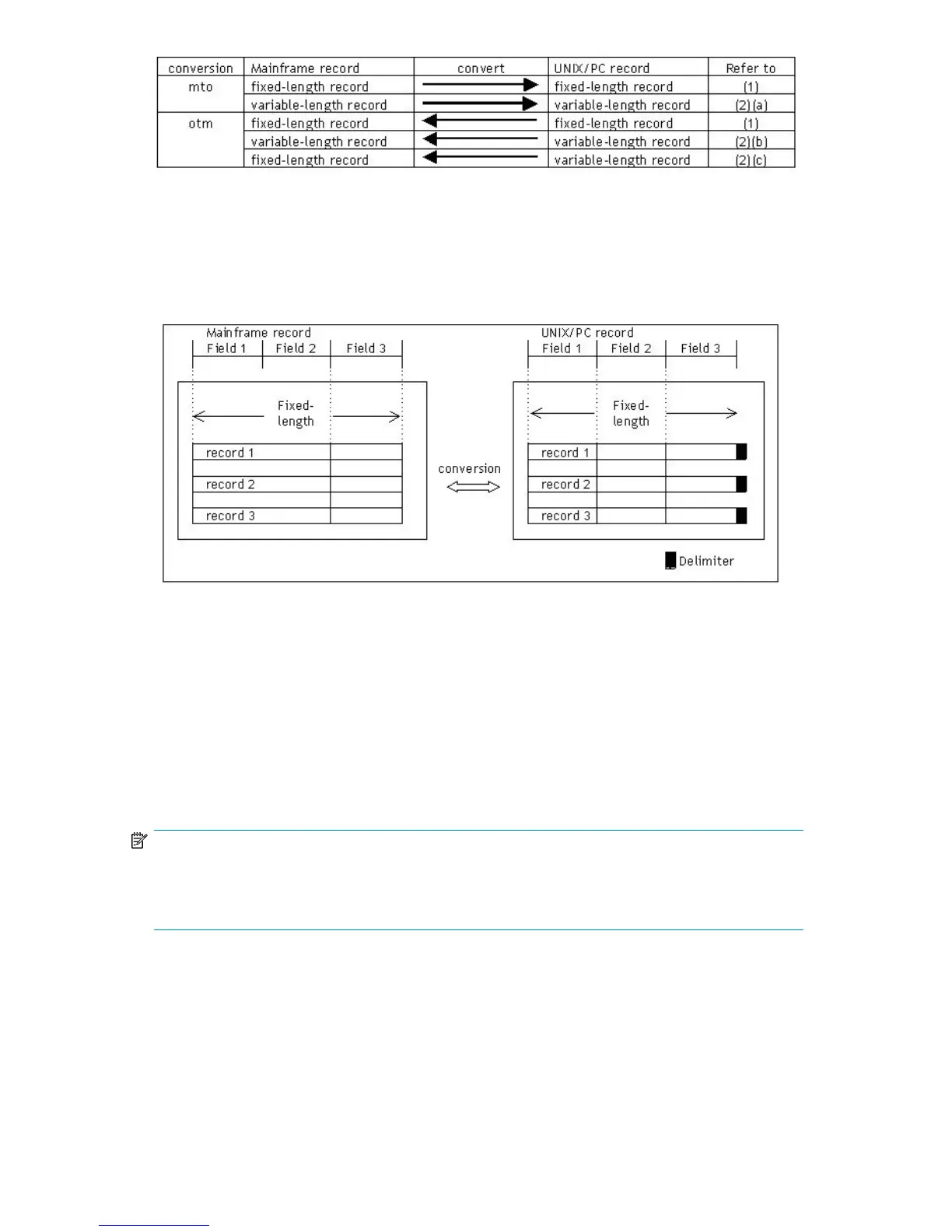Figure 18 Code Converter Record Formats and Conversion Modes
.
Code Conversion Using Fixed-Length Records
The following figure shows the mto (Mainframe-to-open systems) and otm (open systems-to-Mainframe)
code conversion when Mainframe records and open systems records both have fixed-length formats.
Figure 19 Code Conversion Outline for Fixed-length Records
.
Code Conversion Using Variable-Length Records
The following actions must be performed when converting variable-length records:
1. Specify all delimiters.
2. Ensure that the total of field lengths specified in the Field Definition file equals the maximum record
length of the Mainframe record length −4 (minus 4).
3. Ensure that the fields specified in the Field Definition file end within the Mainframe record.
NOTE:
When the last field has a variable length (“end” is specified for input field length), numeric conversion
cannot be performed on the field. Numeric codes (packed decimal/zoned decimal) are treated as
being in fixed-length fields.
Converting Variable Length Mainframe Records to Variable Length UNIX/PC Records (mto)
Code conversion is performed on each field in the variable length Mainframe record, and the result
is output as a variable length UNIX/PC record. Make sure to specify a delimiter in the end statement
of the Field Definition file.
P9000 Data Exchange Code Converter User Guide 39