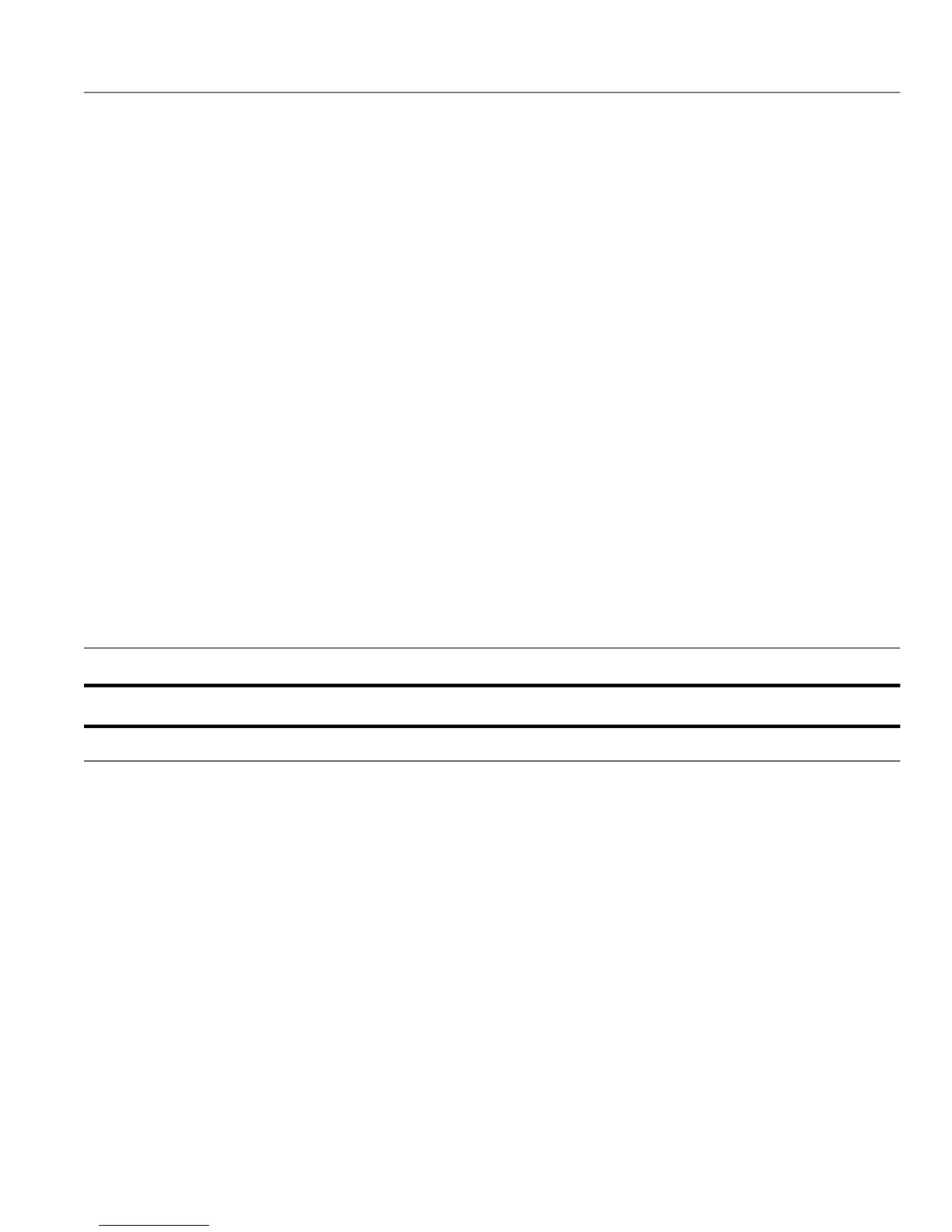+ F+ E+ D+ C+ B+ A+ 9+ 8+ 7+ 6+ 5+ 4+ 3+ 2+ 1+ 0IBM
C9AFC9AEC9ADC9ACC9ABC9AAC9A9C9A8C9A7C9A6C9A5C9A4C9A3C9A2C9A1BIG56980
伔仵伬优伎阞肊禸玊犰犮氻氿汃氶Char.
C9BFC9BEC9BDC9BCC9BBC9BAC9B9C9B8C9B7C9B6C9B5C9B4C9B3C9B2C9B1C9B0BIG56990
刐刉刓冱伒仴伄伓伢伅伂伝伈价伀仱Char.
C9CFC9CEC9CDC9CCC9CBC9CAC9C9C9C8C9C7C9C6C9C5C9C4C9C3C9C2C9C1C9C0BIG569A0
奻妅奼妀夼圴圪圮囟囡吇厊卍匟匢劦Char.
C9DFC9DEC9DDC9DCC9DBC9DAC9D9C9D8C9D7C9D6C9D5C9D4C9D3C9D2C9D1C9D0BIG569B0
彴弚异庄幵巟屾屻屺屼尥尕孖奿奷奾Char.
C9EFC9EEC9EDC9EBC9EAC9E9C9E8C9E7C9E6C9E5C9E4C9E3C9ECC9E2C9E1C9E0BIG569C0
朾旮旯扚扠扙扢扦扡扤扞扜扥忏忔忕Char.
CA40C9FEC9FDC9FCC9FBC9FAC9F9C9F8C9F7C9F6C9F5C9F4C9F3C9F2C9F1C9F0BIG569D0
汌汋汔汊汏汜汒汆氘朳朼朿机朻朸朹Char.
CA50CA4FCA4ECA4DCA4CCA4BCA4ACA49CA48CA47CA46CA45CA44CA43CA42CA41BIG569E0
襾虍艿艽芀艼艸网穵癿甪玎犵犴牞灱Char.
CA5ECA5DCA5CCA5BCA5ACA59CA58CA57CA56CA55CA54CA53CA52CA51BIG569F0
体佉佢伻佖阣阠阤阢邔邛邘邗邙Char.
Table 61 IBM –> Big5 Conversion Table (continued)
+ F+ E+ D+ C+ B+ A+ 9+ 8+ 7+ 6+ 5+ 4+ 3+ 2+ 1+ 0IBM
CA6DCA6CCA6BCA6ACA69CA68CA67CA66CA65CA64CA63CA62CA61CA60CA5FBIG56A40
刞刜冹冏佡伿伳伭佘佁佟佒佧伾佤Char.
CA7DCA7CCA7BCA7ACA79CA78CA77CA76CA75CA74CA73CA72CA71CA70CA6FCA6EBIG56A50
吥吜吙呅呔吪吷吰厏厎卲卣匉劮劭刡Char.
CAAFCAAECAADCAACCAABCAAACAA9CAA8CAA7CAA6CAA5CAA4CAA3CAA2CAA1CA7EBIG56A60
坒坋坉坌坅坁囥囧囮呇吤吨呁呏吽吘Char.
CABFCABECABDCABCCABBCABACAB9CAB8CAB7CAB6CAB5CAB4CAB3CAB2CAB1CAB0BIG56A70
尪尨宒宎妡妧妏妐妢妎妗妠妘妦奀夆Char.
CACECACDCACCCACBCACACAC9CAC8CAC7CAC6CAC5CAC4CAC3CAC2CAC1CAC0BIG56A80
P9000 Data Exchange Code Converter User Guide 143