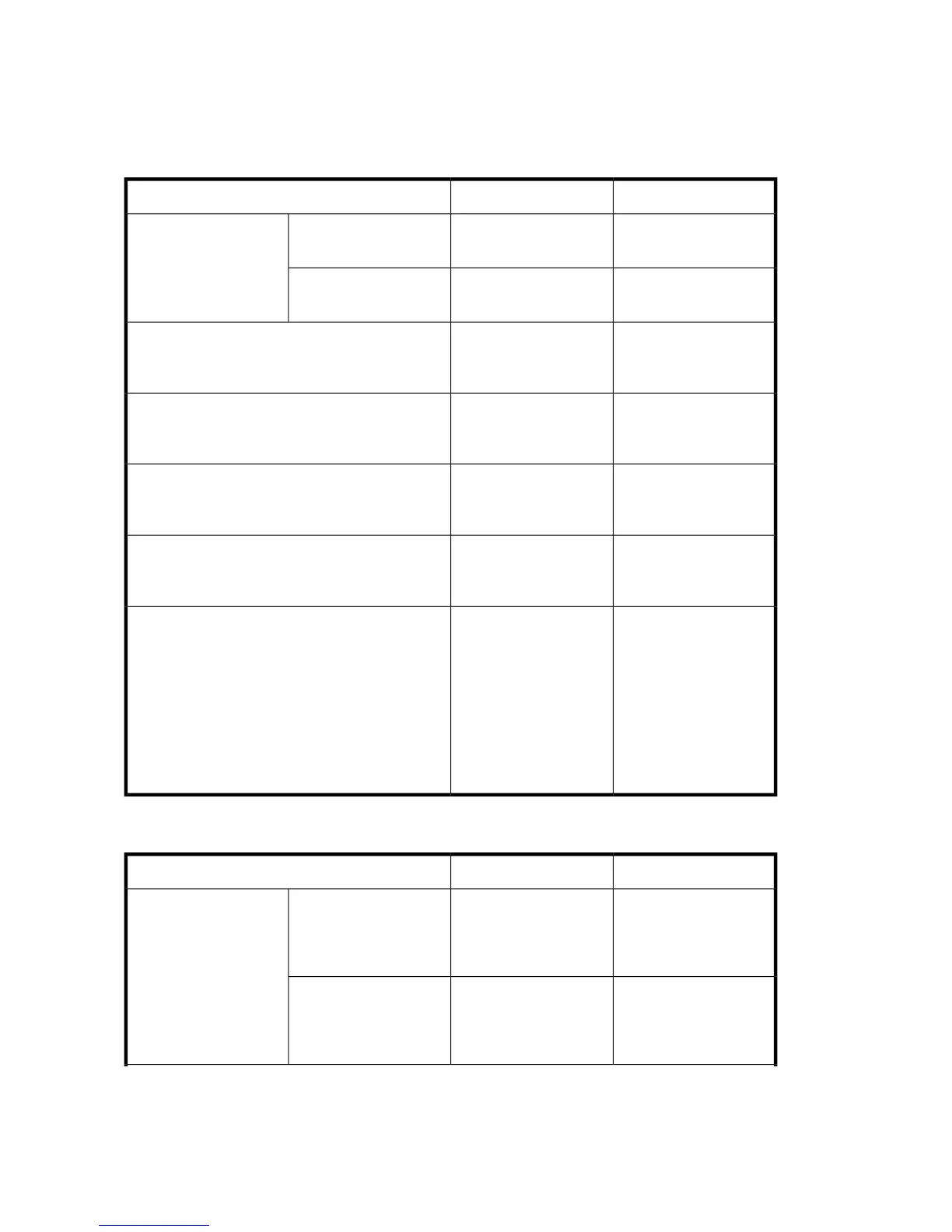• The last line contains the end indicator (“[]”), which indicates the end of the Edit Option file.
Table 7 through Table 10 show the conversion mode parameters used by the Data Exchange Code
Converter.
Table 7 List of Conversion Mode Parameters for Alphanumeric Character Conversion “[CHAR:OPnn]”
(no. of parameters: 6)
DescriptionParameter valueConversion Mode Parameter
Convert IBM EBCDIC to
ASCII.
EBCIBMtoBIG5mto
Type of code conversion
Convert ASCII to IBM
EBCDIC.
BIG5toEBCIBMotm
Specifies where the code
conversion tables are
located.
Alphanumeric stringTables directory
Specifies the code
conversion table to use
for this field.
Alphanumeric stringConversion table name
Specifies the code to
replace undefined
characters.
2-digit hexadecimal
character
Replace code for undefined characters
Specifies the code to fill
the extra space in the
output field.
2-digit hexadecimal
character
Field padding code
Allows 0-byte length
records for datasets with
variable length records
in mto conversion.
Allows 0-byte length
records in otm
conversion. This line can
be omitted when not
specifying
TRAN_NOREC.
Code conversion optionCode conversion option
Table 8 List of Conversion Mode Parameters for Double-Byte Code Conversion “[KANJI:OPnn]” (no.
of parameters: 9)
DescriptionParameter ValueConversion Mode Parameter
Convert double-byte
characters from IBM
Traditional Chinese
characters to Big5.
HOSTtoBIG5mto
Type of code conversion
Convert double-byte
characters from Big5 to
IBM Traditional Chinese
characters.
BIG5toHOSTotm
Using Data Exchange Code Converter50