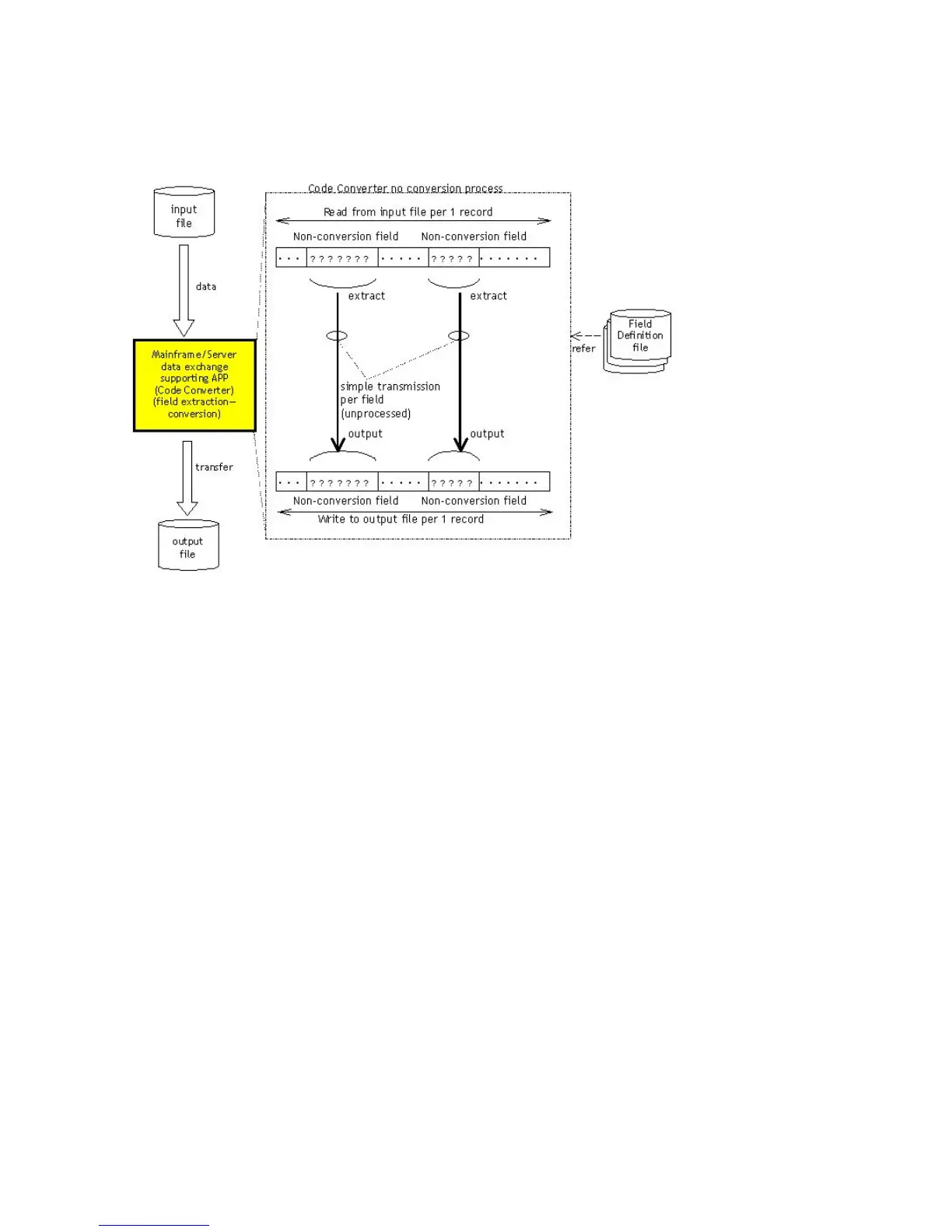Non-conversion Function (Simple Transmission)
Data in the input field is output without any processing. Input data is not limited to character codes.
The following figure illustrates the process flow.
Figure 5 Non-conversion Process Flow
.
Data is read from an input file per 1 record, the portion of the non-conversion field (unprocessed) is
extracted, and simple transmission is performed.
The position from which the non-conversion field in a record is extracted is determined by referring
to the specified value in the Field Definition file created by the user. For details, see “Creating a Field
Definition File” on page 44.
Note 1
: For non-conversion fields, make sure that the output field length is the same as the input field
length. If the description of the output field length is omitted in the Field Definition file, the default will
be the same length as the input field.
Note 2
: Because this processing method carries out only simple transmissions for non-conversion fields,
the standard Edit Option file that is usually provided is not referred to here.
Output Suppression Function
Input field data is not output. The output record length is shortened and is not output. The following
figure illustrates the process flow.
Code Converter Functions22
