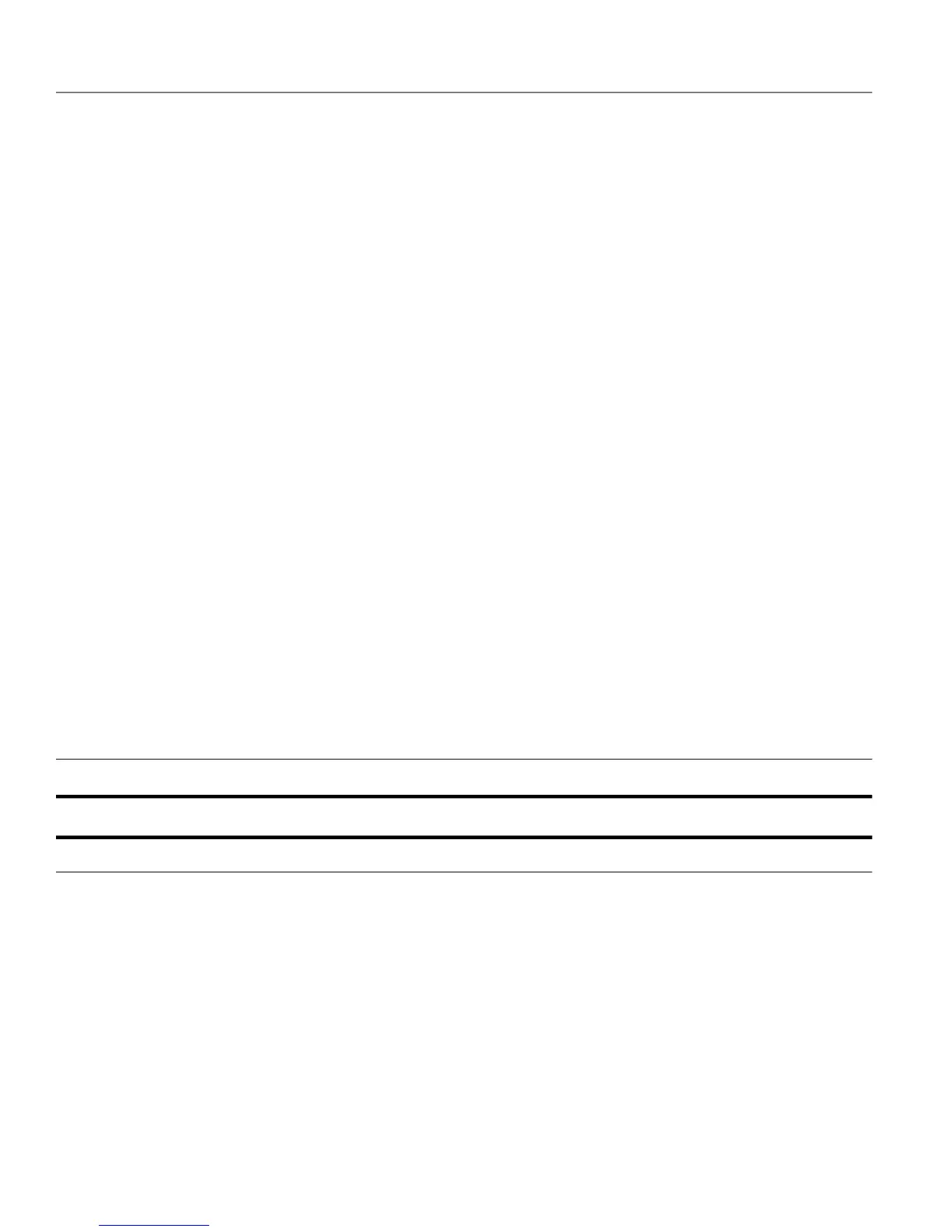+ F+ E+ D+ C+ B+ A+ 9+ 8+ 7+ 6+ 5+ 4+ 3+ 2+ 1+ 0IBM
添淤淌淡液淙淳涼涎氫毬毫殺欲梂梡Char.
B25BB25AB259B258B257B256B255B254B253B252B251B250B24FB24EB24DB24CBIG557D0
涵渚淒淅淵混涸淹淞涮淑涯淋淇清淺Char.
B26BB26AB269B268B267B266B265B264B263B262B261B260B25FB25EB25DB25CBIG557E0
焊焉烹淦涿淬涪淄淆淨淮深淪淘淫淚Char.
B279B278B277B276B275B274B273B272B271B270B26FB26EB26DB26CBIG557F0
球琊琅率猙猓猖猛猜犁牽爽烯烽Char.
B2AAB2A9B2A8B2A7B2A6B2A5B2A4B2A3B2A2B2A1B27EB27DB27CB27BB27ABIG55840
痕痔疏異畢畦略產甜瓷瓶瓠琍現理Char.
B2BAB2B9B2B8B2B7B2B6B2B5B2B4B2B3B2B2B2B1B2B0B2AFB2AEB2ADB2ACB2ABBIG55850
硎硃硫眺眸眶眼眾眷盛盒盔皎痍痊疵Char.
B2CAB2C9B2C8B2C7B2C6B2C5B2C4B2C3B2C2B2C1B2C0B2BFB2BEB2BDB2BCB2BBBIG55860
粗粒笮笞笙符第笛笨笠窕窒移祭票祥Char.
B2DAB2D9B2D8B2D7B2D6B2D5B2D4B2D3B2D2B2D1B2D0B2CFB2CEB2CDB2CCB2CBBIG55870
缽紱紲終累組紳細絀紼紹紮統絃絆粕Char.
B2E9B2E8B2E7B2E6B2E5B2E4B2E3B2E2B2E1B2E0B2DFB2DEB2DDB2DCB2DBBIG55880
脤脰脩脫脣脖脯聆聊耜習翎翌羚羞Char.
B2F9B2F8B2F7B2F6B2F5B2F4B2F3B2F2B2F1B2F0B2EFB2EEB2EDB2ECB2EBB2EABIG55890
莓莊莒莫莽莖莢荸莘莞莎船舶舷舵舂Char.
Table 46 IBM –> Big5 Conversion Table (continued)
+ F+ E+ D+ C+ B+ A+ 9+ 8+ 7+ 6+ 5+ 4+ 3+ 2+ 1+ 0IBM
B34AB349B348B347B346B345B344B343B342B341B340B2FEB2FDB2FCB2FBB2FABIG558A0
蛋蛆蚵蛄蚶蛀蛇彪處莧莆荼荻荷莠莉Char.
B35AB359B358B357B356B355B354B353B352B351B350B34FB34EB34DB34CB34BBIG558B0
訣訝訪規覓袋袍袖袒被袈袞術蛉蚯蚱Char.
B36AB369B368B367B366B365B364B363B362B361B360B35FB35EB35DB35CB35BBIG558C0
赦赧貧貪貨貫責販豚豉訢訛訟設許訥Char.
HOSTBIG5126