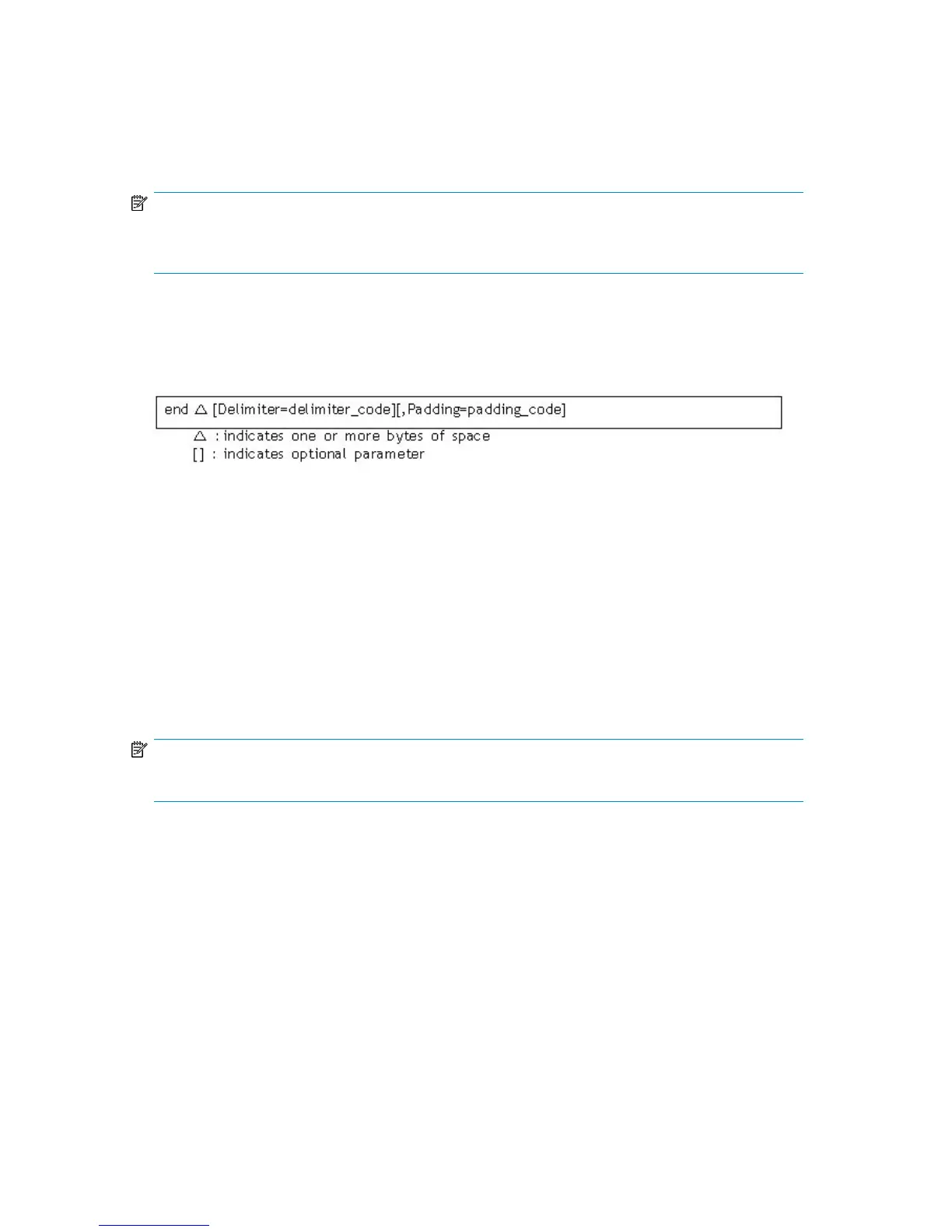• end: the rest of the record starting from the beginning of this field is defined as an input field. The
field length depends on the record format, as follows:
• Fixed length record: (byte length of input field) = (input record length) – (relative byte position
within the record)
• Variable length record: (byte length of input field) = (the length after code conversion)
NOTE:
You cannot perform numeric conversion on a variable length record field with “end” specified. Numeric
conversion can only be performed on fixed length records.
End Statement
A line for an end statement is written at the end, after field definition statements are specified for all
fields in the input record (Figure 28).
Figure 28 End Statement
.
• end: Keyword (reserved word) to indicate that all field definition statements have been written.
• Delimiter = delimiter_code: Specify a delimiter code as follows, if a delimiter is added to the end
of the open systems records:
• To add CR = (0D) - Delimiter = CR
• To add LF = (0A) - Delimiter = LF
• To add CRLF = (0D0A) - Delimiter = CRLF (Only for Windows)
• Padding = padding_code: When converting variable length open systems records to fixed length
Mainframe records, specify a padding code with a 2-digit hexadecimal character, to fill the space
between the last field to convert and the end of the Mainframe record.
NOTE:
When adding a delimiter, the output record length increases/decreases accordingly.
Take this into consideration when specifying the output length. When the input record contains binary
data in addition to single-byte and/or double-byte characters, the binary data may include data that
matches the delimiter specified. This may prevent correct recognition of delimiters to isolate records.
Comments
Comments can be included as necessary, within a field definition statement (at the end of the statement),
or separately as a comment statement (Figure 29).
• When including a comment within a field definition statement, add the comment after the required
items of the statement (5 parameters).
• When the byte length of the output field is omitted, “#” can be specified in its place to indicate
that subsequent data is a comment.
• When “#” is specified at the beginning of a line, the entire line is becomes a comment.
P9000 Data Exchange Code Converter User Guide 45