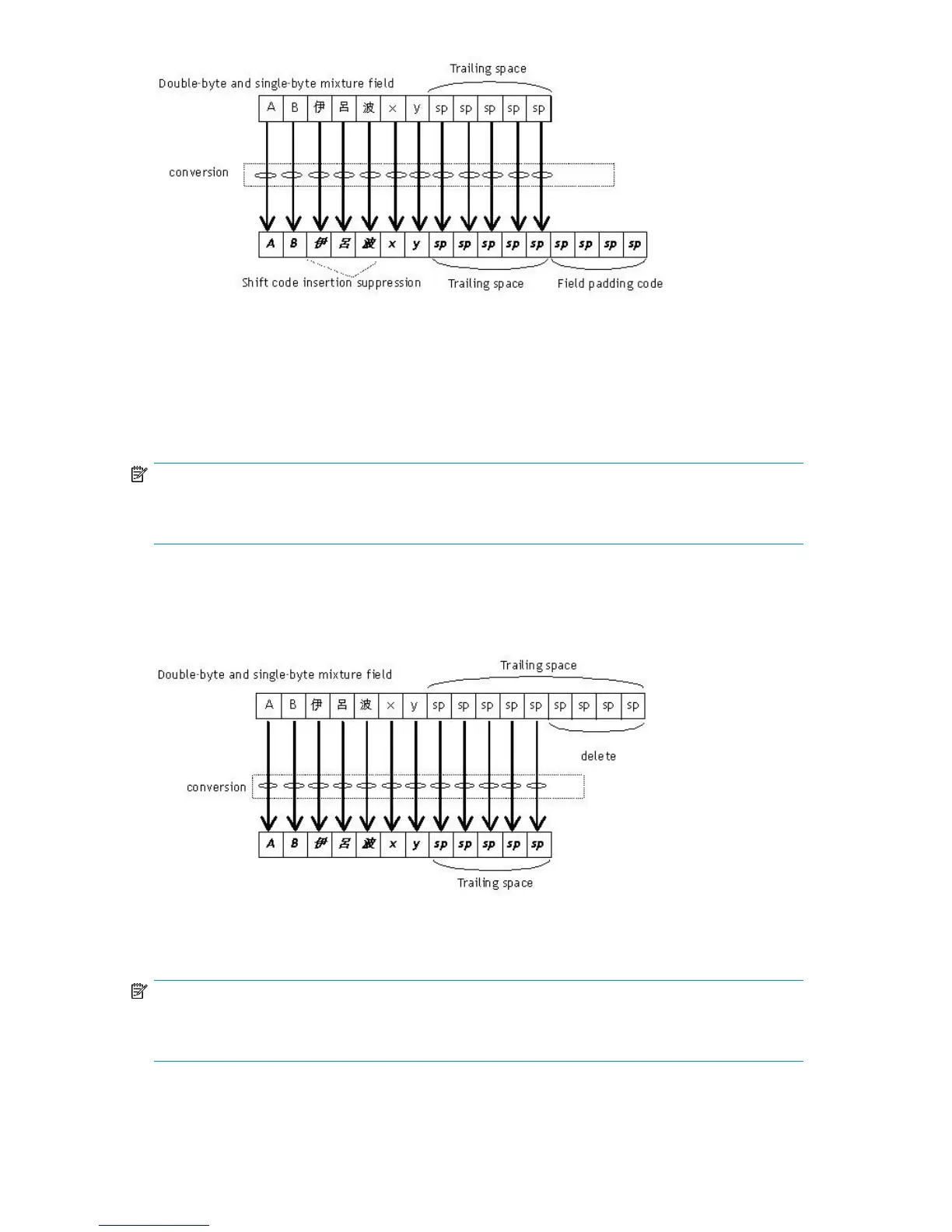Figure 12 Shift Code Insertion Suppression Process
.
When double-byte code conversion (double-byte and single-byte in the same field) is carried out from
a coding system without a shift code to a coding system with a shift code, the user can choose not to
insert a shift code in the output field. A shift code is a special code that shows the boundary of
double-byte/single-byte characters.
NOTE:
It is necessary to additionally specify TRAN_SHIFT_NO for code conversion mode in the Edit Option
file. Normally, a shift code is inserted.
Short Output Field Processing
The following figure illustrates the short output field process.
Figure 13 Short Output Field Processing
.
NOTE:
The end of input data is discarded when the output field length specified in the Field Definition file is
too short, or when the output field becomes short as a result of inserting shift codes.
P9000 Data Exchange Code Converter User Guide 27