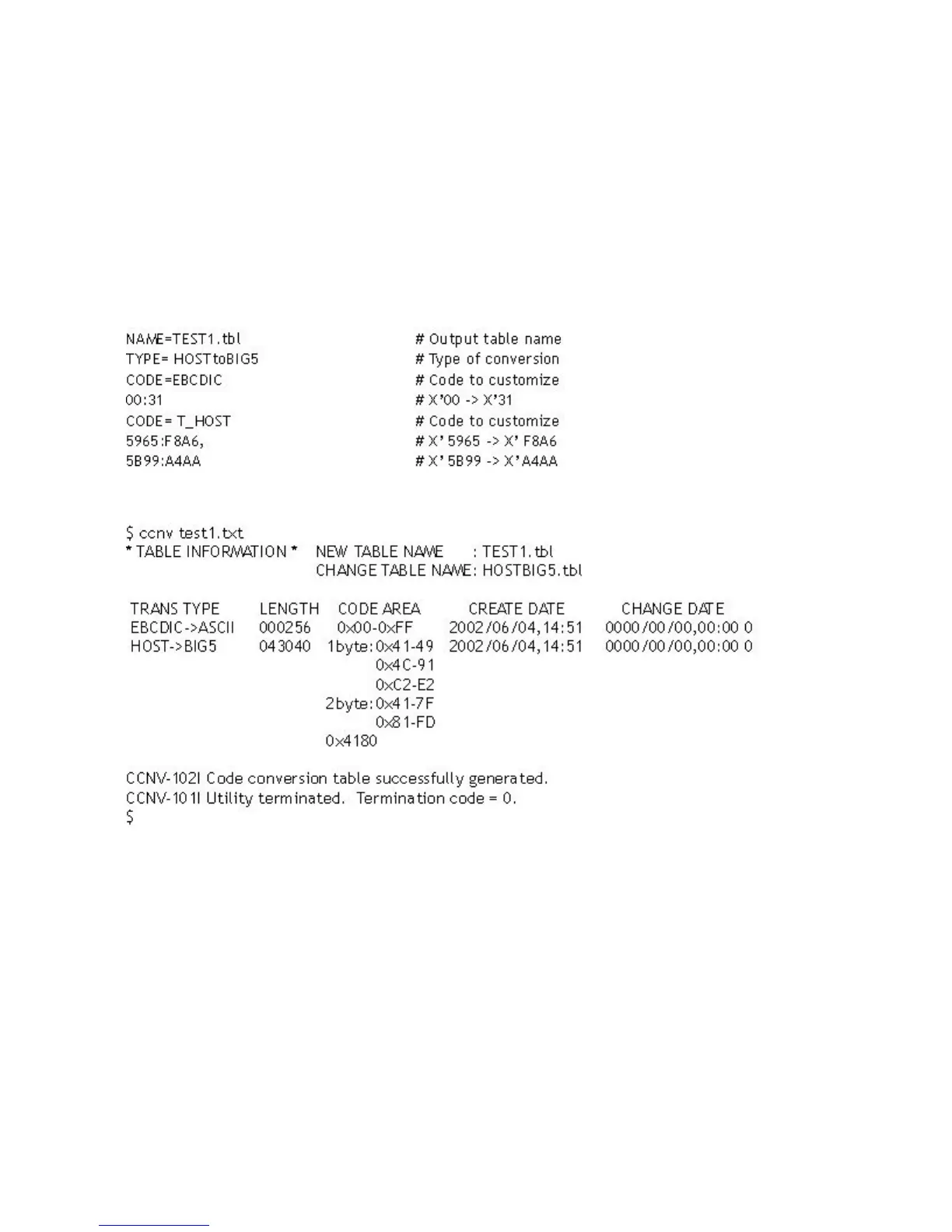3. Output table dump: Select the [Table Dump] button, and then open WordPad; a dump of the
conversion table will be displayed.
4. Create a Standard Table: Select the [Create Standard Table] button, and then select “Create
standard conversion table.”
Examples of the ccnv Utility
Customizing Character Conversion
In the following example, EBCDIC code X'00' is converted to ASCII code X'31'; IBM Traditional
Chinese code X'5965' and X'5B99' are converted to Big5 code X'F8A6' and X'A4AA'
respectively.
Figure 59 Definition Statement for EBCDIC to ASCII and Traditional Chinese to Big5 Code Conversion
.
Figure 60 EBCDIC to ASCII and Traditional Chinese to Big5 Code Conversion: Execution Result
.
Converting Private Characters
User-defined characters are converted in IBM Traditional Chinese to Big5 code conversion. User-defined
characters X'47B0', X'47B1', X'47B2' created on the Mainframe computer are respectively
converted to user-defined characters X'FA40', X'FA41', X'FA42' created on the workstation.
Customizing the Code Conversion Table74