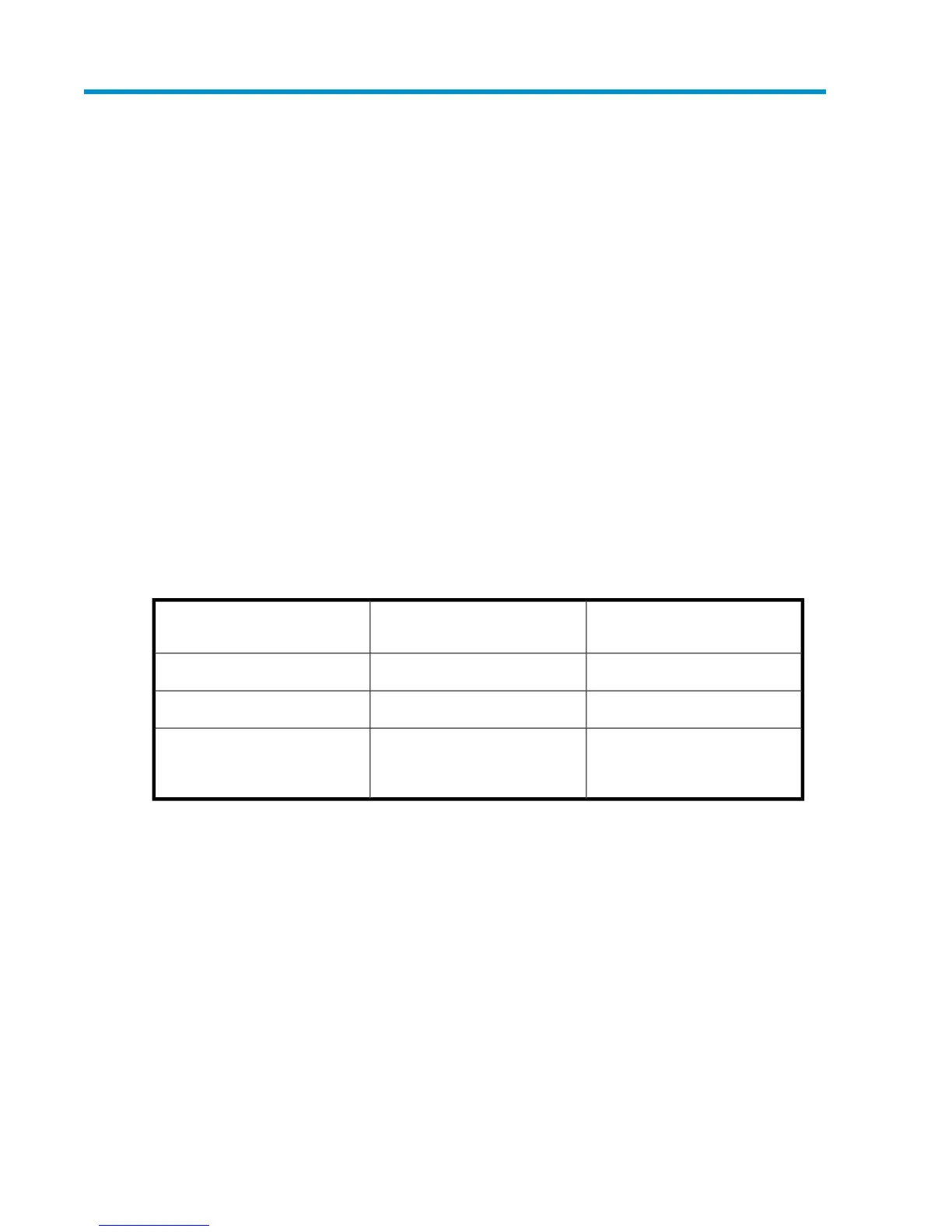5 Mainframe to Open System (MTO)
Character Code Conversion
This chapter describes the mto character code conversion process.
• Overview of Character Code Conversion, page 55
• Alphanumeric Field Conversion (CHAR:OPK4), page 56
• Double-byte Character Field Conversion (KANJI:OPK1), page 56
• Double-byte Character Field Conversion (KANJI:OPK2), page 57
• Customizing the Code Conversion Table, page 57
Overview of Character Code Conversion
The single-byte code conversion process changes code from EBCDIC to ASCII. The double-byte code
conversion process is from IBM Traditional Chinese to Big5.
Code Converter provides the following types of character code conversion for each field data type,
as shown in the following table.
Table 11 Code Conversion Data Types and Field Types
Field type and conversion
mode
Character code conversionInput field data type
CHAR:OPK4EBCDIC to ASCIIEBCDIC
KANJI:OPK1IBM Traditional Chinese to Big5IBM Traditional Chinese
KANJI:OPK2
EBCDIC and IBM Traditional
Chinese mixture data to ASCII
and Big5
EBCDIC and IBM Traditional
Chinese
All code conversion uses the above code conversion tables.
P9000 Data Exchange Code Converter User Guide 55