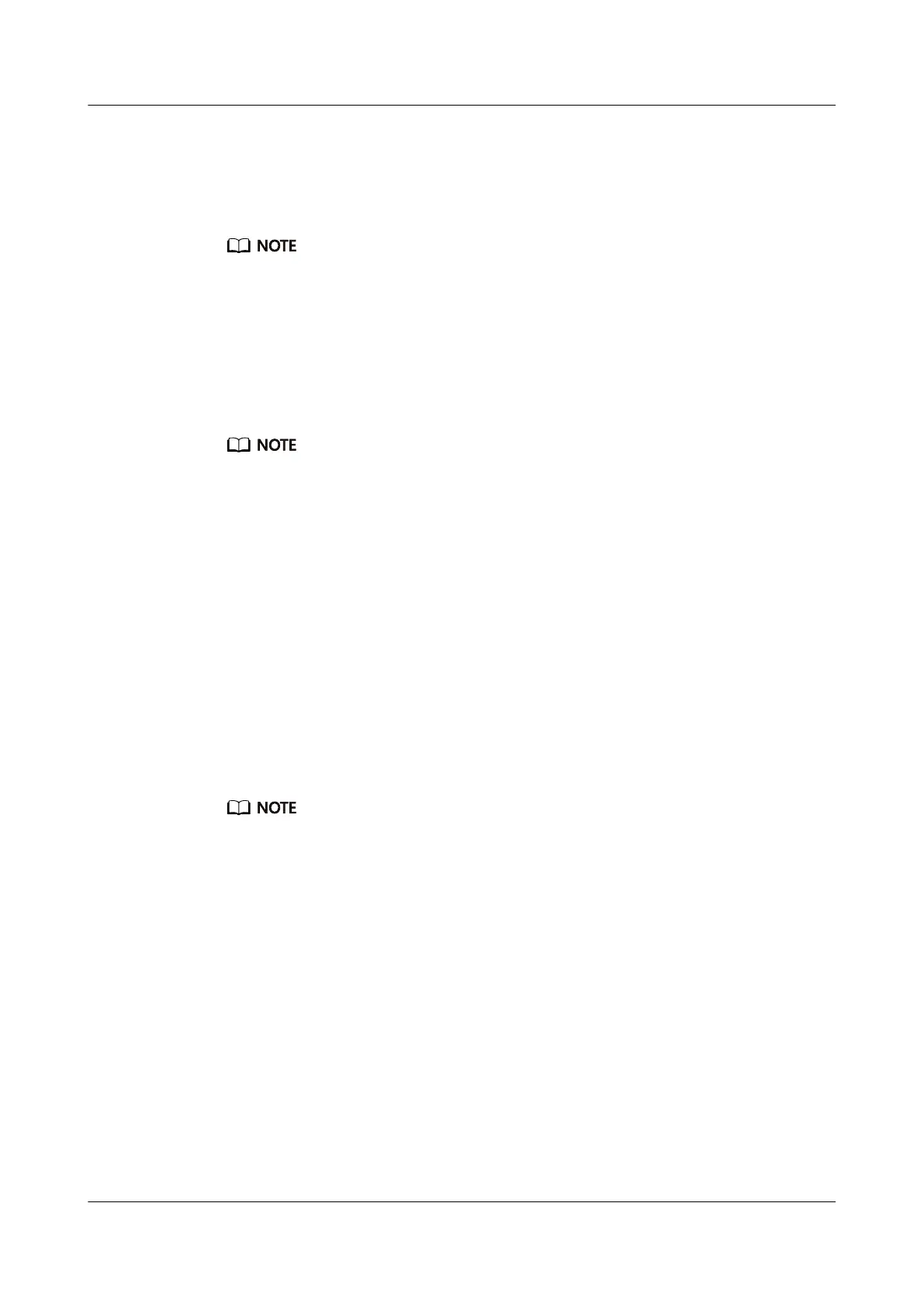Step 3 Select the network port to be configured and press Enter.
The dialog box for setting the network port is displayed.
Step 4 Select Enabled and press Enter.
To disable PXE for a network port, select Disabled and press Enter.
----End
7.4.7.4 Setting the BIOS Password
For security purposes, change the administrator password upon the first login.
l The password complexity check function is enabled by default.
l You are advised to use a password that meets complexity requirements or to enable the password
complexity check function.
l For security purposes, change the administrator password periodically.
Procedure
Step 1 On the BIOS main screen, choose Security.
The Security screen is displayed.
Step 2 Select Manage Supervisor Password and press Enter.
The Manage Supervisor Password screen is displayed.
Step 3 Change the BIOS password.
l The current password of the system administrator is required before you change the password. The
system will be locked if an incorrect password is entered three consecutive times. You can unlock
the system by restarting it.
l The default BIOS password is Admin@9000.
l The requirements for setting the administrator password are as follows:
– The password must be a string of 8 to 16 characters and contain special characters (including
spaces) and at least two types of uppercase letters, lowercase letters, and digits.
– The previous five passwords cannot be reused as a new password.
– After the administrator password is set, the Delete Supervisor Password parameter is
displayed, which can be used to clear the administrator password.
– If Simple Password is set to Enabled, the system does not verify the password complexity,
but the password length must be 8 to 16 digits.
----End
FusionServer Pro 2288H V5 Server
User Guide
7 Installation and Configuration
Issue 08 (2019-10-30) Copyright © Huawei Technologies Co., Ltd. 112
