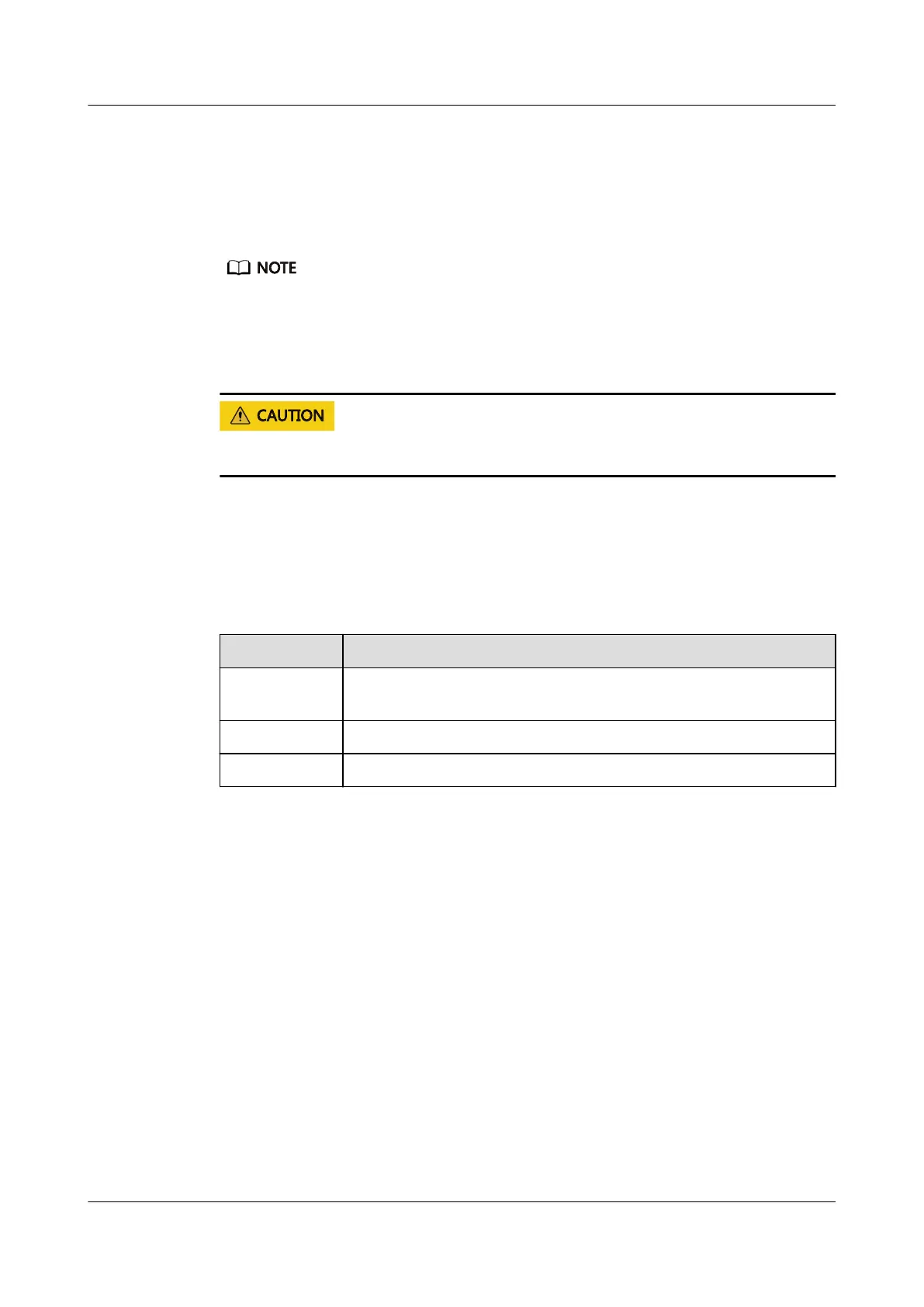7.2.2 Unpacking the Server
Procedure
Step 1 Check whether the packing case and seals are in good conditions.
If the packing case is soaked or deformed, or the seals or pressure-sensitive adhesive tapes are not intact,
fill in the Cargo Problem Feedback Form.
Step 2 Use a box cutter to open the packing case.
Exercise caution with the box cutter to avoid injury to your hands or damage to devices.
Step 3 Unpack the packing case.
Step 4 Ensure that the components are complete and in good condition without defects such as
oxidation, chemical corrosion, missing components, or other damage incurred during
transport.
Table 7-2 Packing list
No.
Description
1 (Optional) Documentation bag containing a warranty card and quick
start guide
2 Guide rails
3 One rack server
----End
7.2.3 Installing Optional Parts
Before installing and configuring a server, you need to install all optional parts required, such
as extra CPUs, drives, and PCIe cards.
Procedure
Step 1 Install the optional parts for the 2288H V5.
For details, see FusionServer Pro 2288H V5 Server V100R005 Maintenance and Service
Guide.
----End
7.2.4 Installing Server Guide Rails
FusionServer Pro 2288H V5 Server
User Guide
7 Installation and Configuration
Issue 08 (2019-10-30) Copyright © Huawei Technologies Co., Ltd. 76
