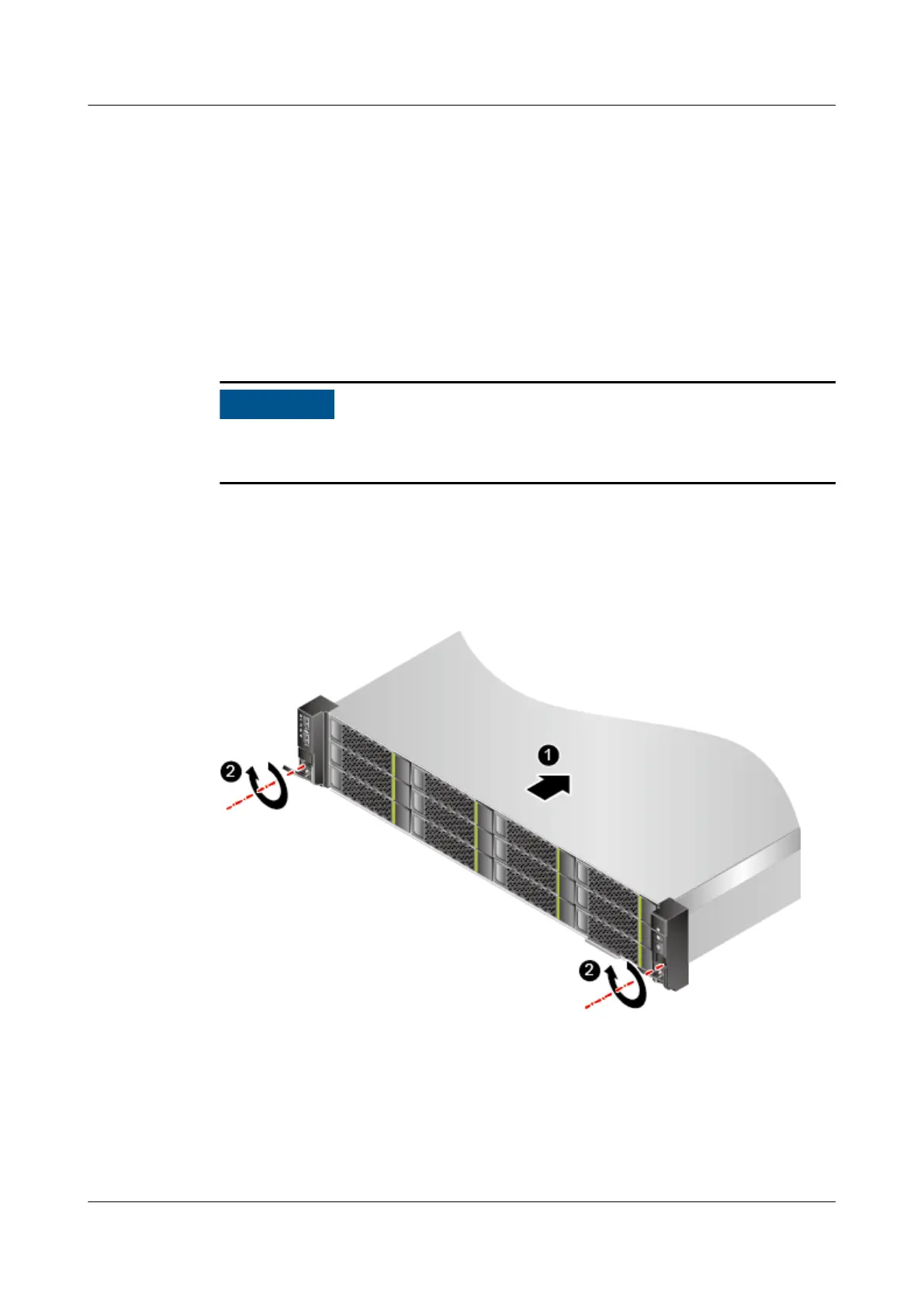7.2.5 Installing a 2288H V5
7.2.5.1 Installing a Server on L-Shaped or Adjustable Guide Rails
For details, see 7.2.4.1 Installing L-Shaped Guide Rails or 7.2.4.2 Installing Adjustable
Guide Rails.
Procedure
Step 1 Install the server.
At least two people are required to move the device. Otherwise, personal injury or device
damage may occur.
1. Lift the server, place it on guide rails, and slide it into the chassis. At least two people are
required to move the server. See (1) in Figure 7-8.
2. Align the mounting ears on both sides of the server with the mounting bars and tighten
the captive screws on the mounting ears. See (2) in Figure 7-8.
Figure 7-8 Installing the server
Step 2 Connect the power cables to the PSUs.
For details, see 7.2.6.8 Connecting PSU Cables.
Step 3 Connect a network cable, a VGA cable, and USB devices as required.
Step 4 Power on the server.
For details, see 7.3.1 Power-On Procedure.
FusionServer Pro 2288H V5 Server
User Guide
7 Installation and Configuration
Issue 08 (2019-10-30) Copyright © Huawei Technologies Co., Ltd. 81
