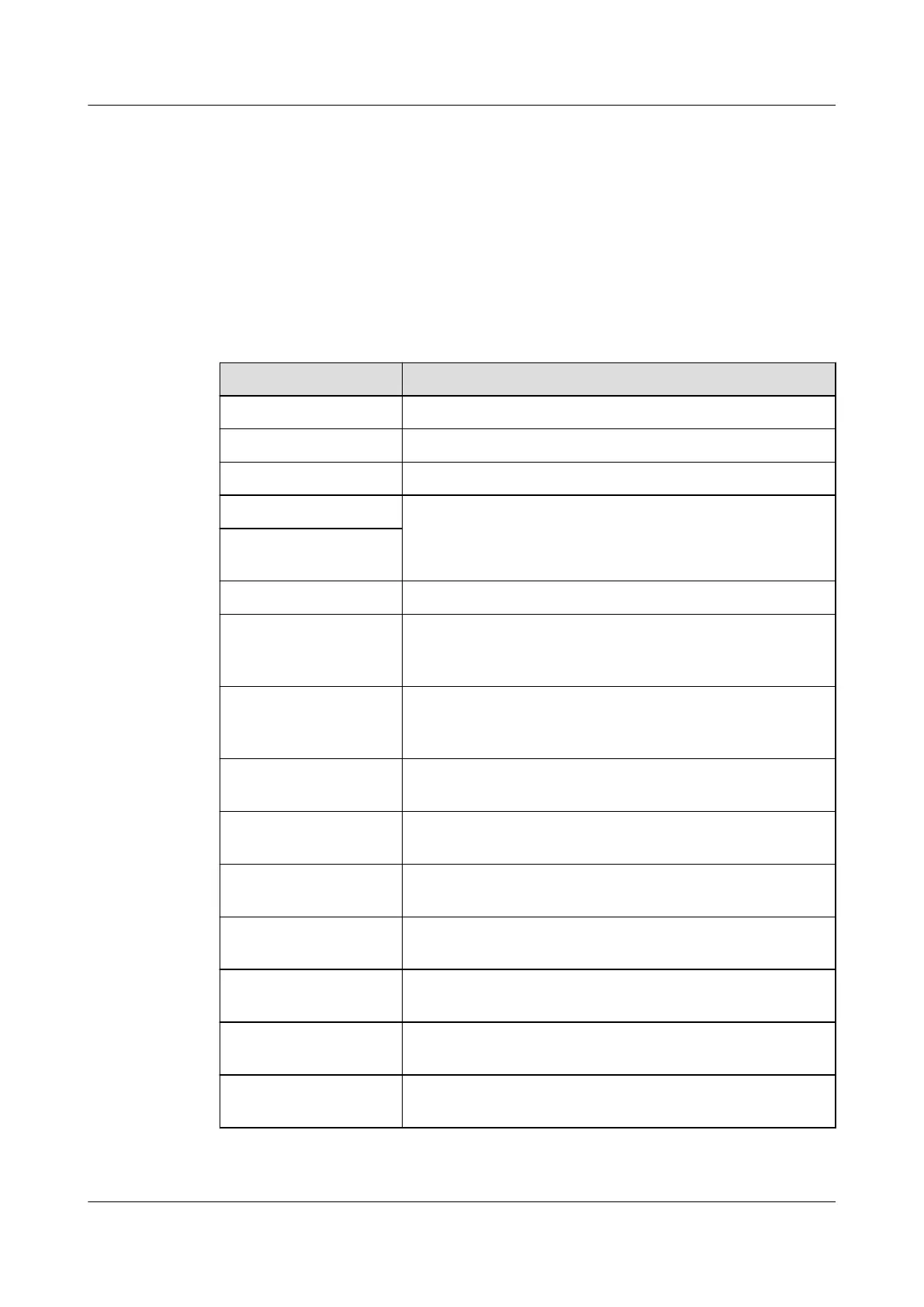11.3 FusionServer Tools SmartKit
SmartKit is a tool kit integrating tools required for deploying, maintaining, and upgrading
servers in batches. It simplifies server O&M and improves O&M efficiency.
For more information about SmartKit, see FusionServer Tools 2.0 SmartKit User Guide.
Table 11-1 lists the operations supported by SmartKit.
Table 11-1 Operations supported by SmartKit
Operation
Description
iBMC configuration Perform iBMC configuration for servers in batches.
BIOS Configuration Perform BIOS configuration for servers in batches.
HMM configuration Perform HMM configuration for servers in batches.
V5 RAID configuration Perform RAID configuration for servers in batches.
V2/V3 RAID
configuration
IP address configuration Configure BMC IP addresses for servers in batches.
Health check Perform health check for servers in batches. Visualized health
reports are provided, helping users to learn about the server
running status in real time.
Power control Perform power control of servers in batches, including resetting
the iBMCs, and powering on or off or restarting servers in
batches.
Log collection Collect the hardware and OS logs of servers in batches by
simply clicking the mouse.
Firmware update Update the BMC, BIOS, CPLD, and Smart Provisioning
firmware of servers in batches.
PCIe card or drive
firmware update
Update the PCIe card firmware or drive firmware by mounting
the virtual media.
Upgrade evaluation Perform an evaluation of E9000 switch modules in batches
before an upgrade.
E9000 upgrade Upgrade the E9000 switch modules and E9000 chassis in
batches.
Device change Allow specific functions to be automatically implemented by
using customized programs.
V5 configuration check Check the iBMC, BIOS, and RAID configurations of V5
servers in batches.
FusionServer Pro 2288H V5 Server
User Guide
11 Software and Configuration Utilities
Issue 08 (2019-10-30) Copyright © Huawei Technologies Co., Ltd. 148
