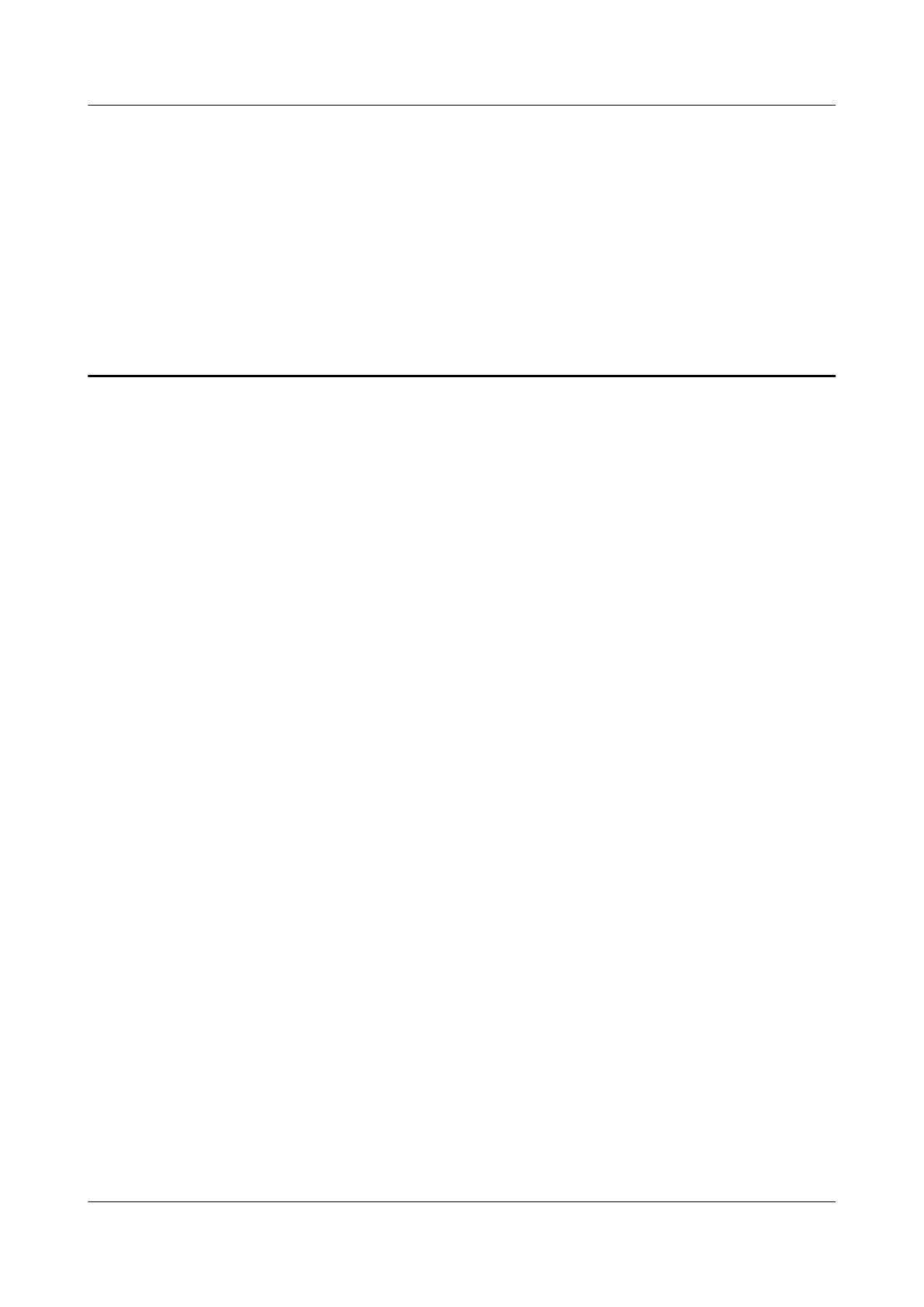9 Common Operations
9.1 Querying the iBMC IP Address
9.2 Logging In to the iBMC WebUI
9.3 Logging In to the Desktop of a Server
9.4 Logging In to the CLI
9.5 Configuring VMD Settings
9.6 Accessing the BIOS
9.7 Clearing Data from a Storage Device
9.1 Querying the iBMC IP Address
Scenarios
Query the IP address of the iBMC management network port. The following describes how to
query the iBMC IP address on the BIOS.
You can use any of the following methods to query the IP address of the iBMC management
network port:
l BIOS
l iBMC WebUI
For details, see FusionServer Pro Rack Server iBMC User Guide.
l iBMC CLI
Run the ipmcget -d ipinfo command.
For details, see FusionServer Pro Rack Server iBMC User Guide.
Procedure
Step 1 Access the BIOS interface.
Step 2 Choose Advanced > IPMI iBMC Configuration, and press Enter.
The IPMI iBMC Configuration screen is displayed.
FusionServer Pro 2288H V5 Server
User Guide
9 Common Operations
Issue 08 (2019-10-30) Copyright © Huawei Technologies Co., Ltd. 117
