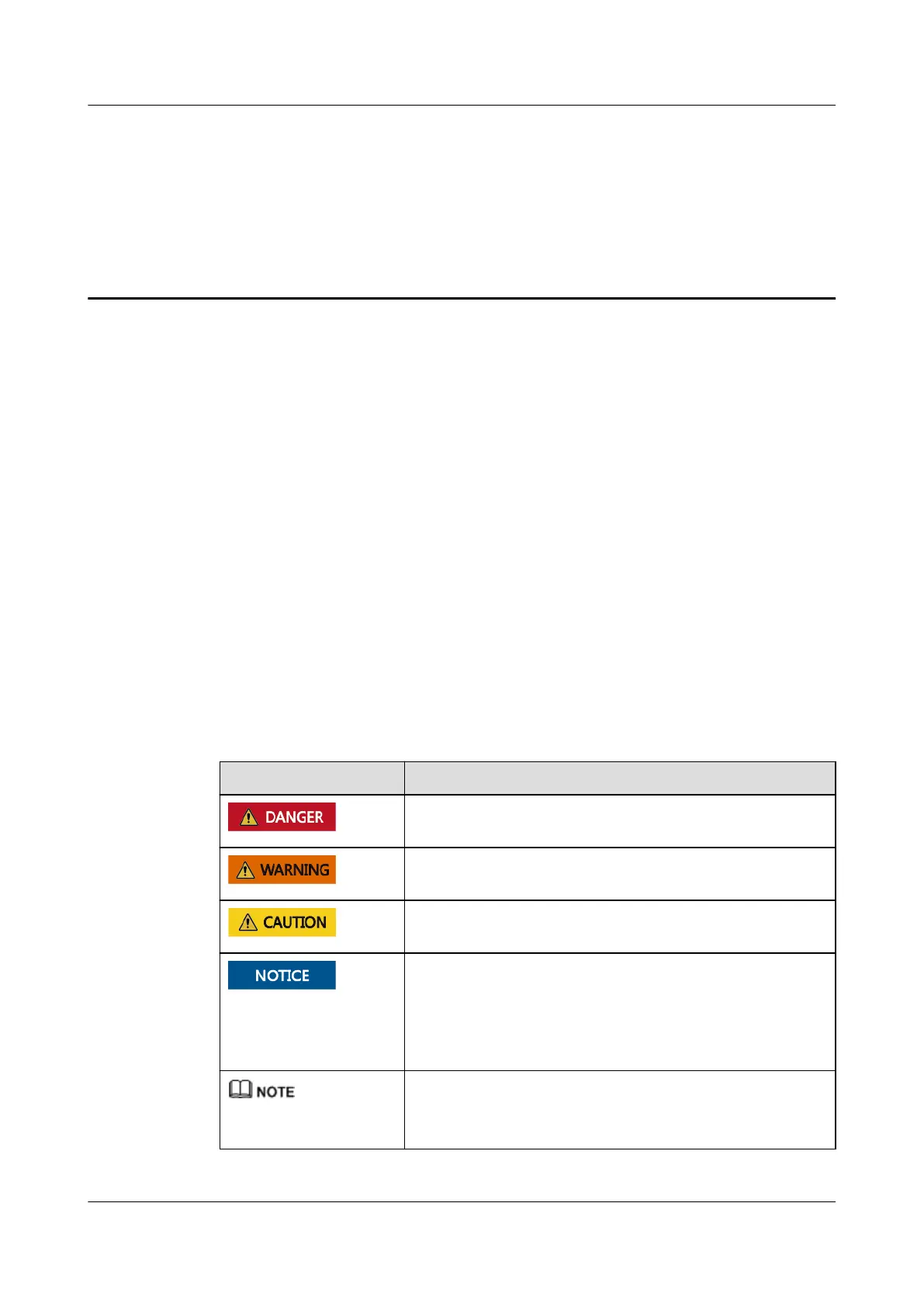About This Document
Purpose
This document describes the 2288H V5 in terms of its appearance, functions, structure,
installation and removal procedures, basic configuration, OS installation methods, parts
replacement, and troubleshooting.
Intended Audience
This document is intended for:
l Enterprise administrators
l Enterprise end users
Symbol Conventions
The symbols that may be found in this document are defined as follows:
Symbol
Description
Indicates a hazard with a high level of risk which, if not
avoided, will result in death or serious injury.
Indicates a hazard with a medium level of risk which, if not
avoided, could result in death or serious injury.
Indicates a hazard with a low level of risk which, if not
avoided, could result in minor or moderate injury.
Indicates a potentially hazardous situation which, if not
avoided, could result in equipment damage, data loss,
performance deterioration, or unanticipated results.
NOTICE is used to address practices not related to personal
injury.
Supplements the important information in the main text.
NOTE is used to address information not related to personal
injury, equipment damage, and environment deterioration.
FusionServer Pro 2288H V5 Server
User Guide
About This Document
Issue 08 (2019-10-30) Copyright © Huawei Technologies Co., Ltd. ii
